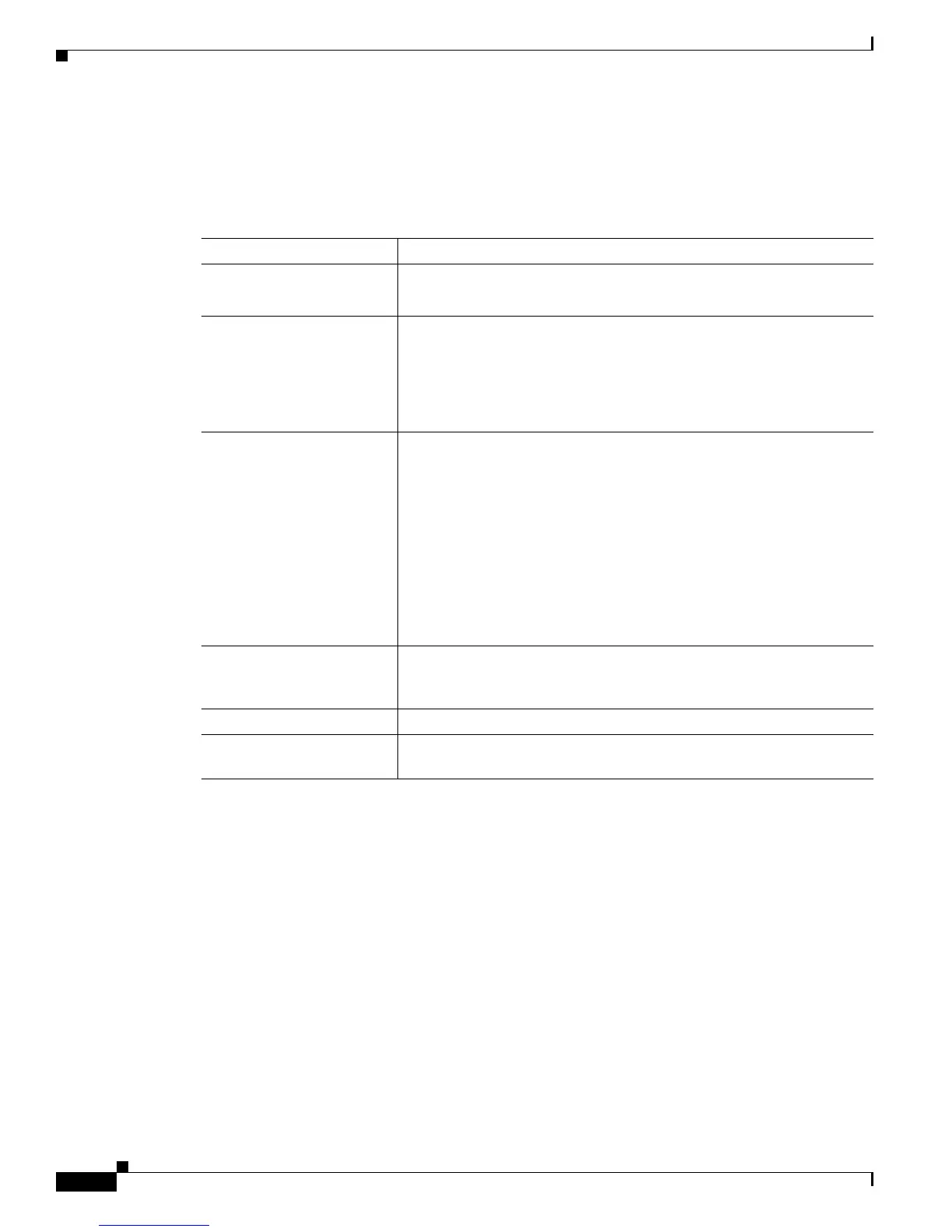A-16
Catalyst 4500 E-Series Switches Installation Guide
OL-13972-02
Appendix A Power Supply Specifications
1400 W DC-Input Power Supply
1400 W DC-Input Power Supply Specifications
Table A-10 lists the specifications for the 1400 W DC-input power supply.
Ta b l e A-10 1400 W DC-Input Power Supply Specifications
Item Specification
DC-input voltage –48 to –60 VDC (data only)
–48 to –56 VDC (inline devices)
DC-input current 31 A @ –60 VDC (data only)
180 A maximum @ –48 VDC input (data and inline devices)
The input power is configurable in the CLI. The Cisco IOS command is
power dc input. Configure the switch software to match the
requirements of your switch.
Power supply output
capacity
• Data
–
12 VDC @120 A,
–
3.3 VDC @ 10 A
–
140 A total maximum (35 A maximum each per 5 channels)
@–48 to –60
VDC input (inline devices)
• 1367 W+ 40 W redundant mode (data)
2267 W maximum in combined mode (data)
• 7500 W maximum each in redundant mode (PoE)
7280 W maximum in combined mode (PoE)
DC-input terminal block Accepts 10 to 12 AWG size copper wire. The actual size of the wire
needed is determined by the installer or the local electrician. Terminal block
material is rated at 150°C
Output holdup time 4 ms
Heat dissipation 159 BTUs/hr (data)
2905 BTUs/hr (data and voice)
