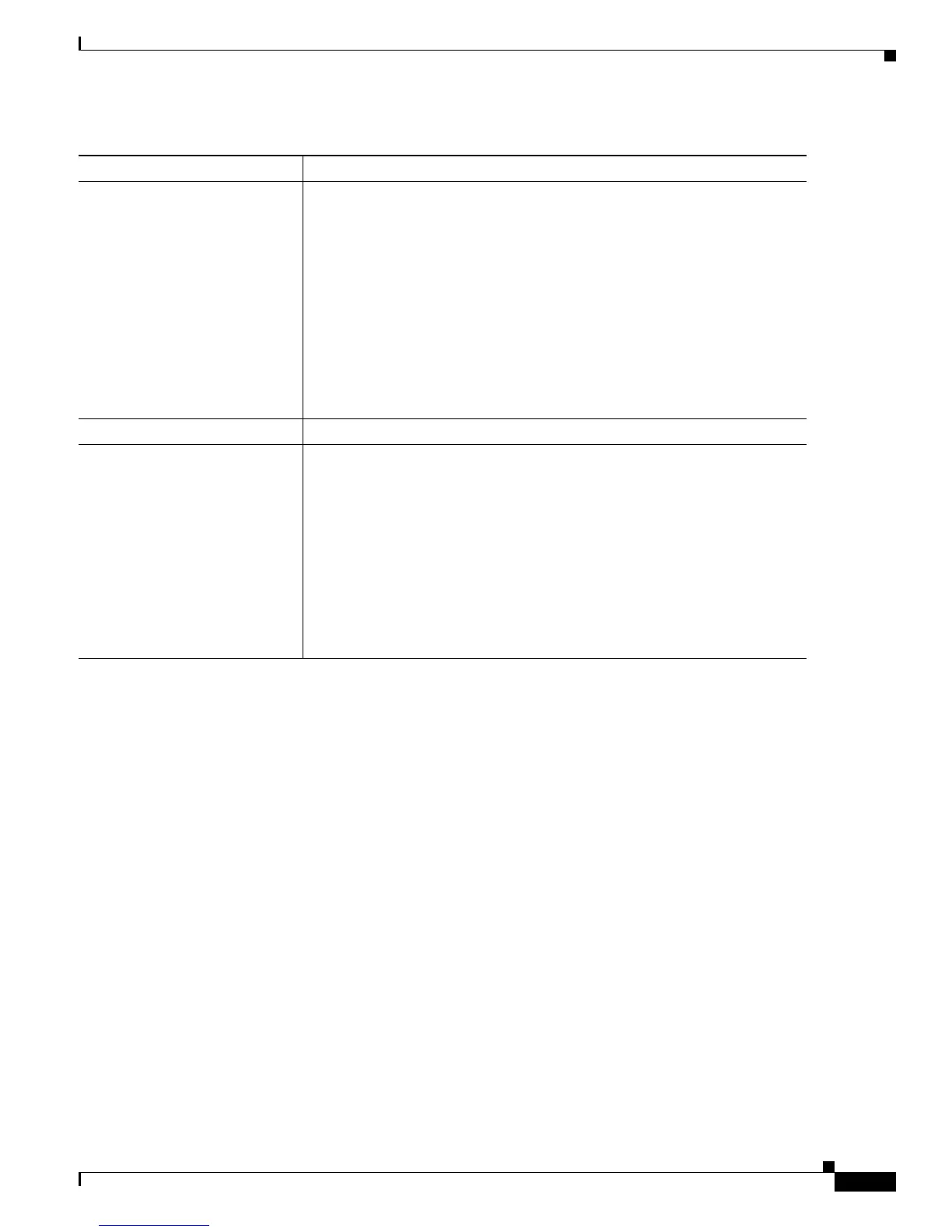1-21
Catalyst 4500 E-Series Switches Installation Guide
OL-13972-02
Chapter 1 Product Overview
Catalyst 4507R+E Switch
Port density • 10/100 (RJ-45)—240 ports
• 10/100 with PoE (RJ-45)—240 ports
• 10/100 with or without PoE (RJ-21)—240 ports
• 100FX (MT-RJ)—240 ports
• 100LX-10 (MT-RJ) or 100BX-D (LC)—240 ports
• 1000BASE-X—244 ports
• 10/100/1000BASE-T—240 ports
• 10/100/1000BASE-T with PoE—240 ports
• 10GBASE-X—34 ports
Inline power Integrated support, 820 W per switching module
Fan tray • The chassis supports one hot-swappable fan tray. One fan tray model is
available:
–
WS-X4597+E
• The fan tray contains eight individual fans. The individual fans are not
field replaceable; you must replace the fan tray in the event of a fan
failure.
• Fan tray STATUS LED (located on the fan tray front panel)
–
Red—One or more individual fans have failed.
–
Green—Fan tray is operating normally.
Table 1-9 Catalyst 4507R+E Switch Features (continued)
Feature Description
