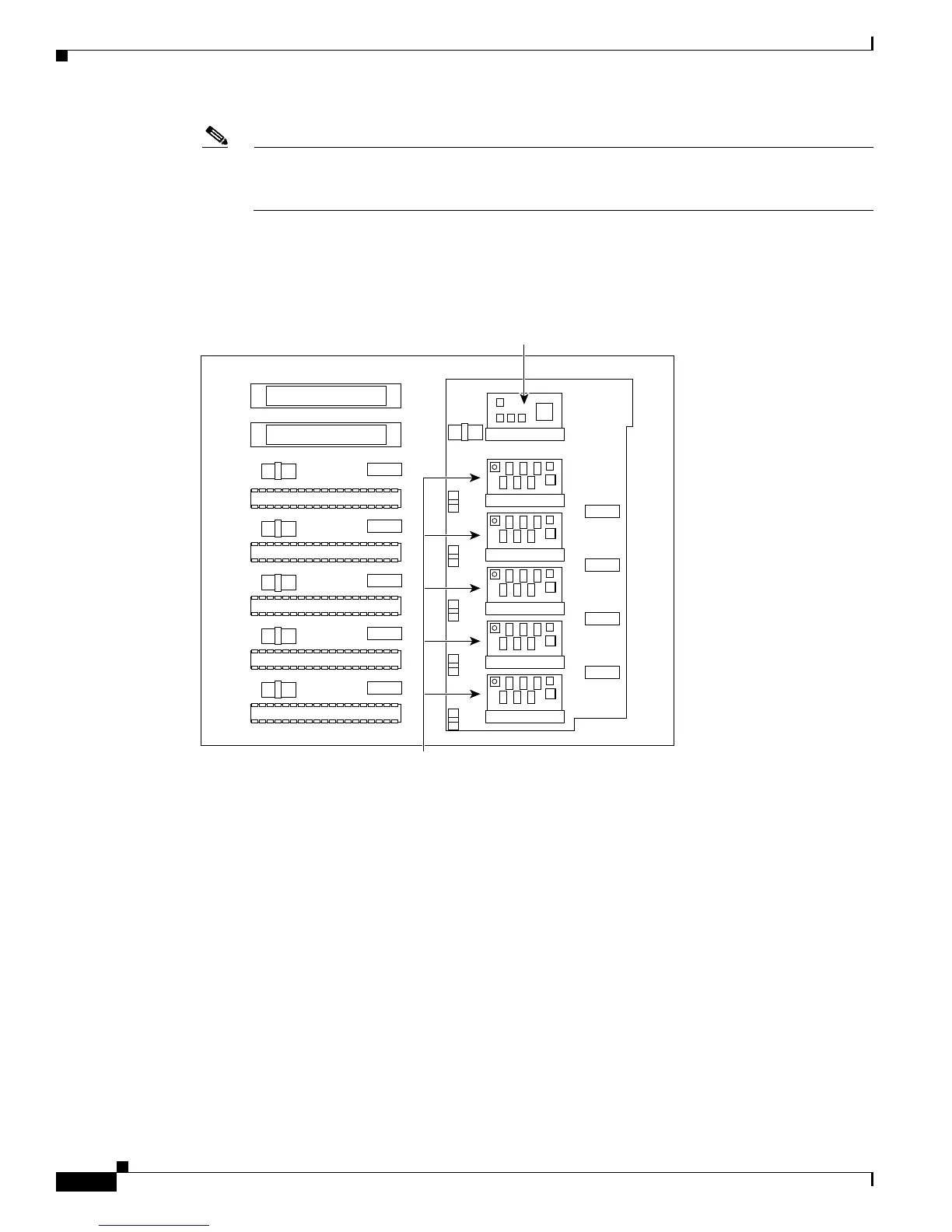4-16
Catalyst 4500 E-Series Switches Installation Guide
OL-13972-02
Chapter 4 Removal and Replacement Procedures
Removing and Installing the Backplane Modules
Note Generic switching module replacement procedures are documented at
http://www.cisco.com/en/US/docs/switches/lan/catalyst4500/hardware/configuration/notes/gM
dCf_nt.html
Step 6 Locate the backplane modules that you need to replace. Figure 4-16 shows a front view of the backplane
with the supervisor engines and switching modules removed.
Figure 4-16 Catalyst 4507R-E Backplane
Mux buffers
Clock module
130657
