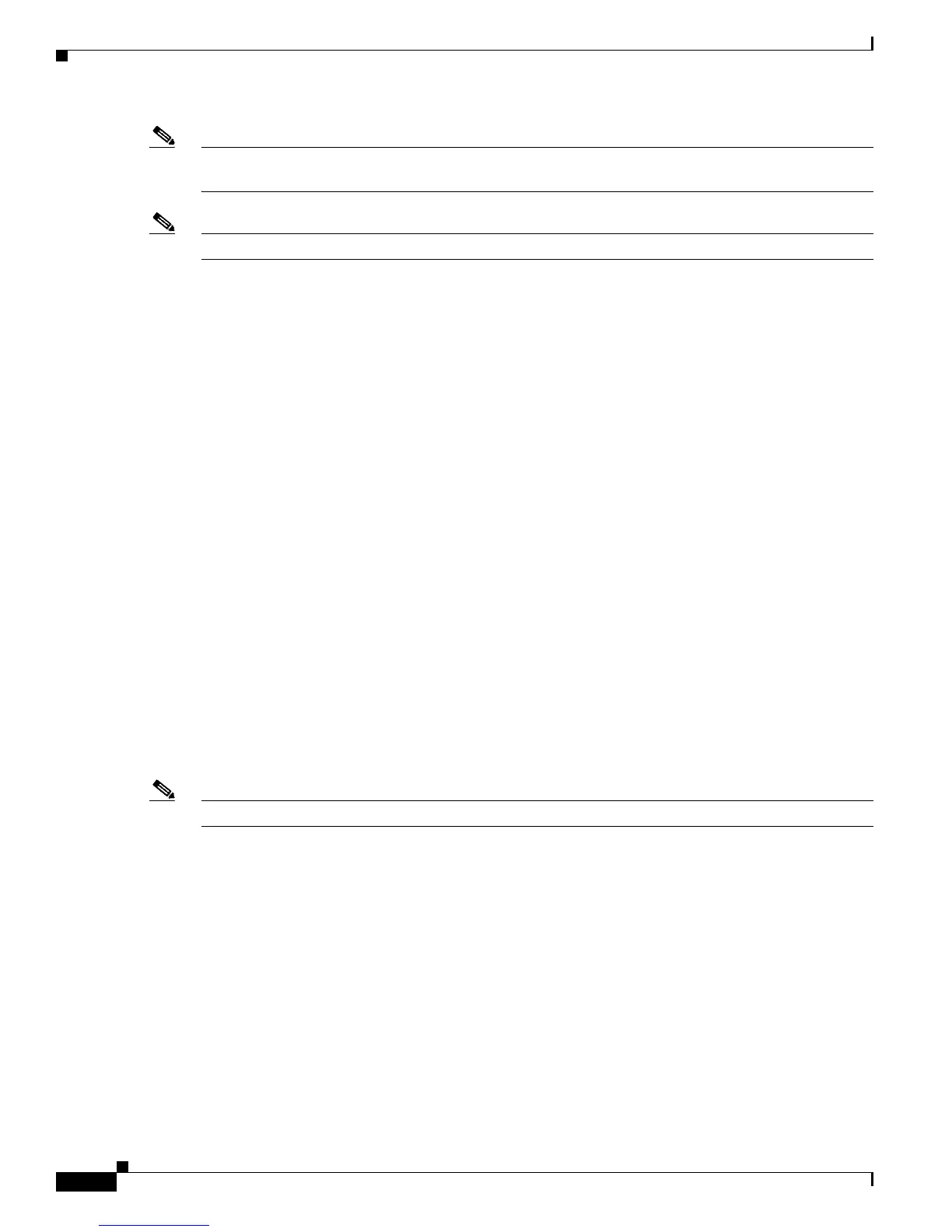6-6
Cisco IOS Software Configuration Guide for Cisco Aironet Access Points
OL-14209-01
Chapter 6 Configuring Radio Settings
Configuring Dual-Radio Fallback
Note This feature is supported by the dual-radio access points such as AP1130, AP1230, AP1240, and
AP1250.
Note This feature does not affect the fallback feature for single-radio access points.
You can configure dual-radio fallback in three ways:
• Radio tracking
• Fast Ethernet tracking
• MAC-address tracking
Radio Tracking
You can configure the access point to track or monitor the status of one of its radios. It the tracked radio
goes down or is disabled, the access point shuts down the other radio. If the tracked radio comes up, the
access point enables the other radio.
• To track radio 0, enter the following command:
# station-role root access-point fallback track d0 shutdown
• To track radio 1, enter the following command:
# station-role root access-point fallback track d1 shutdown
Fast Ethernet Tracking
You can configure the access point for fallback when its Ethernet port is disabled or disconnected from
the wired LAN. You configure the access point for fast Ethernet tracking as described in the
“Configuring the Role in Radio Network” section on page 6-2.
Note Fast Ethernet tracking does not support the Repeater mode.
• To configure the access point for fast Ethernet tracking, enter the following command:
# station-role root access-point fallback track fa 0
MAC-Address Tracking
You can configure the radio whose role is root access point to go up or down by tracking a client access
point, using its MAC address, on another radio. If the client disassociates from the access point, the root
access point radio goes down. If the client reassociates to the access point, the root access point radio
comes back up.
MAC-address tracking is most useful when the client is a non-root bridge access point connected to an
upstream wired network.
