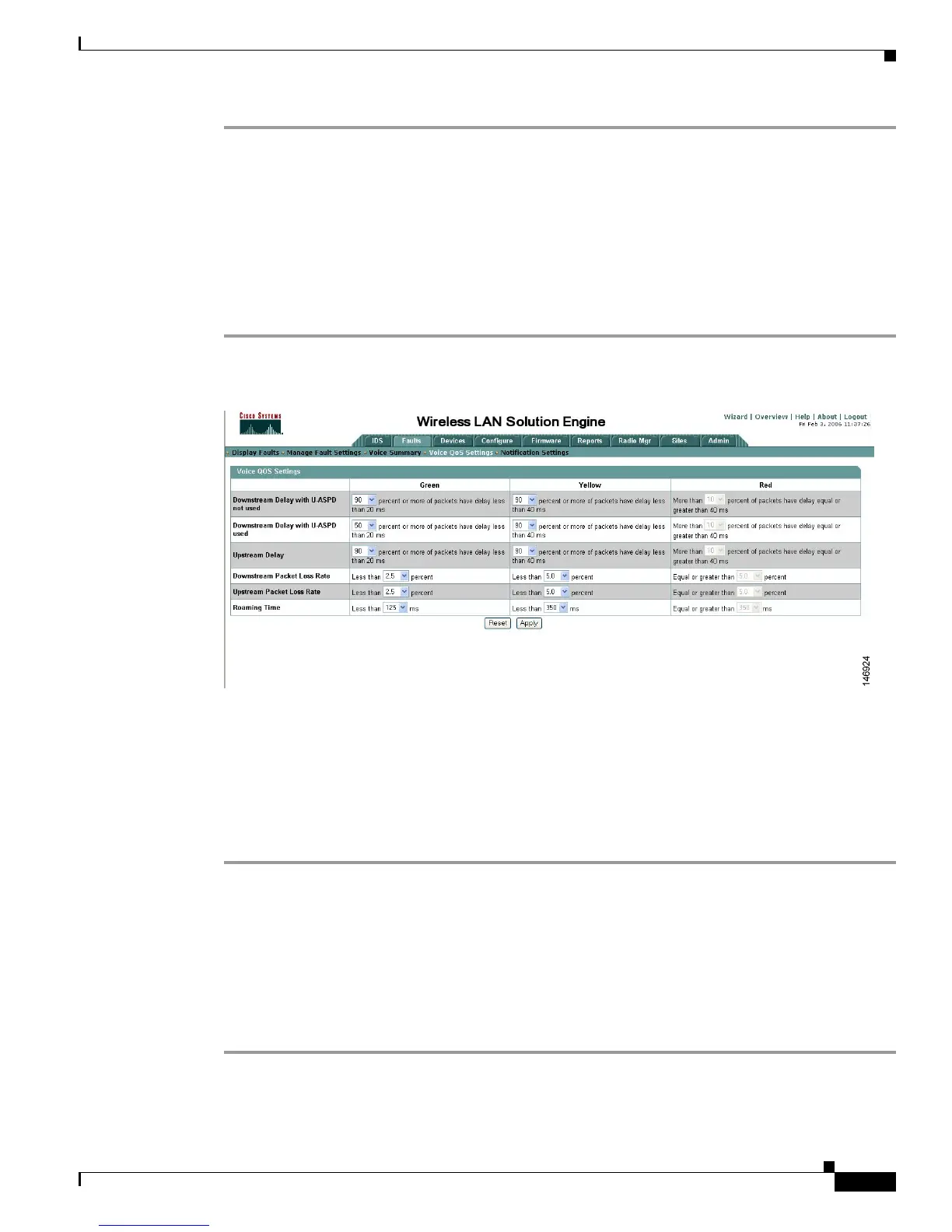6-39
Cisco IOS Software Configuration Guide for Cisco Aironet Access Points
OL-14209-01
Chapter 6 Configuring Radio Settings
Viewing VoWLAN Metrics
Step 1 Log in to a WLSE.
Step 2 Click the Faults tab.
Step 3 Click Voice QoS Settings.
Step 4 To change a setting, choose a new value from the corresponding drop-down menu.
For example, to set the QoS indicator for Upstream Delay parameter so that the green color is shown
when 90% or more of packets have a delays of less than 20 ms, choose 90 from the parameter’s
drop-down menu in the Green column, as shown in the example in Figure 6-9.
Step 5 Click Apply when done.
Figure 6-9 Voice QoS Settings
Configuring Voice Fault Settings
You can use WLSE’s Faults > Manage Fault Settings screen to enable fault generation and specify the
priority of the faults generated.
To configure fault settings, follow these steps:
Step 1 Log in to a WLSE.
Step 2 Click the Faults tab.
Step 3 Click Manage Fault Settings.
Step 4 Choose the priority of the faults generated if QoS is red (fair) from the corresponding drop-down menu.
Step 5 Click Apply when done.
In the example in Figure 6-8, the system generates P1 faults when QoS is degraded and P3 faults when
QoS is fair. If QoS is green, the system clears the faults generated.