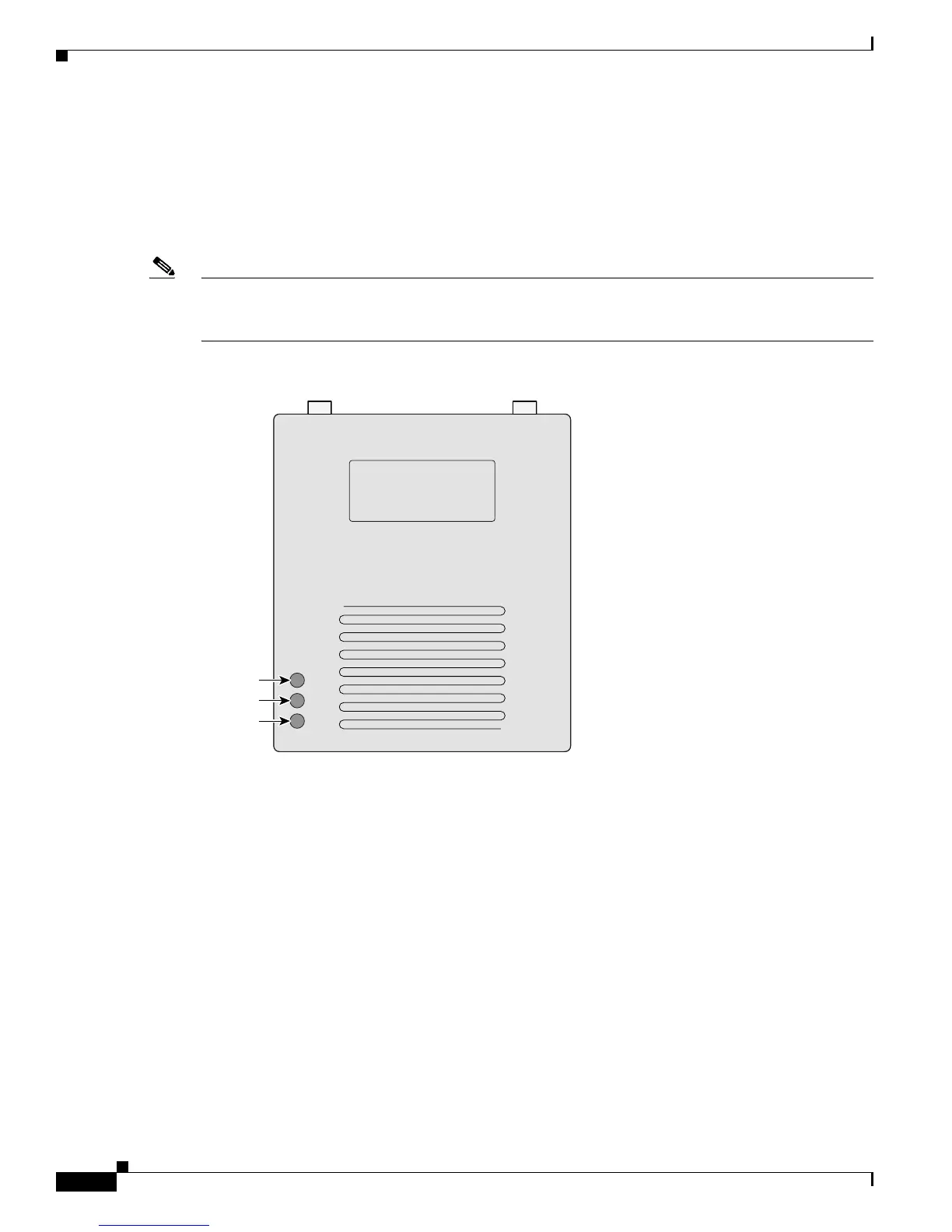22-2
Cisco IOS Software Configuration Guide for Cisco Aironet Access Points
OL-14209-01
Chapter 22 Wireless Device Troubleshooting
Checking the Top Panel Indicators
Checking the Top Panel Indicators
If your wireless device is not communicating, check the three LED indicators on the top panel to quickly
assess the device’s status. Figure 22-1 shows the indicators on the 1200 series access point. Figure 22-2
shows the indicators on the 1100 series access point. Figure 22-3 and Figure 22-4 show the indicators
on the 350 series access point.
Note The 1130 series access point has a status LED on the top of the unit and two LEDs inside the protective
cover. See the “Indicators on 1130 Series Access Points” section on page 22-6 for information on 1130
series access point indicators.
Figure 22-1 Indicators on the 1200 Series Access Point