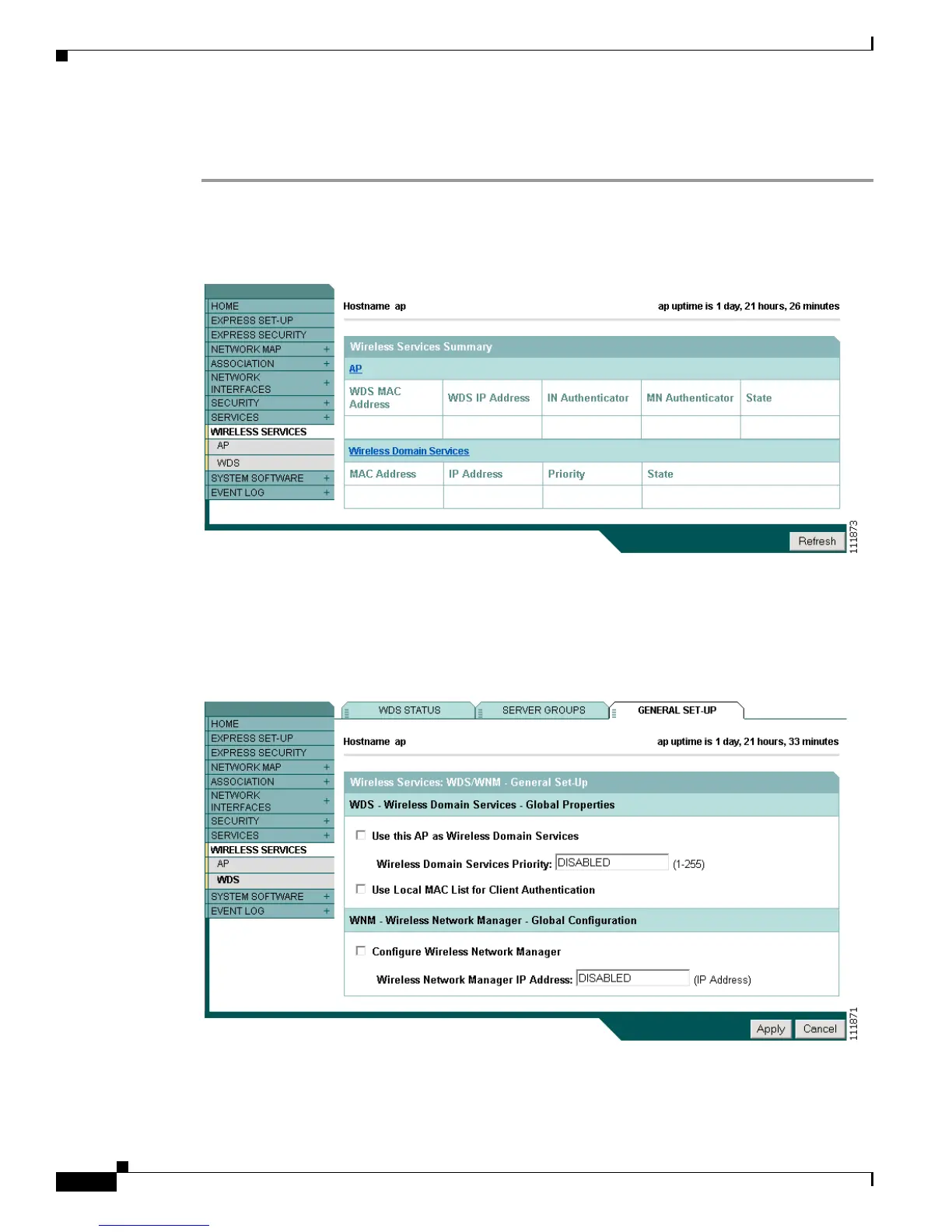12-10
Cisco IOS Software Configuration Guide for Cisco Aironet Access Points
OL-14209-01
Chapter 12 Configuring WDS, Fast Secure Roaming, Radio Management, and Wireless Intrusion Detection
Configuring WDS
On the access point that you want to configure as your primary WDS access point, follow these steps to
configure the access point as the main WDS candidate:
Step 1 Browse to the Wireless Services Summary page. Figure 12-5 shows the Wireless Services Summary
page.
Figure 12-5 Wireless Services Summary Page
Step 2
Click WDS to browse to the WDS/WNM Summary page.
Step 3 On the WDS/WNM Summary page, click General Setup to browse to the WDS/WNM General Setup
page. Figure 12-6 shows the General Setup page.
Figure 12-6 WDS/WNM General Setup Page
Step 4
Check the Use this AP as Wireless Domain Services check box.