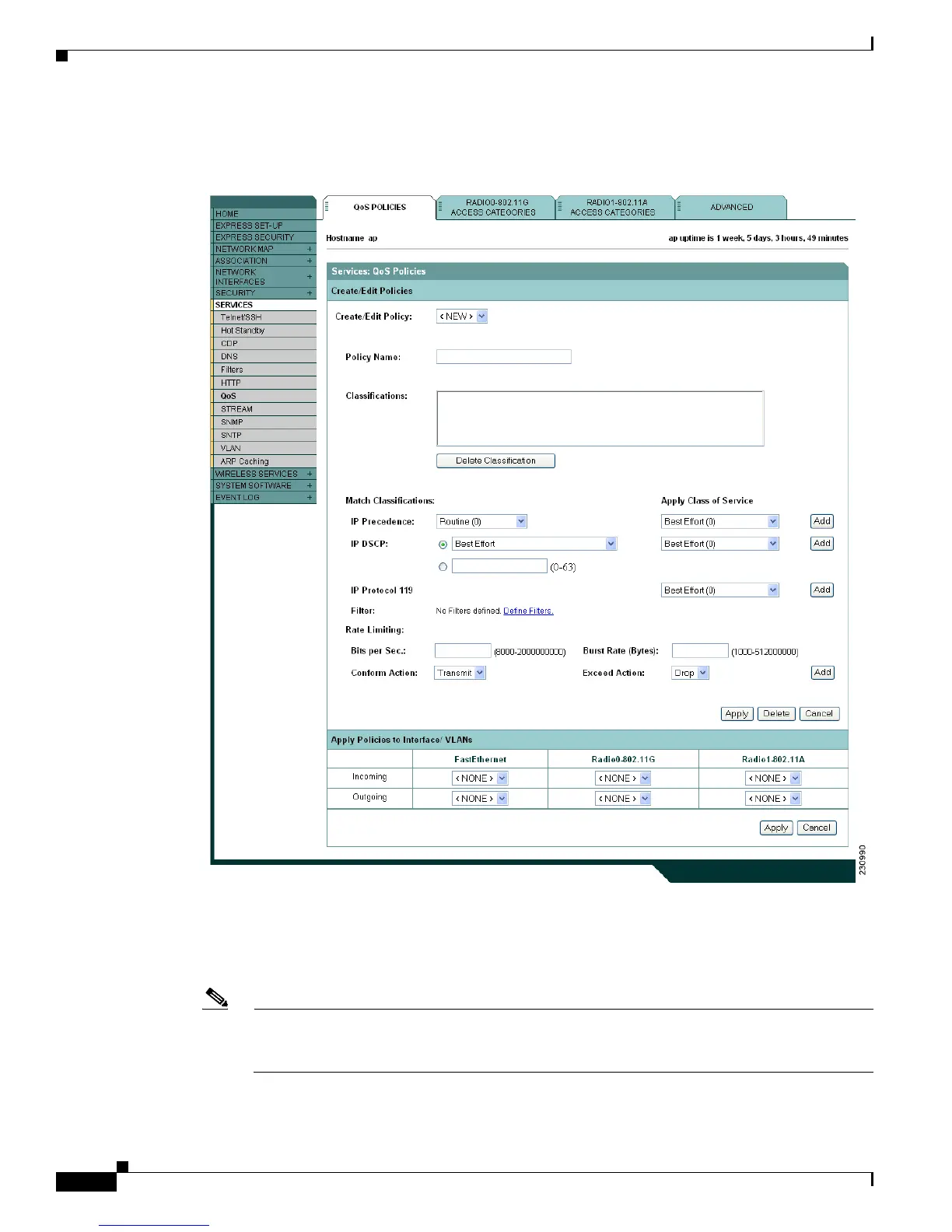15-6
Cisco IOS Software Configuration Guide for Cisco Aironet Access Points
OL-14209-01
Chapter 15 Configuring QoS
Configuring QoS
Figure 15-2 QoS Policies Page
Step 3
With <NEW> selected in the Create/Edit Policy field, type a name for the QoS policy in the Policy Name
entry field. The name can contain up to 25 alphanumeric characters. Do not include spaces in the policy
name.
Note You can also select two preconfigured QoS policies: WMM and Spectralink. When you select
either of these, a set of default classifications are automatically populated in the Classification
field.