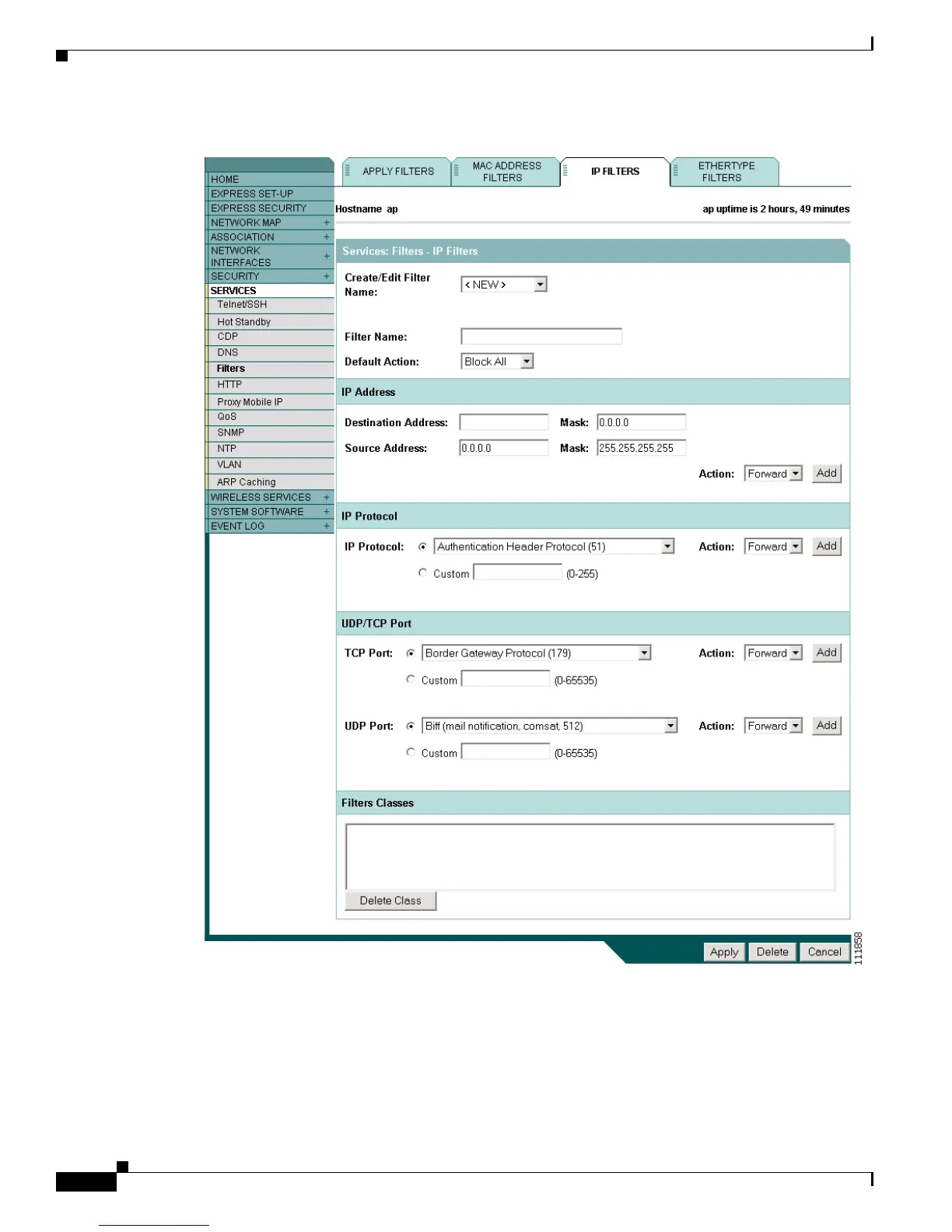16-10
Cisco IOS Software Configuration Guide for Cisco Aironet Access Points
OL-14209-01
Chapter 16 Configuring Filters
Configuring Filters Using the Web-Browser Interface
Figure 16-6 IP Filters Page
Follow this link path to reach the IP Filters page:
1. Click Services in the page navigation bar.
2. In the Services page list, click Filters.
3. On the Apply Filters page, click the IP Filters tab at the top of the page.