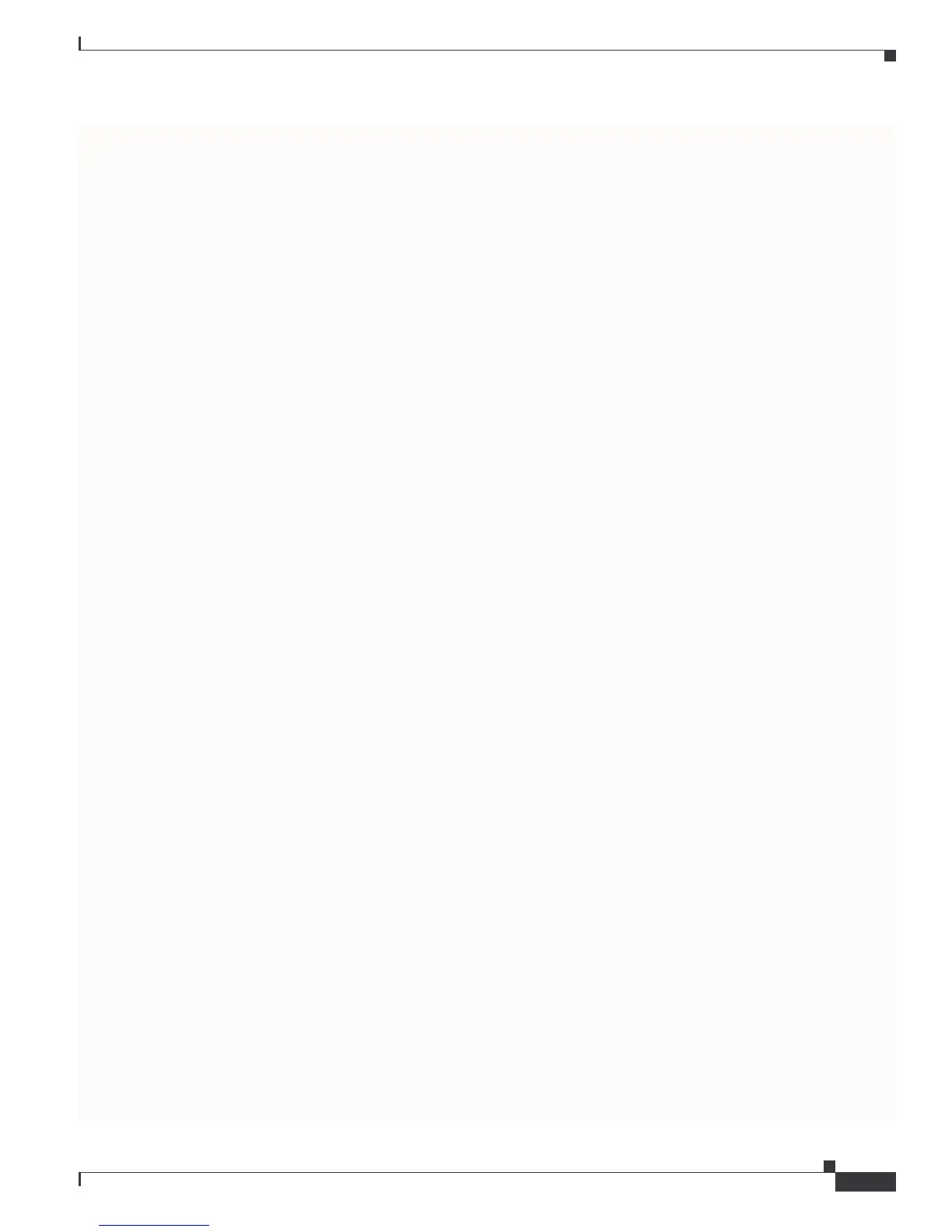Send comments to mdsfeedback-doc@cisco.com.
5-23
Cisco MDS 9000 Family Troubleshooting Guide
OL-5183-02, Cisco MDS SAN-OS Release 1.3
Chapter 5 Troubleshooting IP Storage Issues
Troubleshooting FCIP Connections
The following example shows a time stamp acceptable difference failure, or no NTP server connected to
synchronize clocks. When using time stamps, the MDS switch must be a synchronized clock. NTP is
configurable on the MDS 9000 switch.
MDS2(config)# int fcip 21
MDS2(config-if)# time-stamp
module-2# debug ips fcip fsm port 1
Mar 15 00:01:35 port1: 3248:FCIP21: IPS-> Enable timestamp acceptable difference 1000
(Timestamp is enabled under the interface FCIP. The default acceptable difference is 1000.)
Mar 15 00:01:35 port1: 3249:FCIP21: IPS-> acc diff in sec: 0x1 frac: 0x0
Mar 15 00:01:35 port1: 3250:FCIP21: Sending response code: 0
Mar 15 00:01:48 port1: 3251:FCIP21: Time stamp tolerance check failed local time:
0x3e726d6c2db994b7 tolerance: 0x100000000 recv time: 0x3e7251ace20db73a
(The timestamp difference failed the acceptable difference.)
Mar 15 00:01:48 port1: 3252:FCIP21: Time stamp tolerance check failed local time:
0x3e726d6c2db994b7 tolerance: 0x100000000 recv time: 0x3e7251ace20db73a
Mar 15 00:01:48 port1: 3253:FCIP21: Time stamp tolerance check failed local time:
0x3e726d6c2db994b7 tolerance: 0x100000000 recv time: 0x3e7251ace20db73a
<<< cut >>>
Mar 15 00:01:48 port1: 3290:FCIP21: Time stamp tolerance check failed local time:
0x3e726d6c2db994b7 tolerance: 0x100000000 recv time: 0x3e7251ace20db73a
Mar 15 00:01:48 port1: 3291:FCIP21: (fcip_de_rcv): Previous partial packet -
Concatenating
Mar 15 00:01:48 port1: 3292:FCIP21: Time stamp tolerance check failed local time:
0x3e726d6c2db994b7 tolerance: 0x100000000 recv time: 0x3e7251ace20db73a
Mar 15 00:01:48 port1: 3293:FCIP21: FCIP frame len 0x300 is not within correct range <<<
?? >>>
Mar 15 00:01:48 port1: 3294:FCIP21: Delete the DE [2]0xd802d680
Mar 15 00:01:48 port1: 3295:FCIP21: replace the eport entry at index: 1
Mar 15 00:01:48 port1: 3296:FCIP21: DE [-670902656] 0x00000002 terminate tcp connection
0xd8072800
(The TCP connection is disconnected because the timestamp difference is too large.)
Mar 15 00:01:48 port1: 3297:FCIP21: Delete the DE object [2] 0xd802d680
Mar 15 00:01:48 port1: 3298:FCIP21: Delete the DE [1]0xd802cf00
Mar 15 00:01:48 port1: 3299:FCIP21: Unregister from flamingo port_index: 0x21
Mar 15 00:01:48 port1: 3300:FCIP21: Send Link down to SUP
Mar 15 00:01:48 port1: 3301:FCIP21: Start the bringup tunnel timer, timeout: 18470
Mar 15 00:01:48 port1: 3302:FCIP21: replace the eport entry at index: 0
Mar 15 00:01:48 port1: 3303:FCIP21: Set lep operation state to DOWN
Mar 15 00:01:48 port1: 3304:FCIP21: DE [-670904576] 0x00000001 terminate tcp connection
0xd8072c00
Mar 15 00:01:48 port1: 3305:FCIP21: Delete the DE object [1] 0xd802cf00
Mar 15 00:01:50 port1: 3306:FCIP21: Received new TCP connection from peer:
10.10.10.2:65066
(The TCP connection begins trying to re-establish the connection.)
Mar 15 00:01:50 port1: 3307:FCIP21: Tunnel is not ADMIN UP state, reject new TCP
connection from 10.10.10.2:65066
Mar 15 00:01:50 port1: 3308:FCIP21: Received new TCP connection from peer:
10.10.10.2:65064
Mar 15 00:01:50 port1: 3309:FCIP21: Tunnel is not ADMIN UP state, reject new TCP
connection from 10.10.10.2:65064
Mar 15 00:01:56 port1: 3310:FCIP21: SUP-> Set Port mode 1
Mar 15 00:01:56 port1: 3311:FCIP21: SUP-> Port VSAN (1) already set to same value
Mar 15 00:01:56 port1: 3312:FCIP21: SUP-> Set trunk mode: 1
Mar 15 00:01:56 port1: 3313:FCIP21: SUP-> Enable tunnel ADMIN UP
Mar 15 00:01:56 port1: 3314:FCIP21: Try to Bring UP the Tunnel
Mar 15 00:01:56 port1: 3315:FCIP21: tunnel bring-up debounce timer set, wait for timer to
pop
(Connect the NTP server or synchronized clocks, or increase the acceptable difference.)
