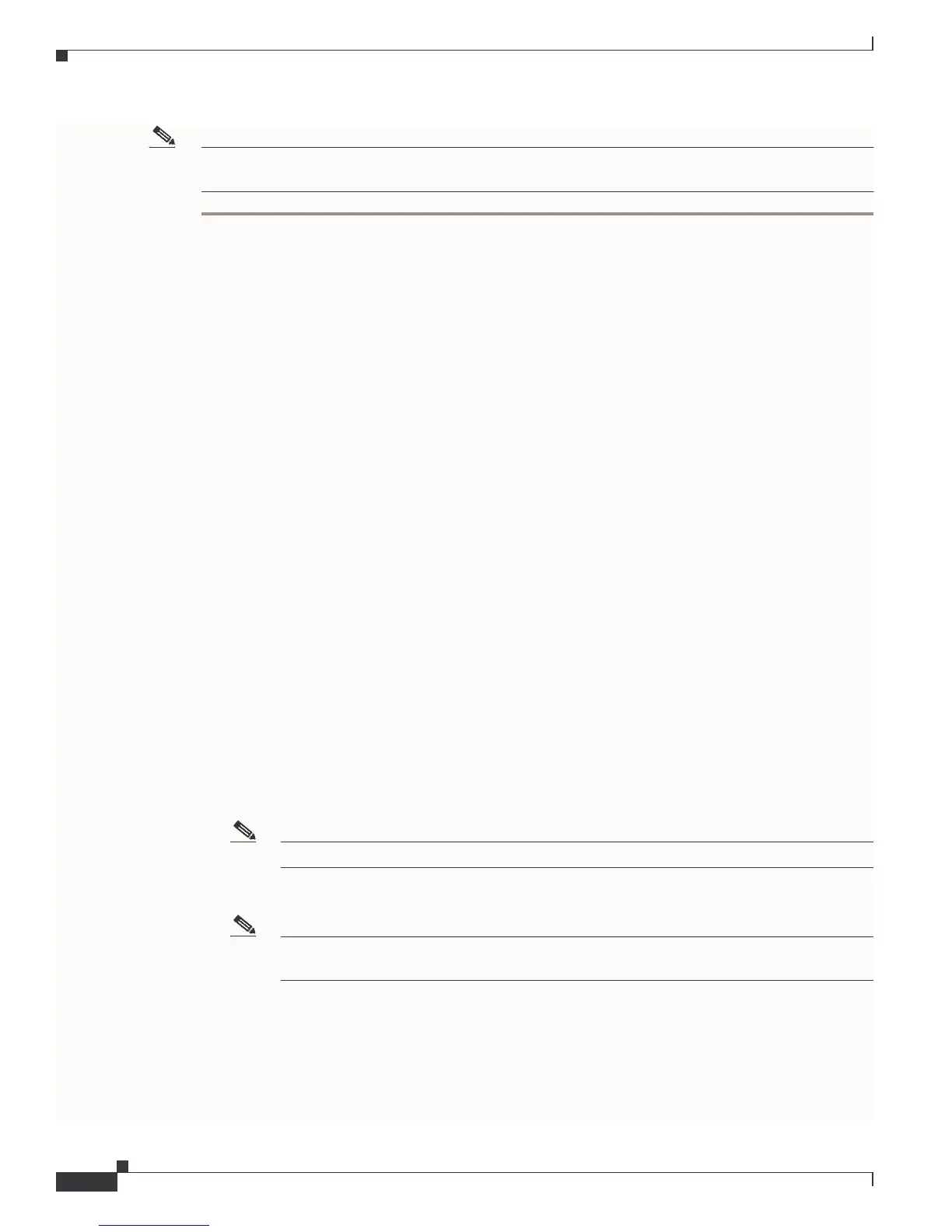Send comments to mdsfeedback-doc@cisco.com.
4-6
Cisco MDS 9000 Family Troubleshooting Guide
OL-5183-02, Cisco MDS SAN-OS Release 1.3
Chapter 4 Troubleshooting Switch Fabric Level Issues
Troubleshooting FSPF Issues
Note The command show fcns database detail vsan X displays a detailed list of all devices registered in the
fabric.
Troubleshooting FSPF Issues
This section describes how to identify and resolve FSFP problems and includes the following sections;
• Overview, page 4-6
• Loss of Two-way Communication, page 4-7
• Wrong Hello Interval on an ISL Interface, page 4-7
• Resolving the Wrong Hello Interval Problem, page 4-8
• Wrong Dead Interval on an ISL Interface, page 4-8
• Resolving a Wrong Dead Interval Problem, page 4-9
• Region Mismatch on Switch, page 4-9
• Resolving a Region Mismatch Problem, page 4-10
• FSPF Issues in a Single-VSAN Environment, page 4-11
• FSPF Issues in a Multi-VSAN Environment, page 4-13
Overview
To see all the correct FSPF information, as shown in the previous examples, the switches must be
configured correctly. If FSPF is misconfigured, then the switches will not reach the “two-way” state.
This can happen when:
• The switch fails to receive Hello in expected time (dead interval)
• The switch receives Hello from neighbor that does not contain the correct domain ID in the
Recipient Domain ID field.
Note This would not be a configuration issue.
• The switch receives Hello from neighbor with 0xFFFFFFFF in the Recipient Domain ID field.
Note Hellos are sent with 0xFFFFFFFF in neighbor field until switch learns its neighbor’s domain
ID.
• The switch receives Hello with incorrect Hello and dead intervals.
