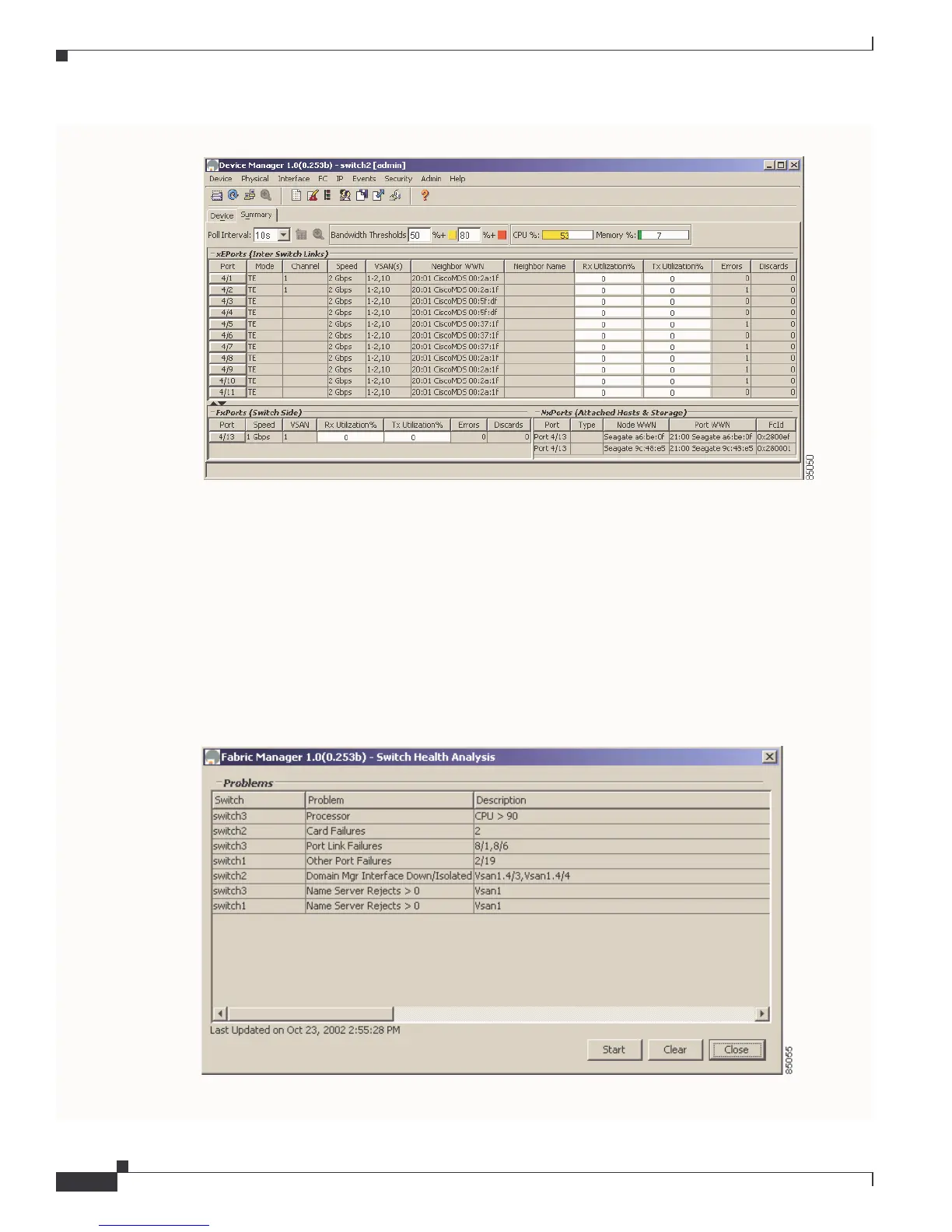Send comments to mdsfeedback-doc@cisco.com.
1-10
Cisco MDS 9000 Family Troubleshooting Guide
OL-5183-02, Cisco MDS SAN-OS Release 1.3
Chapter 1 Troubleshooting Overview
Using Cisco MDS 9000 Family Tools
Figure 1-1 Cisco Device Manager Summary View
The Summary View window lets you analyze switch performance issues, diagnose problems, and change
parameters to resolve problems or inconsistencies. This view shows aggregated statistics for the active
Supervisor Module and all switch ports. Information is presented in tabular or graphical formats, with
bar, line, area, and pie chart options. You can also use the Summary View to capture the current state of
information for export to a file or output to a printer.
Analyzing Switch Device Health
Choose the Switch Health option from the Fabric Manager Tools menu to determine the status of the
components of a specific switch.
Figure 1-2 Switch Health Analysis Window
The Switch Health Analysis window displays any problems affecting the selected switches.
