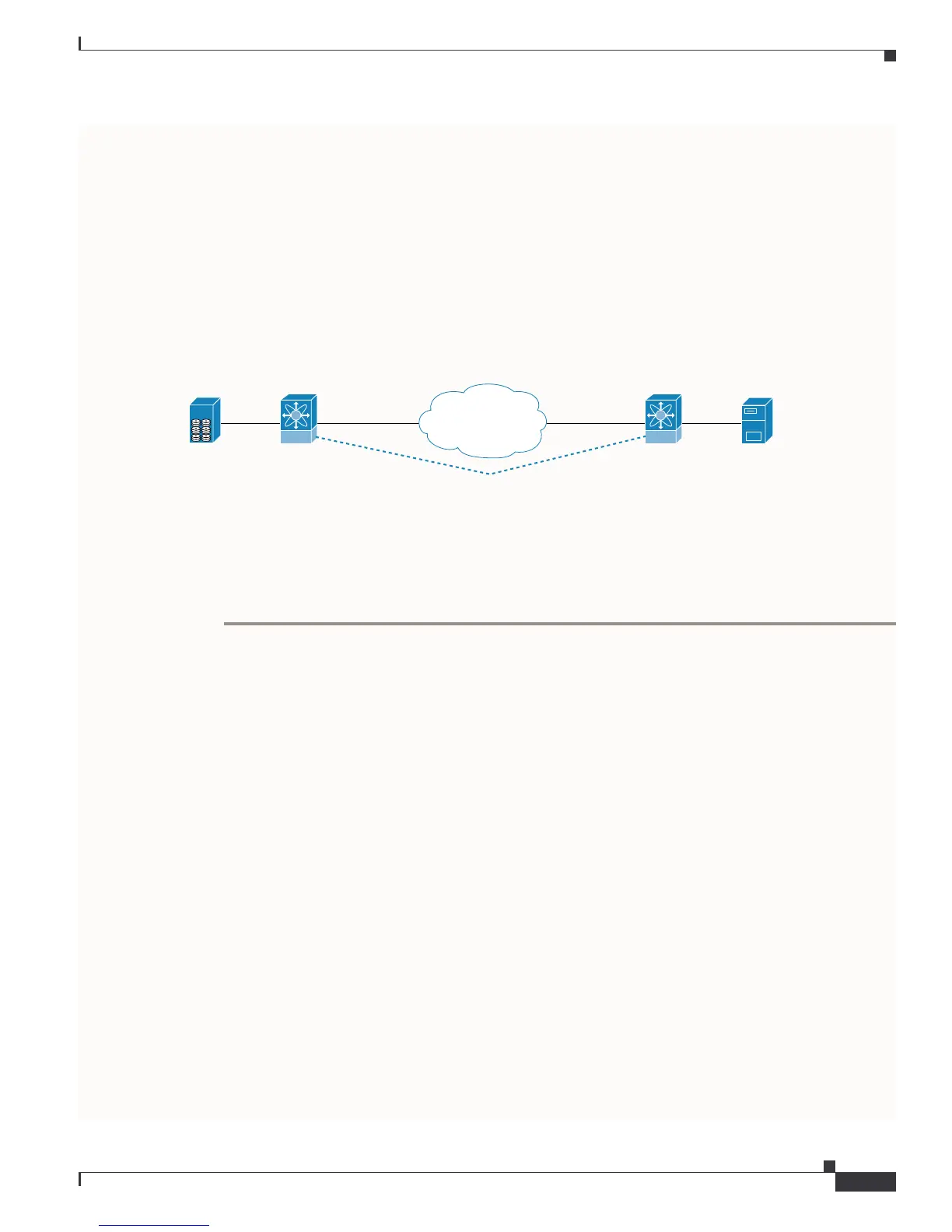Send comments to mdsfeedback-doc@cisco.com.
5-5
Cisco MDS 9000 Family Troubleshooting Guide
OL-5183-02, Cisco MDS SAN-OS Release 1.3
Chapter 5 Troubleshooting IP Storage Issues
Troubleshooting FCIP Connections
Troubleshooting FCIP Connections
This section contains information on troubleshooting FCIP tunnels with and without Special Frames.
One-to-One FCIP Tunnel Creation and Monitoring
This section describes the configuration for one-to-one FCIP tunnel with FCIP debug activated (MDS2)
and without debug activated (MDS1). Figure 5-2 shows the one-to-one topology used for configuration.
Figure 5-2 One-to-One Topology
First, perform the following steps to configure the MDS1.
Step 1 Enter configuration mode
Step 2 Set the interface
MDS1(config)#inteface gig 2/8
Step 3 Set the IP address
MDS1(config-if)#ip address 10.10.10.2 255.255.255.0
Step 4 Enter no shutdown for some reason
MDS1(config-if)#no shutdown
Step 5 Enter the profile number and profile mode.
MDS1(config)# fcip profile 28
The profile number can be any number between 1 – 255
Step 6 Enter the IP address of the local GE port that will be endpoint of FCIP tunnel.
MDS1(config-profile)# ip address 10.10.10.2
Step 7 Exit profile mode.
MDS1(config-profile)# exit
Step 8 Set the interface FCIP and enter interface mode.
MDS1(config)# interface fcip 28
FC
FC
HBA
MDS1MDS1 MDS2
IP
Network
FC1/1FC1/14
GE 2/8
10.10.10.2/24
GE 2/8
10.10.11.2/24
FCIP Tunnel
(VE Virtual E-Port)
Fcip profile 28
IP adress 10.10.10.2
Interface fcip 28
use-profile 28
peer-info ipaddr 10.10.11.2
Fcip profile 28
IP adress 10.10.11.2
Interface fcip 28
use-profile 28
peer-info ipaddr 10.10.10.2
94218
