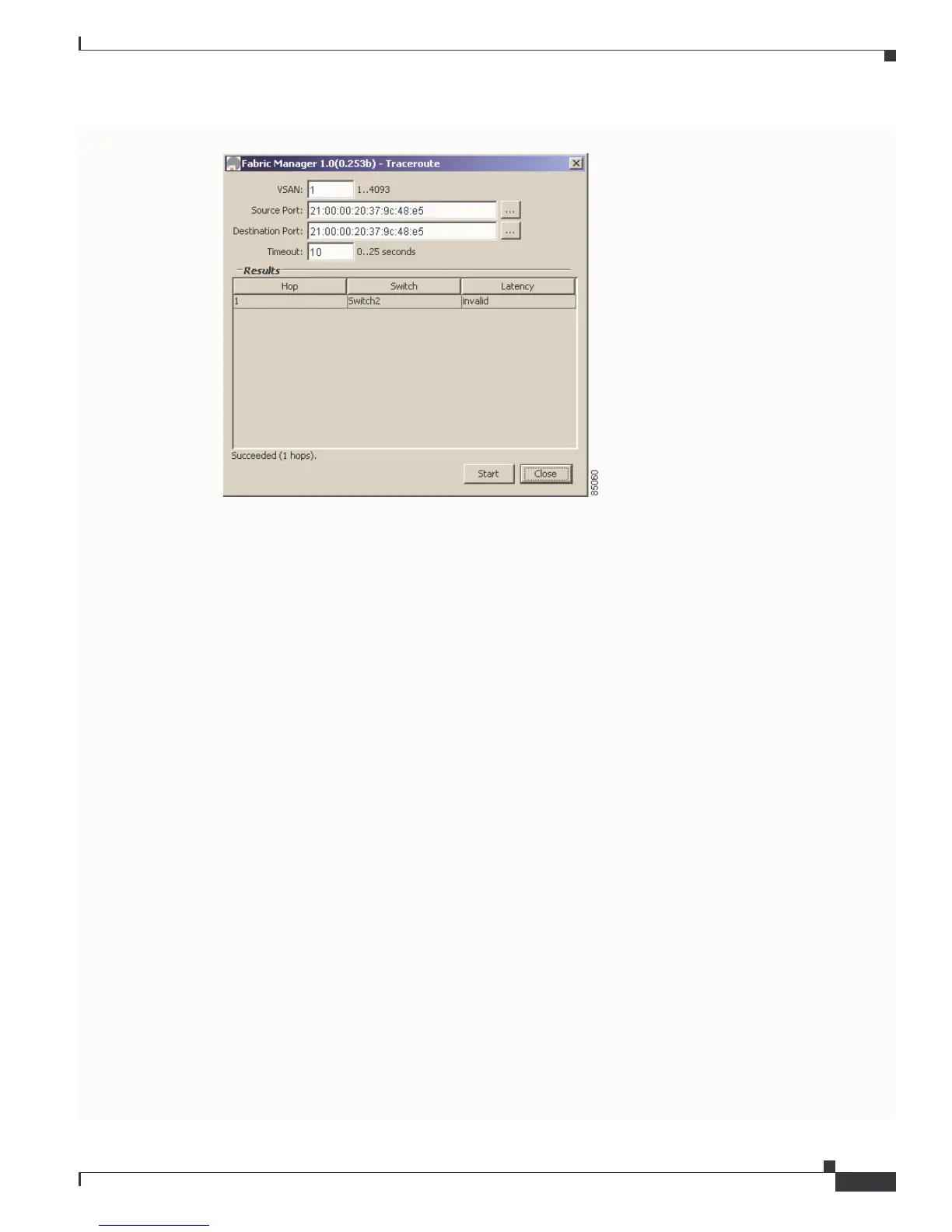Send comments to mdsfeedback-doc@cisco.com.
1-13
Cisco MDS 9000 Family Troubleshooting Guide
OL-5183-02, Cisco MDS SAN-OS Release 1.3
Chapter 1 Troubleshooting Overview
Using Cisco MDS 9000 Family Tools
Figure 1-5 Traceroute Window
Alerts and Alarms
You can configure and monitor SNMP, RMON, Syslog, and Call Home alarms and notifications using
the different options on the Device Manager Events menu. SNMP provides a set of preconfigured traps
and informs that are automatically generated and sent to the destinations (trap receivers) that you
identify. The RMON Threshold Manager lets you configure thresholds for specific events that trigger
log entries or notifications. You can use either Fabric Manager or Device Manager to identify Syslog
servers that will record different events or to configure Call Home, which can alert you through e-mail
messages or paging when specific events occur.
SCSI Target Discovery
For more information about SCSI target discovery, refer to the Cisco MDS 9000 Family Configuration
Guide.
The Fibre Channel name service is a distributed service in which all connected devices participate. As
new SCSI target devices attach to the fabric, they register themselves with the name service, which is
then distributed among all participating fabric switches. This information can then be used to help
determine the identity and topology of nodes connected to the fabric.
For the Cisco MDS 9000 Family of switches, the SCSI Target Discovery feature has been added to
provide added insight into connected SCSI targets. This feature allows the switch to briefly log into
connected SCSI target devices and issue a series of SCSI inquiry commands to help discover additional
information. The additional information that is queried includes logical unit number (LUN) details
including the number of LUNs, the LUN IDs, and the sizes of the LUNs.
This information is then compiled and made available to through CLI commands, through the Cisco
Fabric Manager, and also via an embedded SNMP MIB which allows the information to be easily
retrieved by an upstream management application. Using the SCSI Target Discovery feature, you can
have a much more detailed view of the fabric and its connected SCSI devices.
The following is an example of output from the discover scsi-target command:
