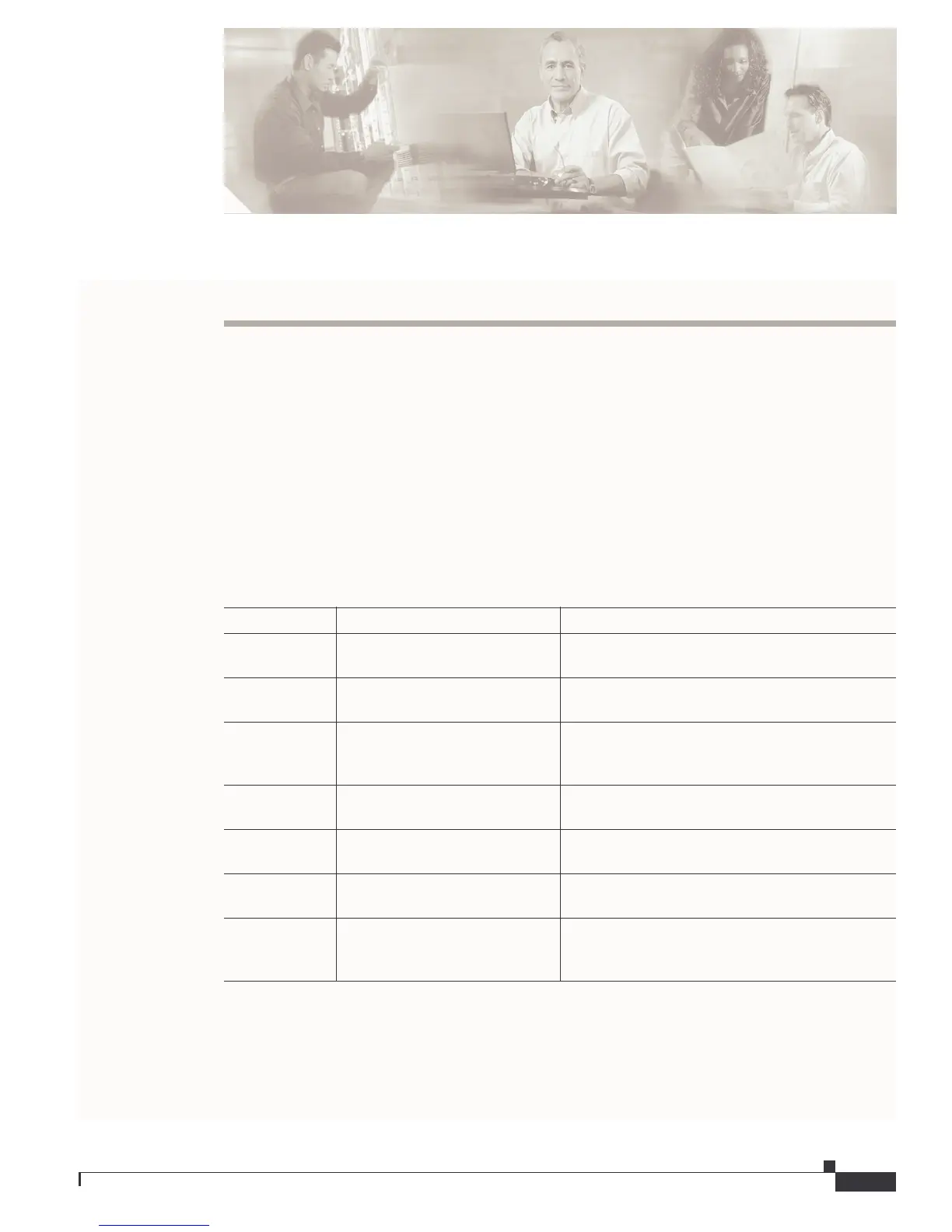Send comments to mdsfeedback-doc@cisco.com.
ix
Cisco MDS 9000 Family Troubleshooting Guide
OL-5183-02, Cisco MDS SAN-OS Release 1.3
Preface
This document is intended to provide guidance for troubleshooting issues that may appear when
deploying a storage area network (SAN) using the Cisco MDS 9000 Family of switches. This document
will help you investigate the configuration of the different systems included in the SAN environment,
such as hubs, hosts, and storage arrays and Cisco MDS 9000 switches. It also covers basic storage
commands, switch configurations, and common storage parameters. It introduces tools and
methodologies to recognize a problem, determine its cause, and find possible solutions.
Document Organization
This document is organized into the following chapters:
Chapter Title Description
Chapter 1 Troubleshooting Overview Describes basic concepts, methodology, and tools
to use for troubleshooting.
Chapter 2 Troubleshooting Switch
Hardware and Booting Problems
Describes how to identify and resolve problems
for a single Cisco MDS 9000 Family switch.
Chapter 3 Troubleshooting Switch Level
Issues and Interswitch
Connectivity
Describes how to identify and resolve problems
that affect basic connectivity between switches,
hosts, and storage in the network fabric.
Chapter 4 Troubleshooting Switch Fabric
Level Issues
Describes switch fabric-level troubleshooting
procedures.
Chapter 5 Troubleshooting IP Storage
Issues
Describes IP storage troubleshooting procedures
for the FCIP and iSCSI features.
Chapter 6 Troubleshooting the Fabric Provides information on using Fabric Manager to
troubleshoot your fabric.
Chapter 7 Troubleshooting Fabric Manager
Issues
Describes some common issues you may
experience while using Cisco Fabric Manager, and
provides solutions.
