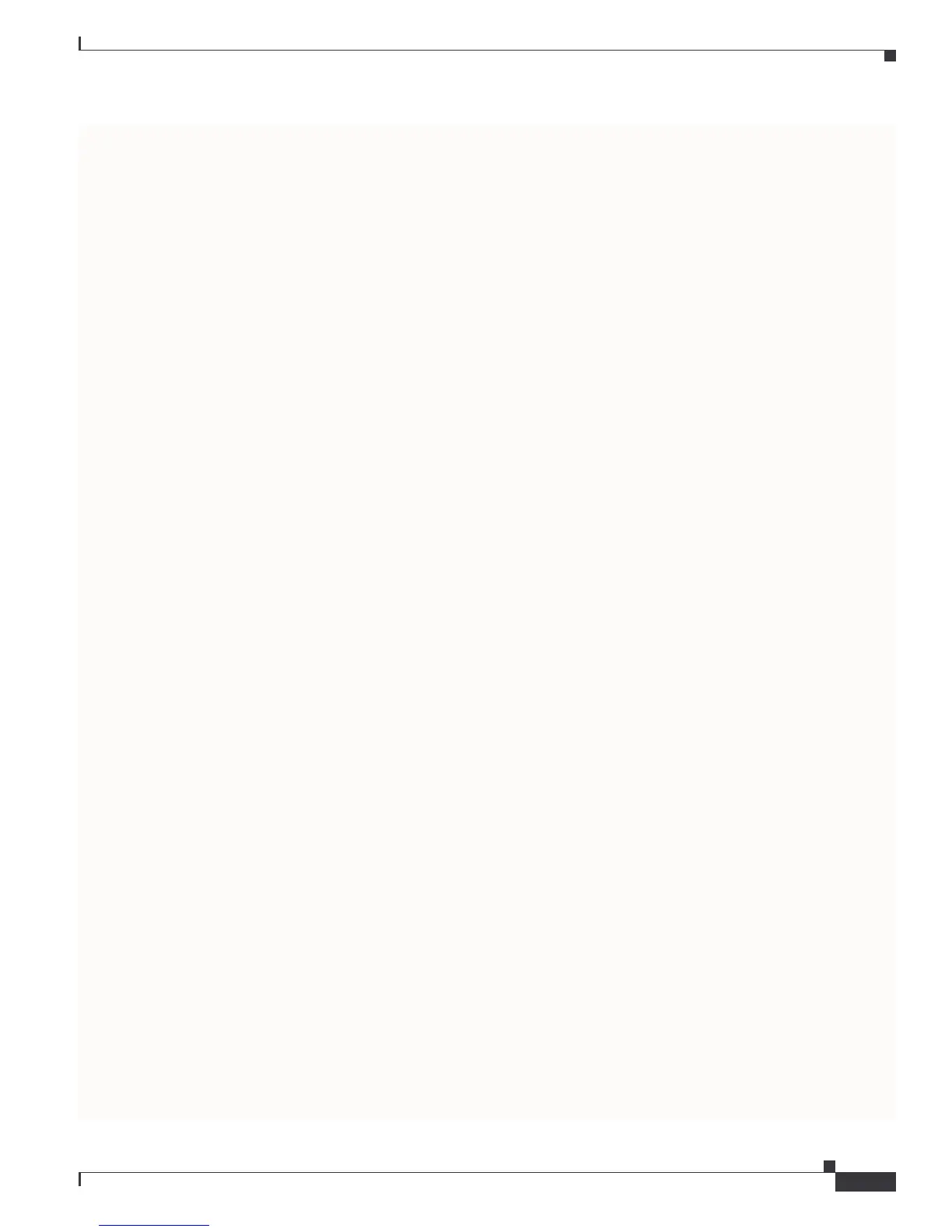Send comments to mdsfeedback-doc@cisco.com.
2-7
Cisco MDS 9000 Family Troubleshooting Guide
OL-5183-02, Cisco MDS SAN-OS Release 1.3
Chapter 2 Troubleshooting Switch System Issues
Troubleshooting a Failed Supervisor
Troubleshooting a Failed Supervisor
This section provides a workaround for a failed supervisor under certain conditions. An example
situation is used to describe the problem and the workaround.
In this case, the supervisor failed when the standby was reloaded, or when the supervisor was replaced
with a new one. It was discovered that the failed supervisor either had its version of code changed, or
the running configuration on the active supervisor wasn't saved with the appropriate boot parameters. In
either case, the problem was mismatched code on the active and standby supervisors. One clue that
indicated the mismatched code was a "heartbeat" error on the active supervisor. Because of this error,
the current flash images were unable to be copied from the active supervisor to the standby.
The workaround was to copy the images to compact flash, switch consoles, and load code from compact
flash onto the second supervisor. The second supervisor was at a "loader" prompt which is indicative of
missing boot statements. When a dir slot0 command was executed, none of the images appeared. This
may have been due to mismatched images on supervisors or to not having current images in flash of the
supervisor. Performing a copy slot0 bootflash command copied the images anyway. Once the images
were loaded on the second supervisor and the boot statements were confirmed and saved on the active
supervisor, the supervisor loaded and came up in "standby-ha" mode.
As a best practice, we recommended the following in order to understand how the switch can end up in
this situation:
1. Make sure both supervisors have their flash loaded with the same versions of kickstart and system
images.
2. Make sure that the proper boot statements for Sup1 and Sup2 are set to run the same code.
3. Once the boot statements are configured on the active supervisor, make sure and perform a copy run
start.
4. Make a copy of the running configuration to compact flash just for a safe backup.
5. Always perform a copy run start when modifying the running configuration and the system is
operating the way they desire.
6. Never "init" the switch unless you understand that the switch will lose everything.
7. Keep backup copies of running kickstart and system images on compact flash.
