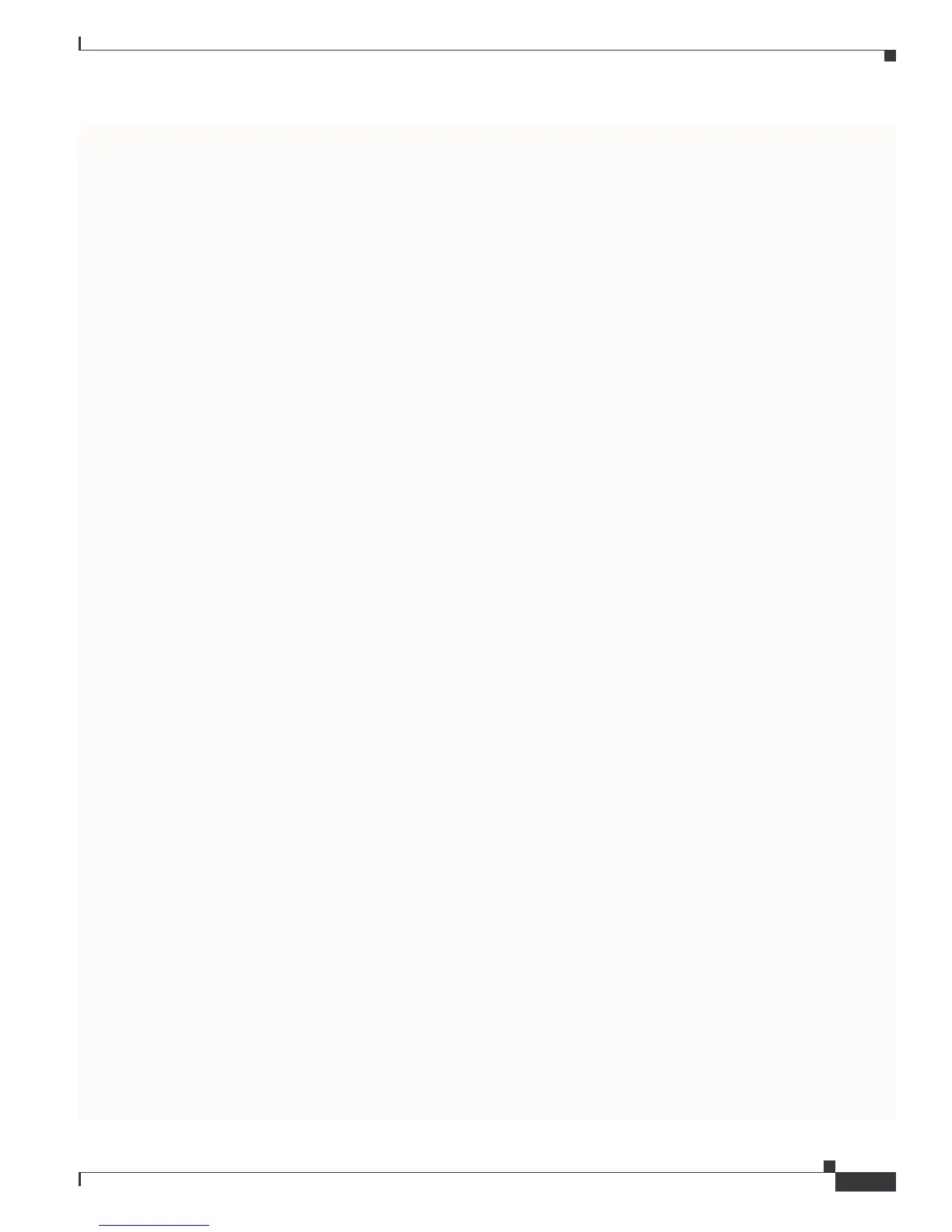Send comments to mdsfeedback-doc@cisco.com.
4-5
Cisco MDS 9000 Family Troubleshooting Guide
OL-5183-02, Cisco MDS SAN-OS Release 1.3
Chapter 4 Troubleshooting Switch Fabric Level Issues
Troubleshooting Name Server Issues
Feb 17 04:42:54 fcns: vsan 99: Registered port-type 1 for port-id 780200
/* Port Type */
Feb 17 04:42:54 fcns: vsan 99: Reading configuration for entry with port-name
36a4078be0000021, node-name 36a4078be0000020
Feb 17 04:42:54 fcns: vsan 99: No configuration present for this portname
Feb 17 04:42:54 fcns: vsan 99: No configuration present for this nodename
/* Port is now registered in nameserver, will send out RSCN to it */
Feb 17 04:42:54 fcns: vsan 99: Trying to send RSCN; affected port 780200
Feb 17 04:42:54 fcns: vsan 99: rscn timer started for port 780200
Feb 17 04:42:54 fcns: vsan 99: Saving new entry into pss
Feb 17 04:42:54 fcns: vsan 99: Sending sync message to the standby
Feb 17 04:42:54 fcns: vsan 99: sending accept response to 780200
/* RSCN was received by N/NL port */
Feb 17 04:42:54 fcns: vsan 99: sending accept response to fffc61
/* Other switch in fabric is notified */
Feb 17 04:42:55 fcns: vsan 99: rscn timer expired for port 780200
Feb 17 04:42:55 fcns: vsan 99: Saving modified entry into pss
Feb 17 04:42:55 fcns: vsan 99: Sending sync message to the standby
Feb 17 04:42:55 fcns: vsan 99: Registered fc4-types for port-id 780200
Feb 17 04:42:55 fcns: vsan 99: Registered fc4-features for fc4_type 8 for port-id 780200
/* FC4 Type, type 8 FCP has been registered */
Additional lines like these will be listed if additional nameserver objects are registered
Step 8 From the CLI exec mode, enable FC name server (FCNS) debugging by entering the following
command:
debug fcns events register vsan x
If you are managing the switch over a telnet connection, enable terminal monitoring by entering the
terminal monitor command from the CLI exec mode.
The system output looks like this:
switch# show fcns database detail v 99
------------------------
VSAN:99 FCID:0x780200
------------------------
port-wwn (vendor) :21:00:00:e0:8b:07:a4:36 (QLogic) /* Port world wide name */
node-wwn :20:00:00:e0:8b:07:a4:36
class :3 /* Fibrechannel class of service */
node-ip-addr :0.0.0.0 /* IP Address */
ipa :ff ff ff ff ff ff ff ff
fc4-types:fc4_features:scsi-fcp:init /* Registered FC4 Types: example SCSI and
initiator */
symbolic-port-name :
symbolic-node-name :
port-type :N /* Fibrechannel port type (F,FL) */
port-ip-addr :0.0.0.0
fabric-port-wwn :20:8e:00:05:30:00:86:9e /* wwn of the switch port */
hard-addr :0x000000
Other attribute objects of the Nx port are registered one per register operation after the FLOGI process
is complete. The Nx port performs PLOGI to the well-known WWN of the Name Server, 0xFFFFFC.
The FC_CT Common Transport protocol uses Request and Accept messages to conduct transactions. To
verify that additional attributes are correctly registered and recorded in the database, you can use the
SAN-OS debug facility.
