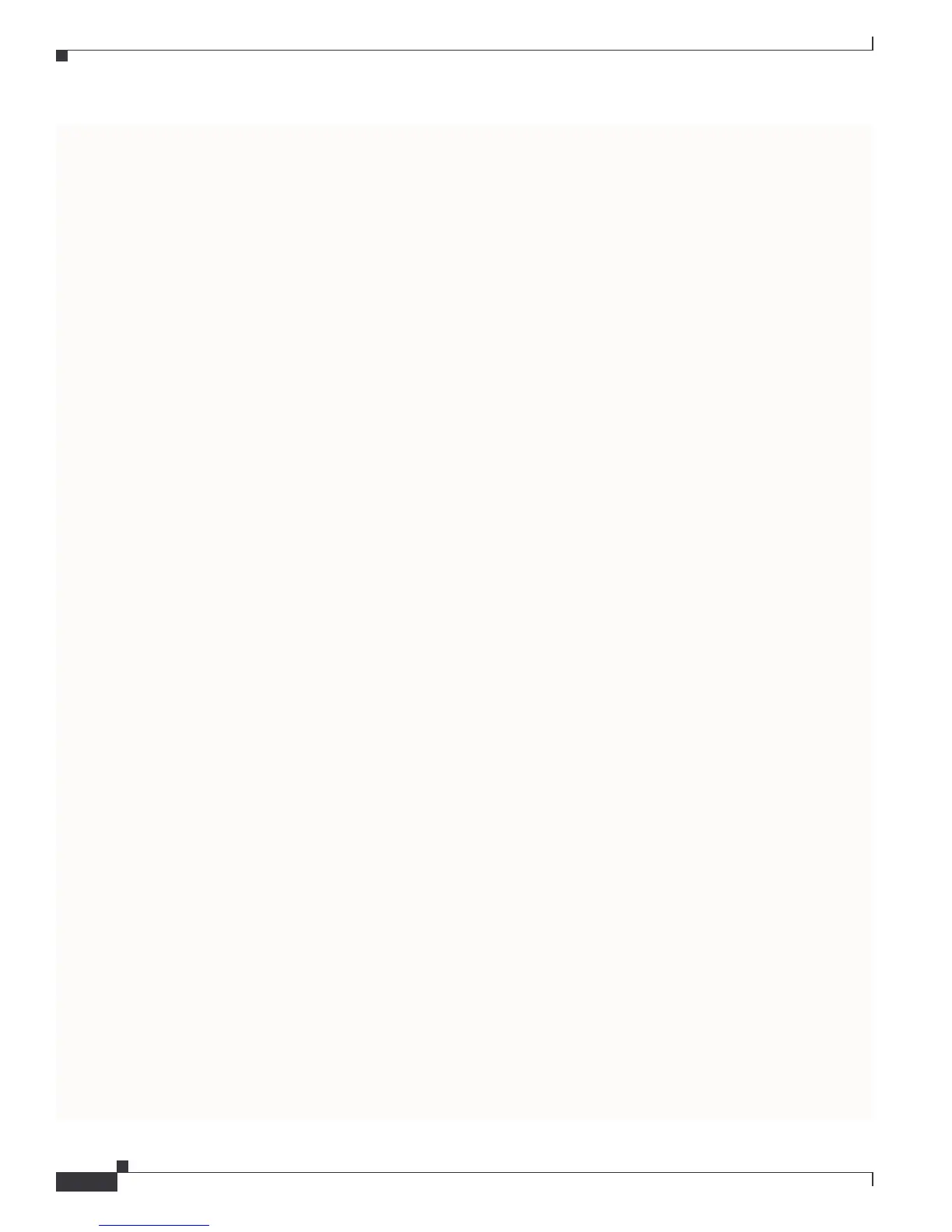Send comments to mdsfeedback-doc@cisco.com.
4-4
Cisco MDS 9000 Family Troubleshooting Guide
OL-5183-02, Cisco MDS SAN-OS Release 1.3
Chapter 4 Troubleshooting Switch Fabric Level Issues
Troubleshooting Name Server Issues
5) FSM:<[99]21:00:00:e0:8b:07:a4:36> Transition at 325962 usecs after Sun Feb 1
04:18:15 1980
Previous state: [FLOGI_ST_PERFORM_CONFIG]
Triggered event: [FLOGI_EV_NAME_SERVER_REG_RESPONSE]
Next state: [FLOGI_ST_PERFORM_CONFIG]
/* Program the NameServer with wwn and FCID */
6) FSM:<[99]21:00:00:e0:8b:07:a4:36> Transition at 330381 usecs after Sun Feb 1
04:18:15 1980
Previous state: [FLOGI_ST_PERFORM_CONFIG]
Triggered event: [FLOGI_EV_ZS_CFG_RESPONSE]
Next state: [FLOGI_ST_PERFORM_CONFIG]
/* Response from ZoneServer */
7) FSM:<[99]21:00:00:e0:8b:07:a4:36> Transition at 331187 usecs after Sun Feb 1
04:18:15 1980
Previous state: [FLOGI_ST_PERFORM_CONFIG]
Triggered event: [FLOGI_EV_RIB_RESPOSE]
Next state: [FLOGI_ST_PERFORM_CONFIG]
/* Response from RIB */
8) FSM:<[99]21:00:00:e0:8b:07:a4:36> Transition at 331768 usecs after Sun Feb 1
04:18:15 1980
Previous state: [FLOGI_ST_PERFORM_CONFIG]
Triggered event: [FLOGI_EV_ACL_CFG_RESPONSE]
Next state: [FLOGI_ST_PERFORM_CONFIG]
/* Response from RIB */
9) FSM:<[99]21:00:00:e0:8b:07:a4:36> Transition at 331772 usecs after Sun Feb 1
04:18:15 1980
Previous state: [FLOGI_ST_PERFORM_CONFIG]
Triggered event: [FLOGI_EV_CONFIG_DONE_COMPLETE]
Next state: [FLOGI_ST_FLOGI_DONE]
/* Programming done */
Curr state: [FLOGI_ST_FLOGI_DONE]
/* Flogi was successful */
The comments that follow each section of output explain the meaning of the output.
If the device logs in successfully, proceed to the next step. Otherwise, you may have a problem with the
device or its associated software.
Step 6 From interface mode, shut down the FC interface and issue a no shutdown after turning on the debug
described in the following steps.
Step 7 To watch the FLOGI process take place, enter the following command:
switch# debug fcns events register vsan 99
This command enables debug mode for nameserver registration. The system output looks like this:
switch# conf t
Enter configuration commands, one per line. End with CNTL/Z.
switch(config)# int fc3/14
switch(config-if)# no shut /* enable the port */
switch(config-if)# Feb 17 04:42:54 fcns: vsan 99: Created entry for port-id 27800
Feb 17 04:42:54 fcns: vsan 99: Got Entry for port-id 27800
Feb 17 04:42:54 fcns: vsan 99: Registered port-name 36a4078be0000021 for port-id 780200
Feb 17 04:42:54 fcns: vsan 99: Registered node-name 36a4078be0000020 for port-id 780200
/* The wwpn and FCID for the port, note that the bytes in the world wide name are reversed
*/
Feb 17 04:42:54 fcns: vsan 99: Registered cos 8 for port-id 780200
/* Class of Service */
