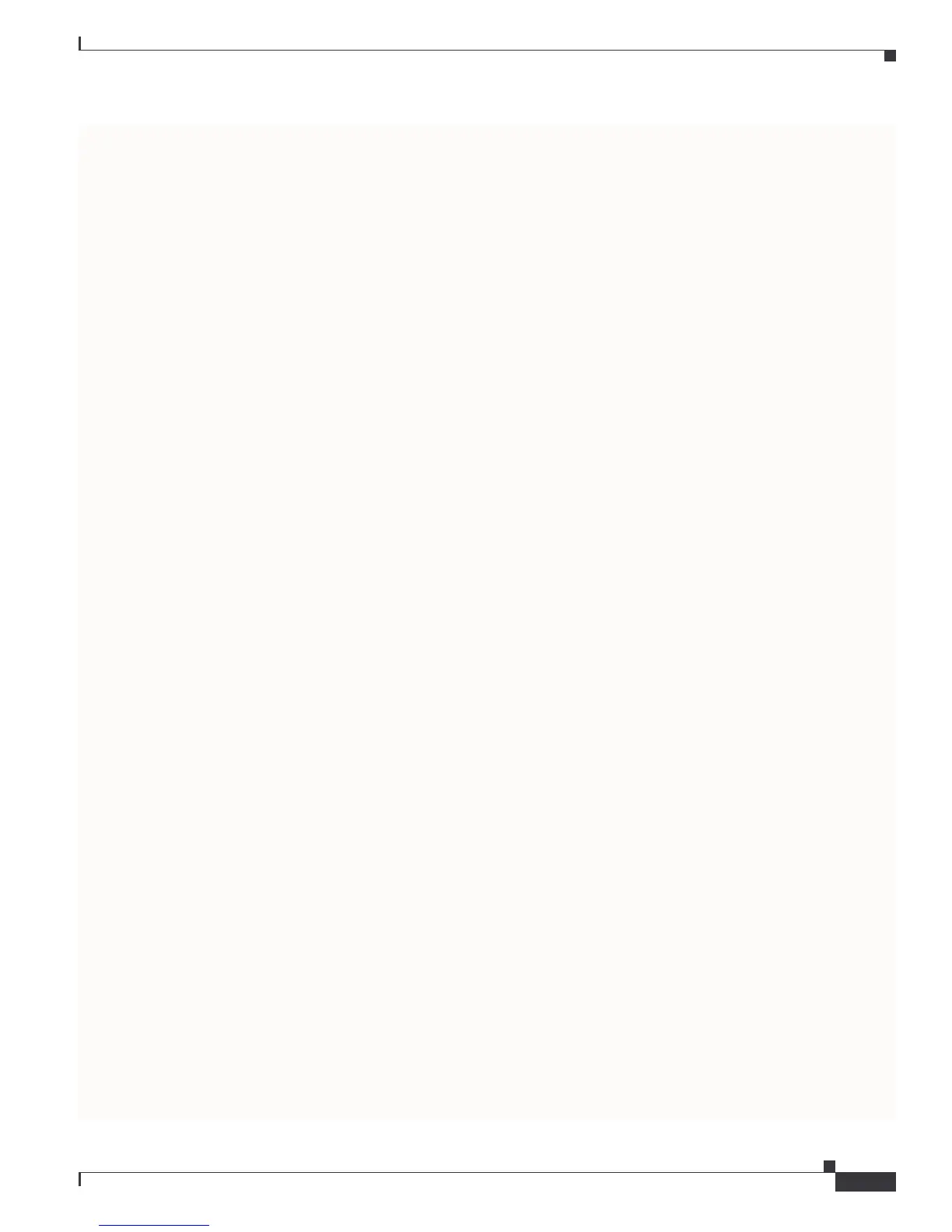Send comments to mdsfeedback-doc@cisco.com.
4-3
Cisco MDS 9000 Family Troubleshooting Guide
OL-5183-02, Cisco MDS SAN-OS Release 1.3
Chapter 4 Troubleshooting Switch Fabric Level Issues
Troubleshooting Name Server Issues
show flogi database vsan vsanid
The system output might look like this:
switch# show flogi database vsan 99
---------------------------------------------------------------------------
INTERFACE VSAN FCID PORT NAME NODE NAME
---------------------------------------------------------------------------
fc3/14 99 0x780200 21:00:00:e0:8b:07:a4:36 20:00:00:e0:8b:07:a4:36
If the device in question appears in this output, skip to Step 8. If the device does not appear in the output,
go to the next step.
Step 3 From interface mode, shut down the FC interface connected to the device in question.
config terminal
interface fcx/x
shutdown
Step 4 Enter the following command on the FC interface:
no shutdown
By shutting down the interface and bringing it back up, you can determine what happens when the
connected device tries to log in to the interface.
Step 5 Enter the following command to view the events that occurred on the interface after you enabled it again:
switch# show flogi internal event-history interface fc3/14
The system output looks like this:
>>>>FSM: <[99]21:00:00:e0:8b:07:a4:36> has 9 logged transitions<<<<<
/* This is the [VSAN] followed by the pwwn of the N/NL port */
1) FSM:<[99]21:00:00:e0:8b:07:a4:36> Transition at 321686 usecs after Sun Feb 1
04:18:15 1980
Previous state: [FLOGI_ST_FLOGI_RECEIVED]
Triggered event: [FLOGI_EV_VALID_FLOGI]
Next state: [FLOGI_ST_GET_FCID]
/* The hba has sent an FLOGI to the switch */
2) FSM:<[99]21:00:00:e0:8b:07:a4:36> Transition at 322974 usecs after Sun Feb 1
04:18:15 1980
Previous state: [FLOGI_ST_GET_FCID]
Triggered event: [FLOGI_EV_VALID_FCID]
Next state: [FLOGI_ST_PERFORM_CONFIG]
/* Port Manager Obtains a valid FC_ID from the Domain Mgr */
3) FSM:<[99]21:00:00:e0:8b:07:a4:36> Transition at 323731 usecs after Sun Feb 1
04:18:15 1980
Previous state: [FLOGI_ST_PERFORM_CONFIG]
Triggered event: [FLOGI_EV_CONFIG_DONE_PENDING]
Next state: [FLOGI_ST_PERFORM_CONFIG]
/* ACLs are programmed and FIB {VSAN, FC_ID, portindex} is set */
4) FSM:<[99]21:00:00:e0:8b:07:a4:36> Transition at 323948 usecs after Sun Feb 1
04:18:15 1980
Previous state: [FLOGI_ST_PERFORM_CONFIG]
Triggered event: [FLOGI_EV_LCP_RESPONSE]
Next state: [FLOGI_ST_PERFORM_CONFIG]
/* LineCard responds that it is done */
