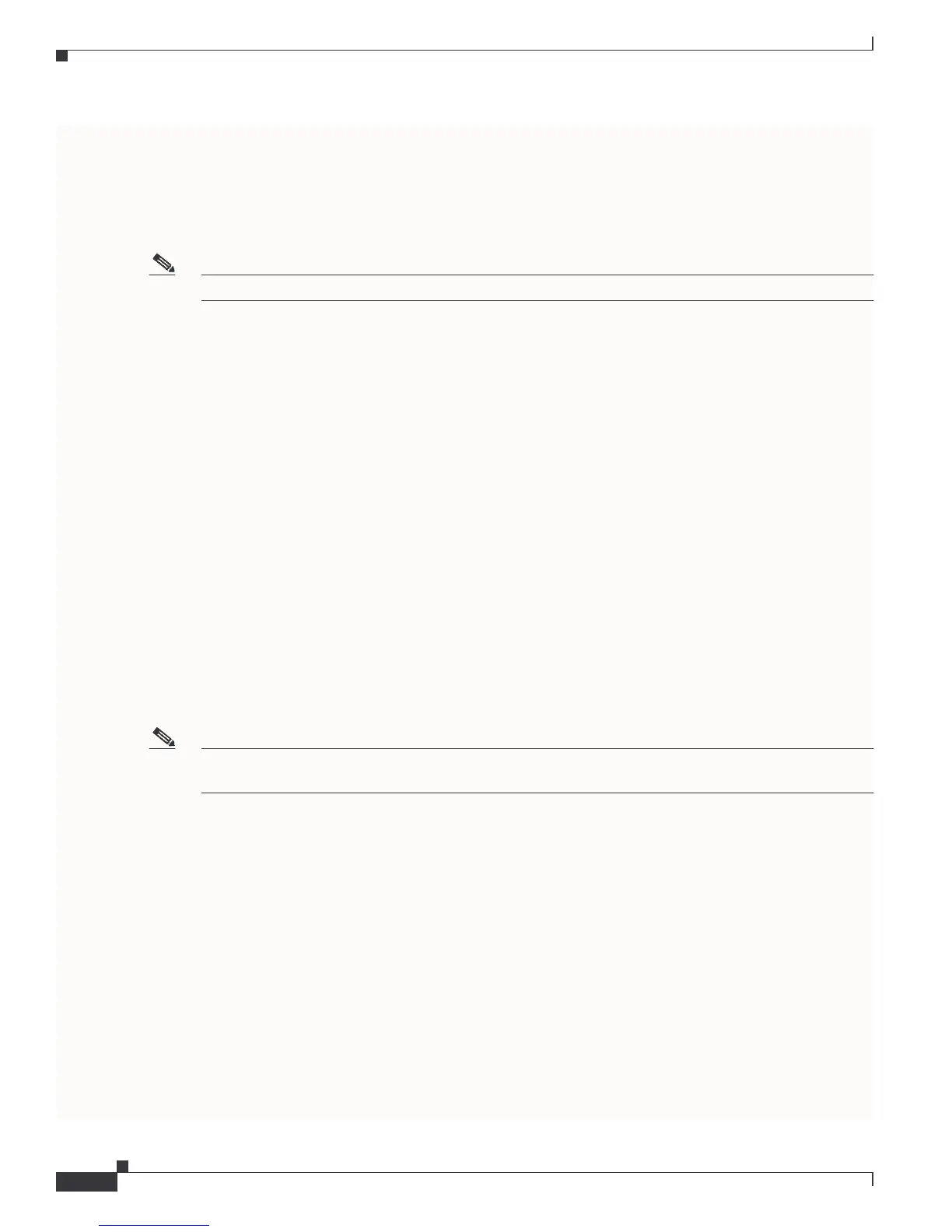Send comments to mdsfeedback-doc@cisco.com.
1-8
Cisco MDS 9000 Family Troubleshooting Guide
OL-5183-02, Cisco MDS SAN-OS Release 1.3
Chapter 1 Troubleshooting Overview
Using Cisco MDS 9000 Family Tools
FC Traceroute is slightly different than the IP equivalent because both the outbound and return paths are
recorded as these may differ in a switched Fibre Channel network. The FC Traceroute command
identifies the path taken on a hop-by-hop basis and includes a timestamp at each hop in both directions.
FC Ping and FC Traceroute are useful tools to check for network connectivity problems or verify the
path taken toward a specific destination. You can use FC Traceroute to test the connectivity of TE ports
along the path between the generating switch and the switch closest to the destination.
Note FC Trace will only work across EISL links.
The following is an example of output from the fcping command:
switch# fcping fcid 0xef02c9 vsan 1
28 bytes from 0xef02c9 time = 1408 usec
28 bytes from 0xef02c9 time = 379 usec
28 bytes from 0xef02c9 time = 347 usec
28 bytes from 0xef02c9 time = 361 usec
28 bytes from 0xef02c9 time = 363 usec
5 frames sent, 5 frames received, 0 timeouts
Round-trip min/avg/max = 347/571/1408 usec
The following is an example of output from the fctrace command:
switch# fctrace fcid 0xef0000 vsan 1
Route present for : 0xef0000
20:00:00:05:30:00:59:de(0xfffcee)
Latency: 0 msec
20:00:00:05:30:00:58:1e(0xfffc6c)
Timestamp Invalid.
20:00:00:05:30:00:59:1e(0xfffcef)
Latency: 0 msec
20:00:00:05:30:00:59:1e(0xfffcef)
Latency: 174860 msec
20:00:00:05:30:00:58:1e(0xfffc6c)
Note The values rendered by the FCtrace process do not reflect the actual latency across the switches. The
actual trace value interpretation is shown in the example below.
switch# sh fcns da vsan 600
VSAN 600
--------------------------------------------------------------------------
FCID TYPE PWWN (VENDOR) FC4-TYPEFEATURE
--------------------------------------------------------------------------
0xeb01e8 NL 210000203767f7a2 (Seagate) scsi-fcptarget
0xec00e4 NL 210000203767f48a (Seagate) scsi-fcp
0xec00e8 NL 210000203767f507 (Seagate) scsi-fcp
Total number of entries = 3
switch# fctrace fcid 0xeb01e8 vsan 600
Route present for 0xeb01e8
2000000530007ade(0xfffcee) ---> MDS originating the trace
Latency 0 msec
2000000c30575ec0(0xfffced) --->first hop MDS towards destination FCID
Latency 30820 msec
2000000c306c2440(0xfffceb) --> MDS which connects directly to the traced FCID (0xeb01e8)
Latency 0 msec
