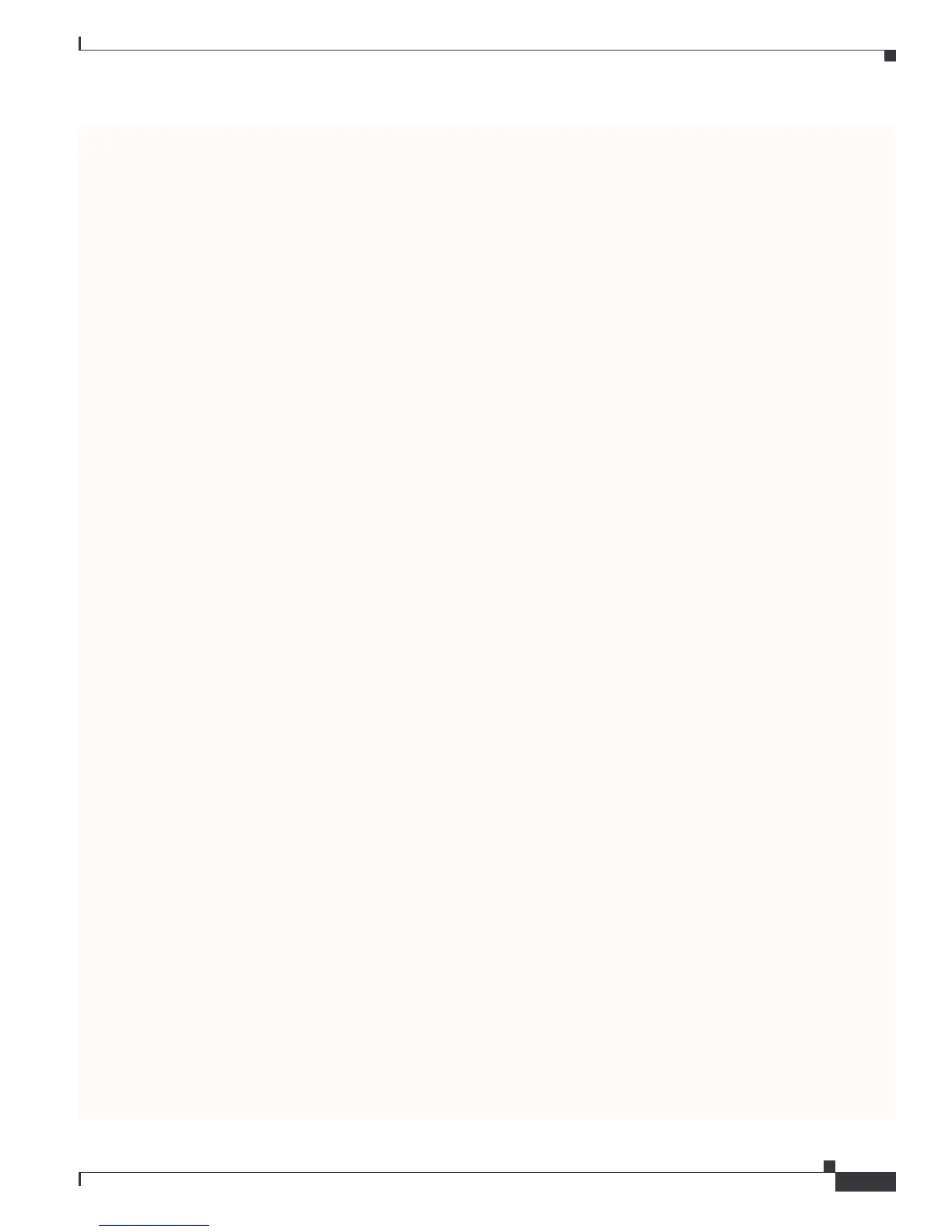Send comments to mdsfeedback-doc@cisco.com.
4-15
Cisco MDS 9000 Family Troubleshooting Guide
OL-5183-02, Cisco MDS SAN-OS Release 1.3
Chapter 4 Troubleshooting Switch Fabric Level Issues
Troubleshooting Zoning Issues
The system output looks like this:
Switch1# show zoneset active v 99
zoneset name ZoneSet1 vsan 99
zone name VZ1 vsan 99
* fcid 0x7800e2 [pwwn 22:00:00:20:37:04:ea:2b]
* fcid 0x7800d9 [pwwn 22:00:00:20:37:04:f8:a1]
Step 2 Enter the following command to display the active zoneset configuration of the second switch:
Switch2# show zoneset active v 99
The system output looks like this:
Switch2# show zoneset active v 99
zoneset name ZoneSet1 vsan 99
zone name VZ1 vsan 99
pwwn 22:00:00:20:37:04:f8:a1
pwwn 22:00:00:20:37:0e:65:44
Even though the zones have the same name, their respective members are different.
Step 3 Enter the following command to view information about the TE port:
Switch2# show int fc1/8
This command shows all the information about the interface. The system output looks like this:
Switch2# show int fc1/8
fc1/8 is trunking
Hardware is Fibre Channel
Port WWN is 20:08:00:05:30:00:5f:1e
Peer port WWN is 20:05:00:05:30:00:86:9e
Admin port mode is E, trunk mode is auto
Port mode is TE
Port vsan is 1
Speed is 2 Gbps
Receive B2B Credit is 255
Receive data field size is 2112
Beacon is turned off
Trunk vsans (admin allowed and active) (1,99)
Trunk vsans (up) (1)
Trunk vsans (isolated) (99)
Trunk vsans (initializing) ()
5 minutes input rate 120 bits/sec, 15 bytes/sec, 0 frames/sec
5 minutes output rate 88 bits/sec, 11 bytes/sec, 0 frames/sec
10845 frames input, 620268 bytes, 0 discards
0 CRC, 0 unknown class
0 too long, 0 too short
10842 frames output, 487544 bytes, 0 discards
3 input OLS, 4 LRR, 3 NOS, 0 loop inits
18 output OLS, 2 LRR, 14 NOS, 0 loop inits
From this output, you can see that VSAN 99 is isolated.
Step 4 Enter the following command to get information about why the interface is isolated:
switch2# show int fc1/8 trunk vsan
The system output looks like this:
switch2# show int fc1/8 trunk vsan
fc1/8 is trunking
Vsan 1 is up, FCID is 0x650000
Vsan 99 is down
