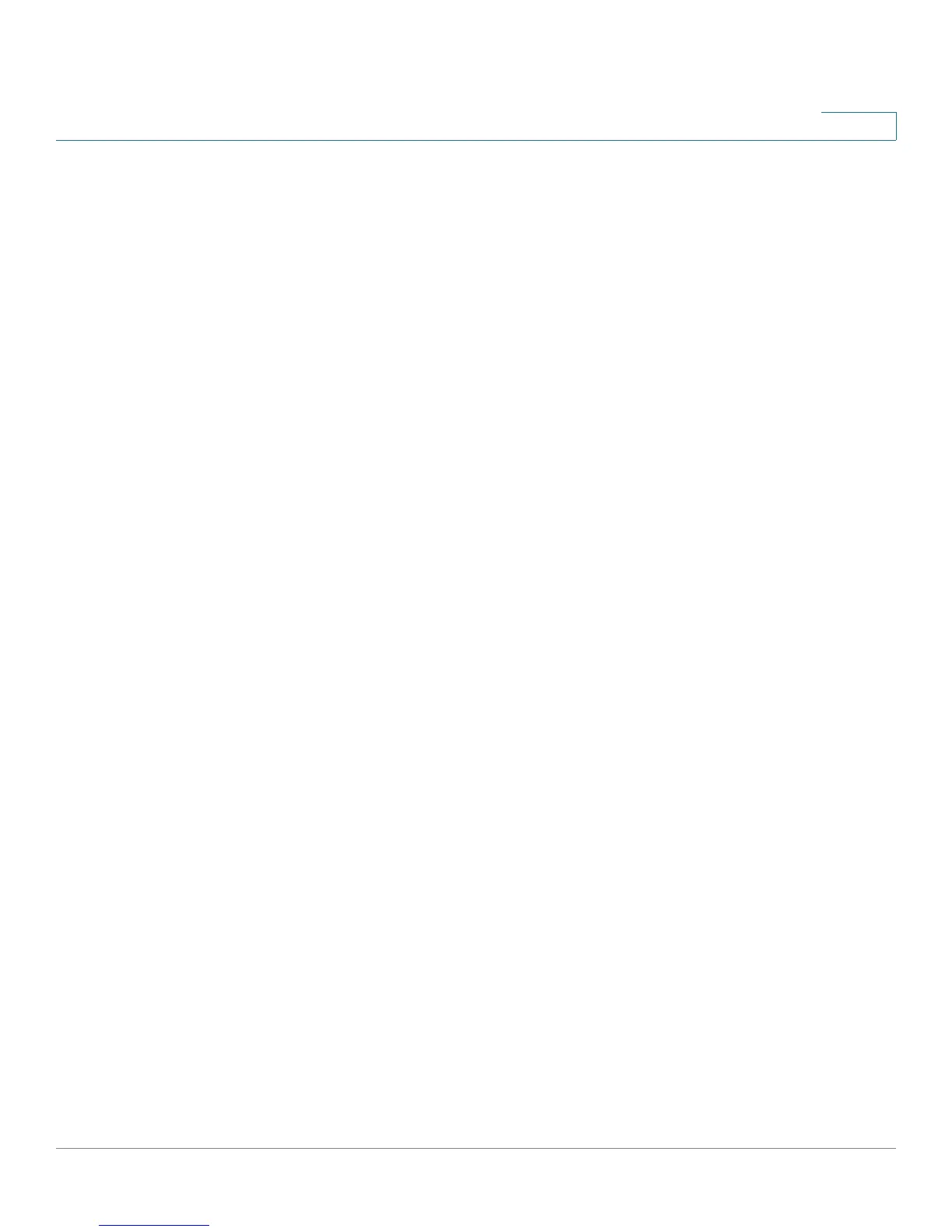Firewall
Configuring the General Firewall Settings
Cisco Small Business RV0xx Series Routers Administration Guide 102
7
sites (see Don’t block Java/Java/ActiveX/Cookies/Proxy to Trusted
Domains below). By default, ActiveX is not blocked.
• Access to HTTP Proxy Servers: Check this box if you want to block
access to HTTP proxy servers. Use of WAN proxy servers may
compromise the router’s security. If you enable this feature, you block
access to proxy servers using port 80 or 8080. As a compromise, you can
check this box to block access to untrusted or unknown servers, while
allowing access to trusted servers (see Don’t block Java/Java/ActiveX/
Cookies/Proxy to Trusted Domains below). By default, access to HTTP
proxy servers is not blocked.
• Don’t block Java/ActiveX/Cookies/Proxy to Trusted Domains: If you
blocked any of the web features, you can check this box to allow these
features for the domains that you enter on the trusted list. (This area of the
page is available only if you checked one of the other boxes to disable a
web feature.) If you leave the box unchecked, then the selected web
features are blocked for all websites.
- To add a domain to the trusted list: Enter the domain that you want to
add to the trusted list. Then click Add to list.
- To add another domain to the trusted list: Enter the domain, and then
click Add to list.
- To modify a domain in the trusted list: Click the domain. The
information appears in the text field. Make changes, and then click
Update.
- To remove a domain from the trusted list: Click the domain, and then
click Delete.
