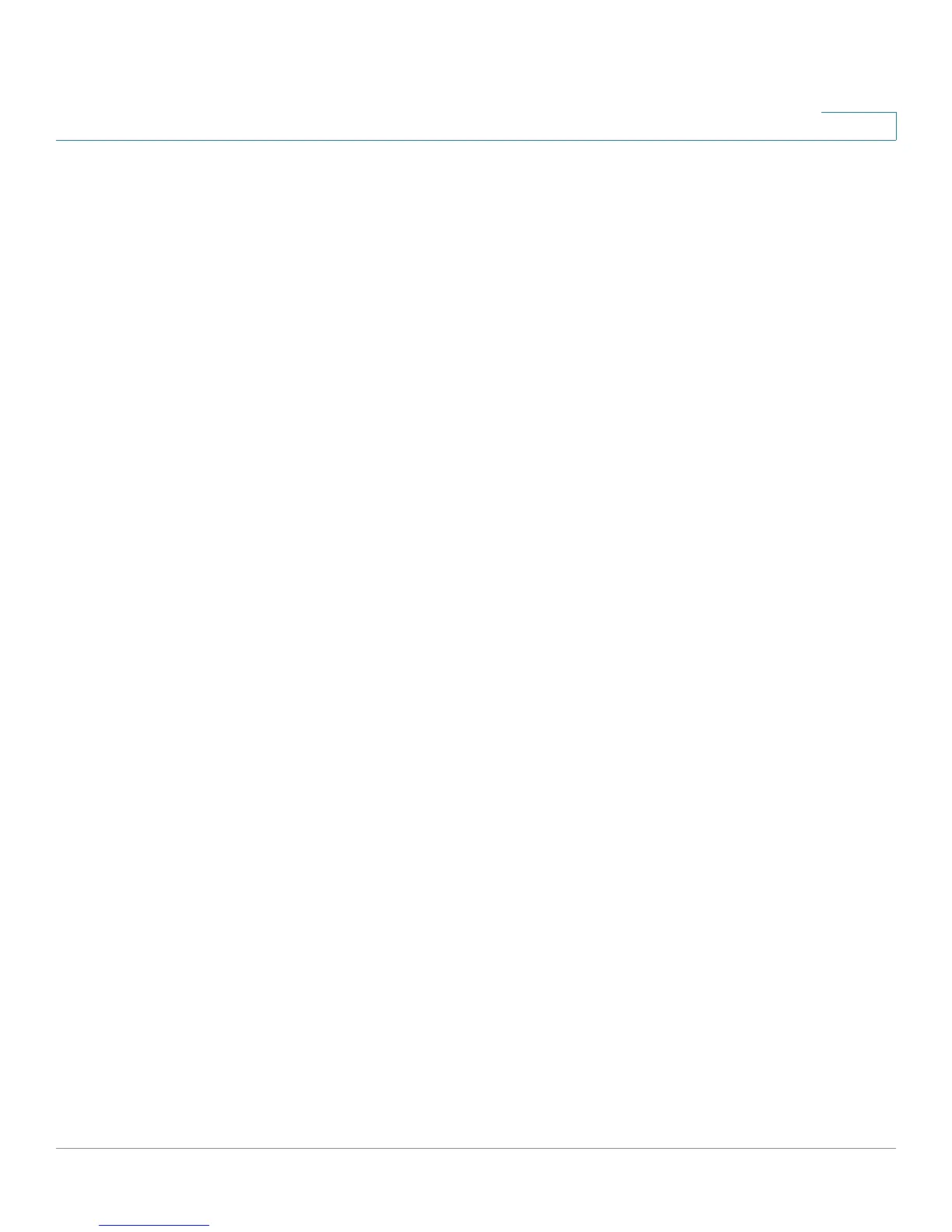VPN
Introduction to VPNs
Cisco Small Business RV0xx Series Routers Administration Guide 125
9
Remote Access with Cisco QuickVPN
Users with Cisco QuickVPN software can establish a VPN tunnel to your network.
Use this option if you want to simplify the VPN setup process. You do not have to
configure VPN policies. Remote users can connect securely with the Cisco
QuickVPN client and an Internet connection. For information about the benefits and
limitations, see “Easy and Secure Access with Cisco QuickVPN” at http://
www.cisco.com/en/US/docs/routers/csbr/app_notes/QuickVPN_an_OL-
25680.pdf
Configuration Tasks:
1. Use the VPN Client Access page to add the usernames and passwords.
2. Optionally, use the VPN > VPN Client Access page to generate certificates to
install on the users computers. For more information, see Certificate
Management, page 148.
3. Install Cisco QuickVPN on the users’ computers. To get the software, go to
www.cisco.com/go/software. Enter the router’s model number in the search
box and then click Find. In the list of links, click Quick Virtual Private Network
(QVPN) Utility. After downloading the software on the computer, double-click
Setup.exe to start the installation.
4. If you generated certificates, copy the certificate to the directory where Cisco
QuickVPN is installed, typically C:\Program Files\Cisco Small
Business\QuickVPN client.
Remote Access with PPTP
A remote user with a Microsoft computer can establish a VPN tunnel by
connecting to a PPTP server at your site. Use this option to simplify VPN setup.
You do not have to configure VPN policies on the router, and there is no need to
install a VPN client on the users’ computers. However, be aware that security
vulnerabilities have been found in this protocol.
Configuration Tasks:
1. Use the VPN > PPTP Server page to enable PPTP server, set the IP address
range for clients, and enter the usernames and passwords.
2. Distribute the user names and passwords to the users.
