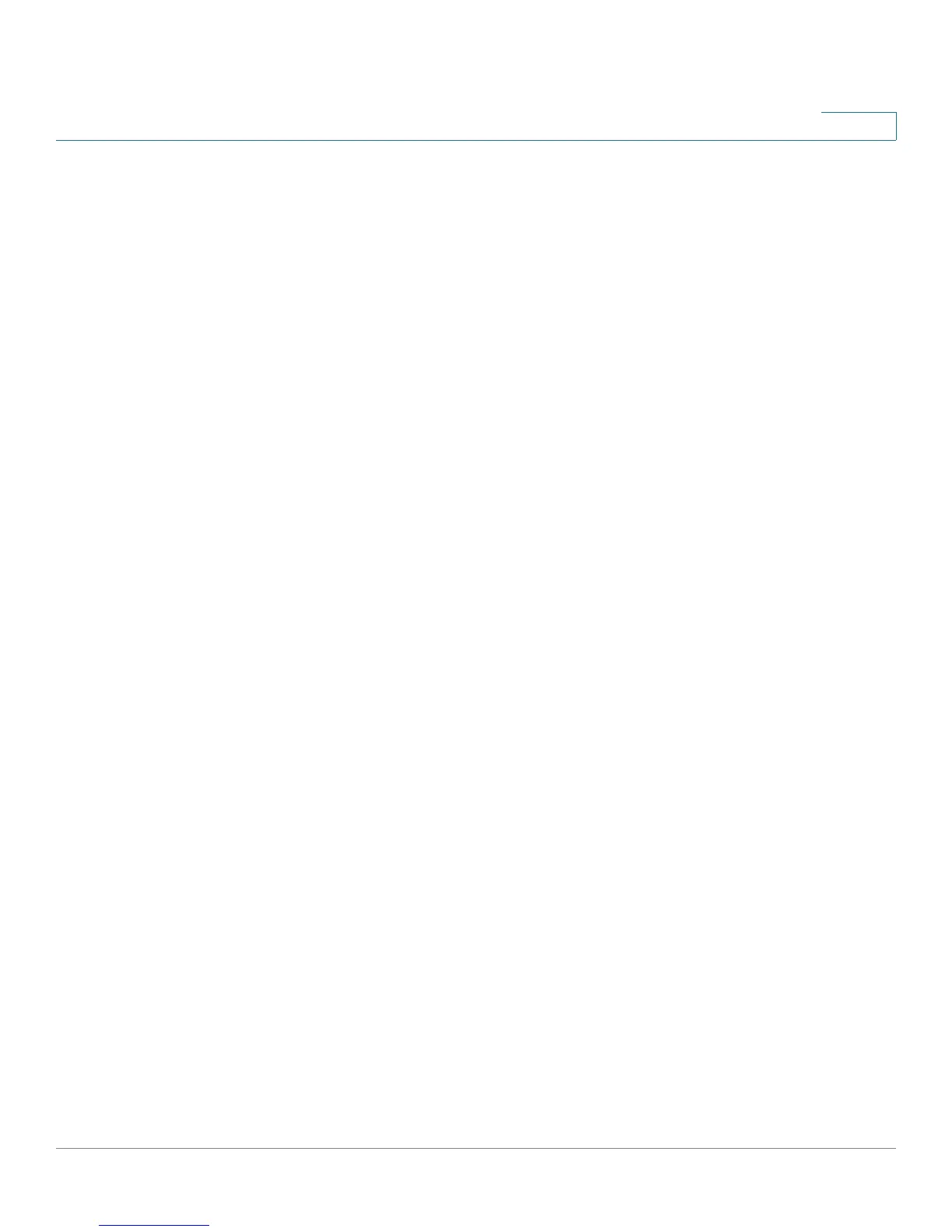Enabling Device Discovery with Bonjour
Cisco Small Business RV0xx Series Routers Administration Guide 85
5
• Enabled SNMP: Check this box to enable SNMP. Uncheck the box to
disable the this feature. This feature is enabled by default.
• System Name: Set the hostname for the router.
• System Contact: Enter the name of the network administrator who can be
contacted with updates about the router.
• System Location: Enter the network administrator’s contact information: an
e-mail address, telephone number, or pager number.
• Get Community Name: Enter a community string for authentication for
SNMP GET commands. You can enter a name including up to 64
alphanumeric characters. The default is public.
• Set Community Name: Enter a community string for authentication for
SNMP SET commands. You can enter a name including up to 64
alphanumeric characters. The default is private.
• Trap Community Name: Create the password that will be sent with each
trap to the SNMP manager. You can enter a name including up to 64
alphanumeric characters. The default is public.
• Send SNMP Trap to (For IPv4): Enter the IP address or domain name for
the server where you are running your SNMP management software.
• Send SNMP Trap to (For IPv6): When Dual-Stack IP is enabled on the
Network > Setup page, this field is available. Enter an IPv6 address or
domain name for the server where you are running your SNMP
management software.
Enabling Device Discovery with Bonjour
Use the System Management > Discovery-Bonjour page to enable or disable
Bonjour, a service discovery protocol. Bonjour locates network devices such as
computers and servers on your LAN. It may be required by network management
systems that you use. When this feature is enabled, the router periodically
multicasts Bonjour service records to its entire local network to advertise its
existence.
