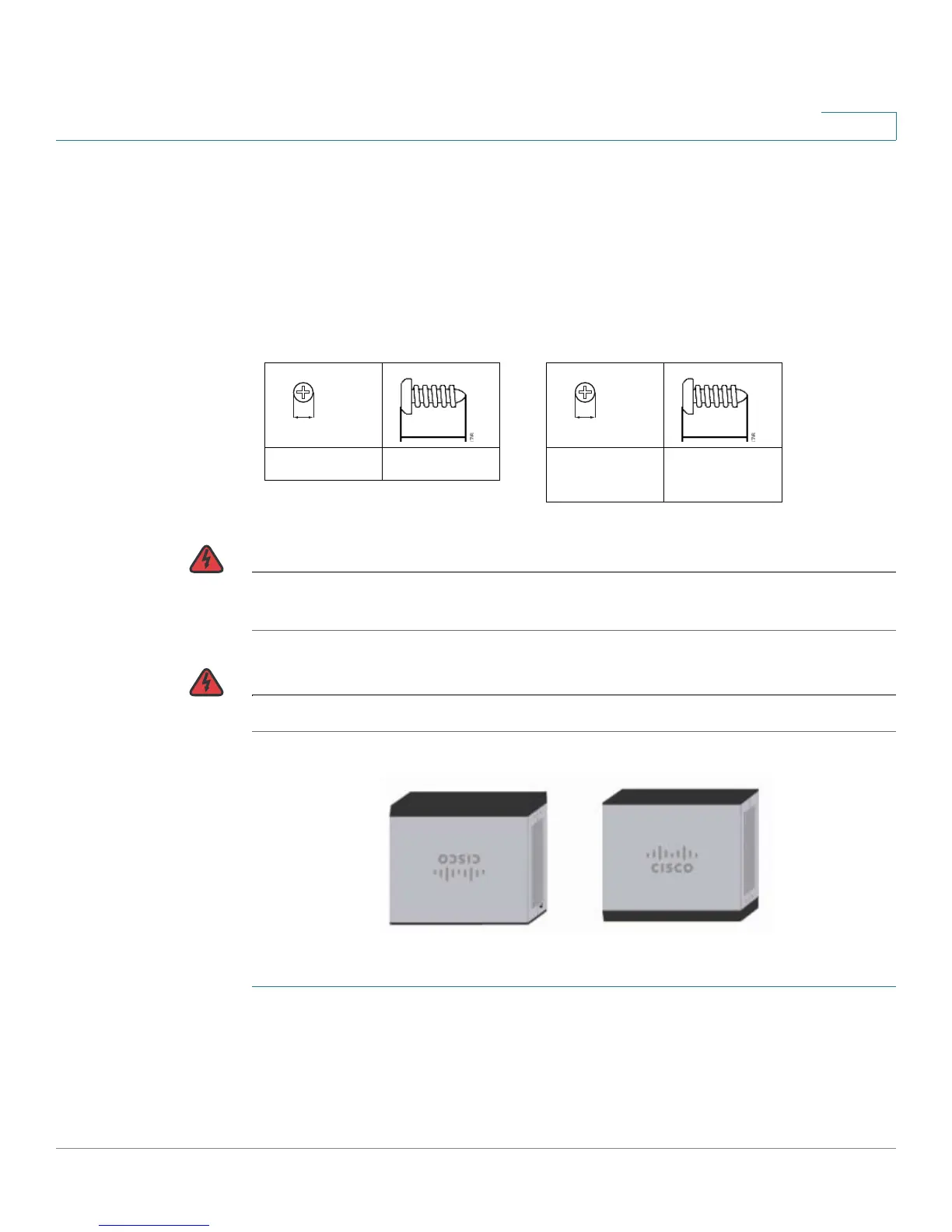Introduction
Mounting Options
Cisco Small Business RV0xx Series Routers Administration Guide 13
1
Wall Mounting
The router has two wall-mount slots on the bottom panel. To mount the router on a
wall, you need mounting hardware (not included). Suggested hardware is
illustrated below (not true to scale).
WARNING Insecure mounting might damage the router or cause injury. Cisco is not
responsible for damages incurred by insecure wall-mounting.
WARNING
For safety, ensure that the heat dissipation holes are facing sideways
.
STEP 1 Drill two pilot holes into the surface.
• RV042 and RV042G: 58 mm apart
• RV082 and RV016: 94 mm apart
Suggested Hardware for
RV042 and RV042G
Suggested Hardware for
RV082 and RV016
5-5.5 mm 20-22 mm
6.5-7 mm 16.5-18.5
mm
