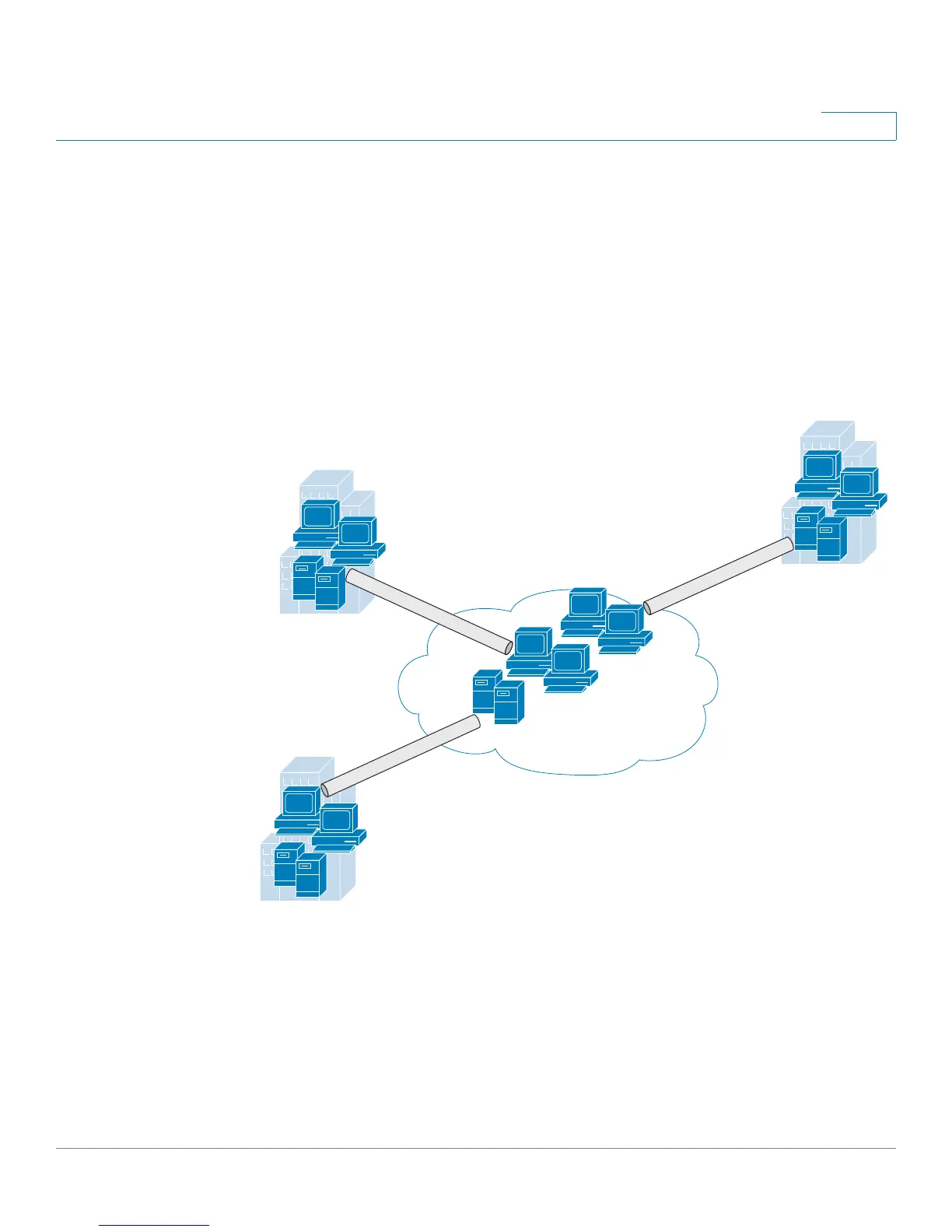Configuring a Gateway-to-Gateway VPN Tunnel Between RV0xx Series Routers
To p o l o g y O p t i o n s
Cisco Small Business RV0xx Series Routers Administration Guide 171
D
VPN Hub and Spoke Topology
In a VPN hub-and-spoke topology, multiple VPN routers (spokes) communicate
securely with a central VPN router (hub). A separate, secured tunnel extends
between each individual spoke and the hub.
In the following example, two branch offices (spokes) have site-to-site VPN tunnels
to the main office (hub). The traffic typically is between a remote site and the main
office. Inter-site traffic must pass through the hub first and then out to a spoke.
Figure 1 Hub and Spoke
This topology is a simple way to allow all branch employees to access the main
network. It works well if most traffic is from the remote sites to the main network
and there is little traffic among the sites. Too much inter-site traffic may create
bottlenecks at the hub.
Site 2
Site 1
Site 3
Internet
Main Office
VPN
Tunnel
VPN
Tunnel
VPN
Tunnel
284286
