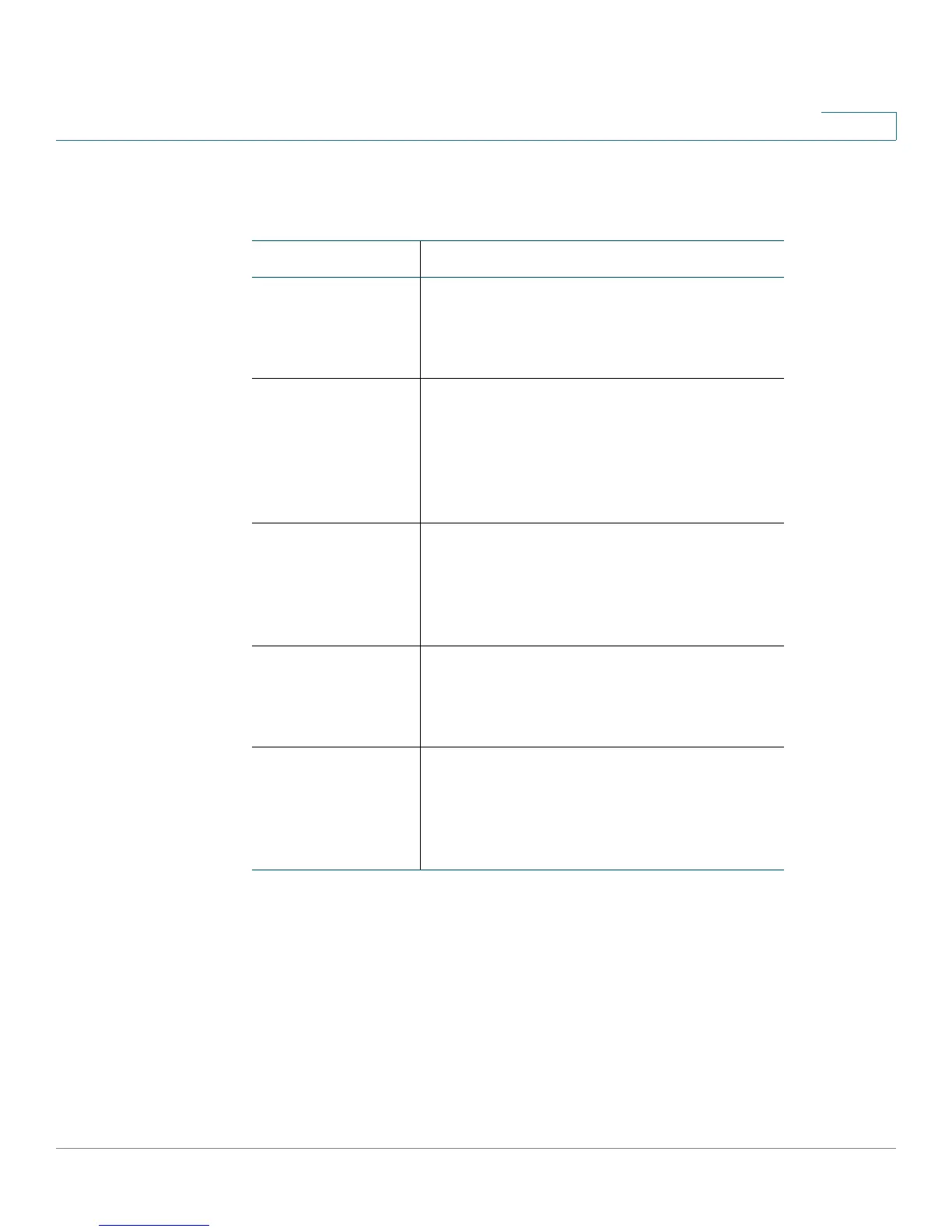Introduction
RV0xx Series Router Features
Cisco Small Business RV0xx Series Routers Administration Guide 9
1
Ports
Port Description
Internet (RV042
and RV082) or
Internet 1-2
(RV016)
Use this port to connect the router to a
broadband network device.
DMZ/Internet
(RV042 and
RV082)
Use this port to connect the router to either
a second broadband network device or a
DMZ host such as a web server or FTP
server. A DMZ allows public Internet traffic
to access a specified computer on your
network without exposing your LAN.
DMZ (RV016) Use this port to connect the router to a DMZ
host such as a web server or FTP server. A
DMZ allows public Internet traffic to access
a specified computer on your network
without exposing your LAN.
1-4 (RV042 and
RV042G) or 1-8
(RV082 and
RV016)
Use these numbered ports to connect
computers and other local network devices.
9-13 and 3-7 Dual
Function Ports
(RV016)
Use these numbered ports as LAN ports
(numbered 9-13) or configure them for use
as Internet ports (numbered 3-7). The status
is shown on the corresponding status lights:
LAN/Act 9-13 or Internet/Act 3-7.
