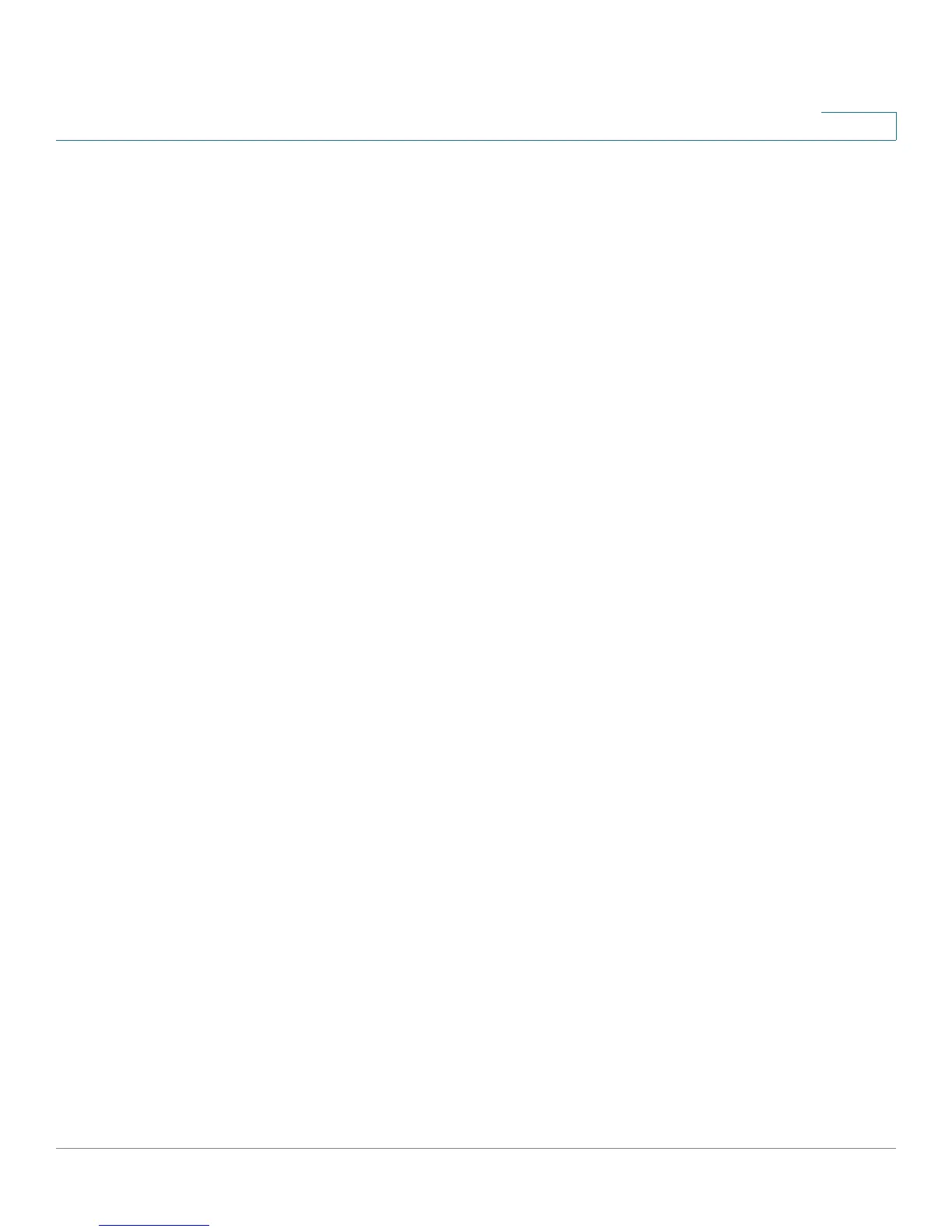Viewing System Summary Information
Cisco Small Business RV0xx Series Routers Administration Guide 21
2
System Information
This section includes the following information:
• Serial Number: The serial number of the router.
• Firmware version: The current version number of the firmware installed on
the router.
• PID VID: The current version number of the hardware.
• MD5 Checksum: A value used for file validation.
• LAN IP / Subnet mask: The current IP Address of the router on the local
network.
• Working Mode: The working mode (Gateway or Router).
• LAN: If Dual-Stack IP is enabled, on the Setup > Network page, this section
displays the IPv4 address and subnet mask as well as the IPv6 address and
prefix length.
• System Up time: The length of time in days, hours, and minutes that the
router has been active.
Cisco ProtectLink Web
This section displays buttons for the optional Cisco ProtectLink Web service.
ProtectLink Web provides security for your network. It filters website addresses
(URLs) and blocks potentially malicious websites. (Also see Chapter 8, “Getting
Started with Cisco ProtectLink Web.”)
NOTE This service is not available on Cisco RV042G.
You can use the following buttons:
• Go buy: Click this button to purchase a license to use this service. You will
be redirected to a list of Cisco resellers on the Cisco website. Then follow
the on-screen instructions.
• Register: Click this button if you have a license but have not yet registered
it. You will be redirected to the Cisco ProtectLink Web website. Then follow
the on-screen instructions.
• Activate: Click this button if you have registered for Cisco ProtectLink Web
service and wish to activate it. You will be redirected to the Cisco
ProtectLink Web website. Follow the on-screen instructions.
NOTE If the Cisco ProtectLink Web options are not displayed on the
System Summary
page, you can upgrade the router’s firmware to enable this feature.
