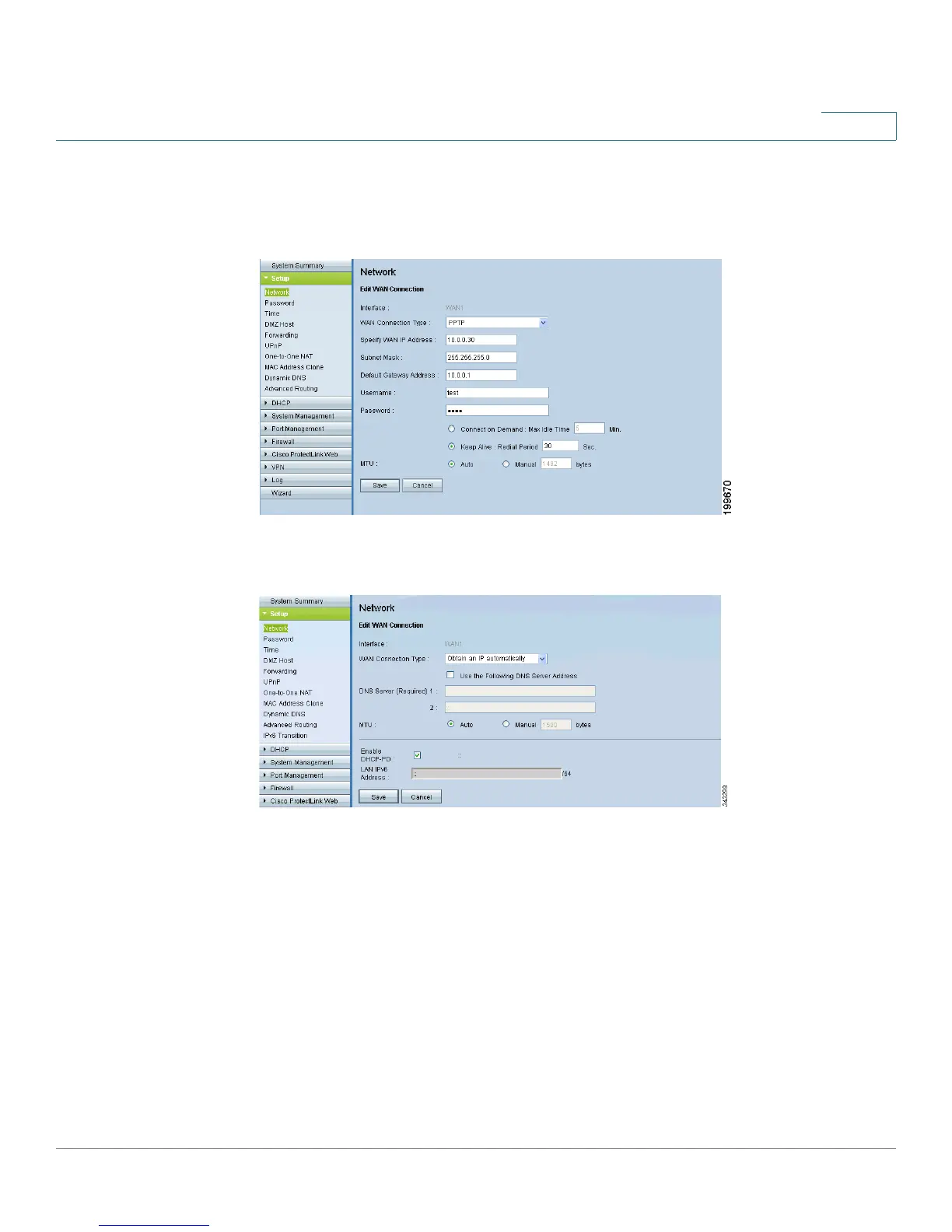Cisco Small Business RV0xx Series Routers Administration Guide 34
3
Editing a WAN Connection
Editing a WAN Connection with IPv4 Addressing
Editing a WAN Connection with IPv6 Addressing
The Edit WAN Connection page appears after you click an Edit icon in the WAN
Settings section of the Network page. Enter the information provided by your ISP.
NOTE Before navigating away from this page, click Save to save your settings, or click
Cancel to undo them. Any unsaved changes are abandoned.
• Interface: The selected WAN port appears. This ID cannot be changed.
• WAN Connection Type: Choose a connection type, as described below.
- Obtain an IP Automatically: Choose this option if your ISP dynamically
assigns an IP address. For example, most cable modem subscribers use
this connection type. Your ISP will assign the settings, including the DNS
server IP address. If you want to specify a DNS server, check the Use
