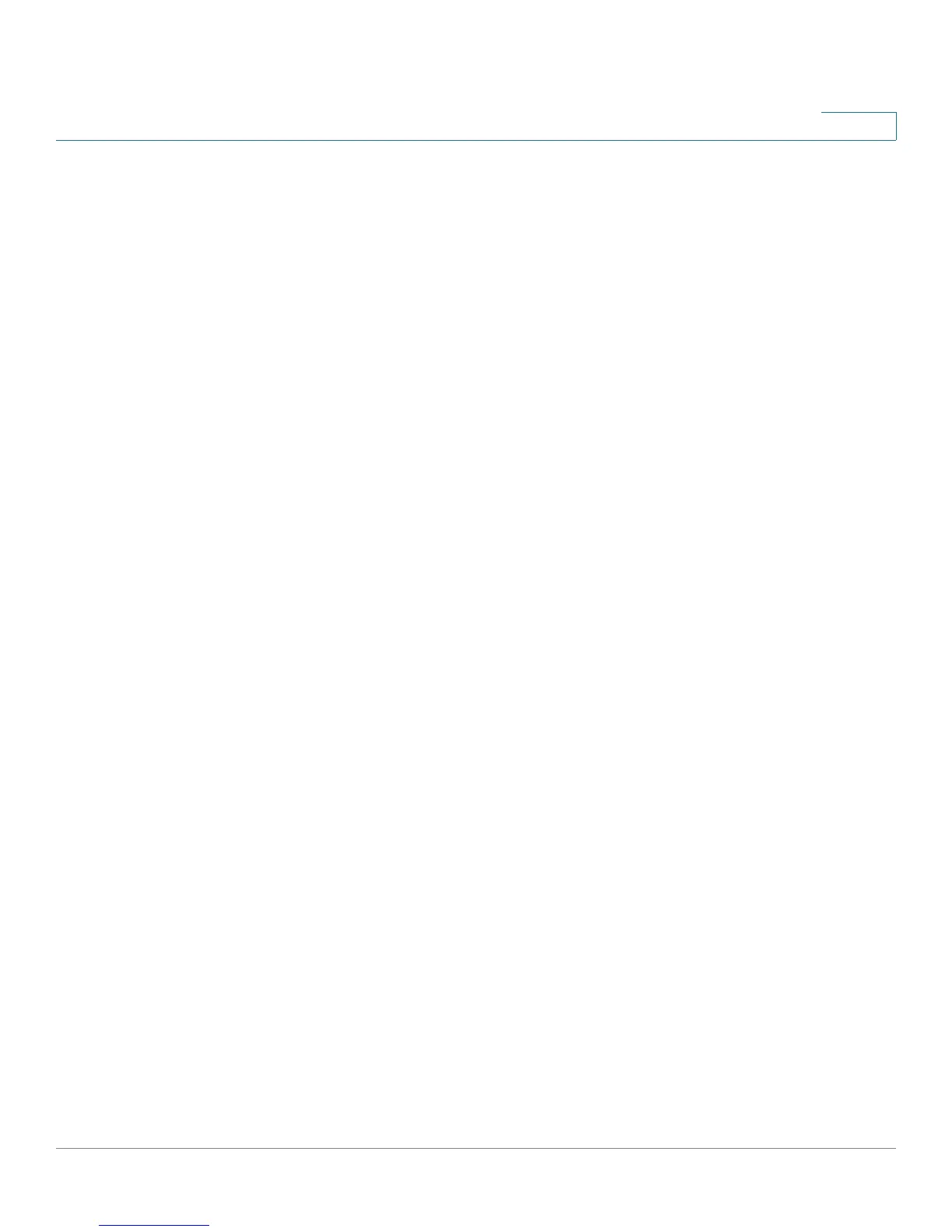Setup
Changing the Administrator Username and Password
Cisco Small Business RV0xx Series Routers Administration Guide 41
3
• Confirm New Username: To confirm, re-enter the new username, exactly
as shown in the previous field.
• New Password: Enter a new password for the router. You can include
alphanumeric characters and symbols, but no spaces.
• Confirm New Password: To confirm, re-enter the new password, exactly as
shown in the previous field. An error message appears if the passwords do
not match.
• Minimum Password Complexity: Check the Enable box if you want to
enforce password complexity and enable the Password Strength Meter.
This option is enabled by default and is recommended.
When Minimum Password Complexity is enabled, the password must meet
the requirements listed below. Your entries are validated when you click the
Save button.
- Includes at least 8 characters.
- Is not the same as the username.
- Is not the same as the current password.
- Contains characters from at least 3 of the following 4 categories:
uppercase letters, lowercase letters, numbers, and special characters
available on a standard keyboard.
• Password Strength Meter: If you enable Minimum Password Complexity,
the Password Strength Meter indicates the password strength, based on
the complexity rules. As you enter a password, colored bars appear. The
scale goes from red (unacceptable) to yellow (acceptable) to green (strong).
• Password Aging Enforcement: Choose Disable if you do not want the
password to expire. Choose Change the password after if you want the
password to expire after the specified number of Days (default 180).
