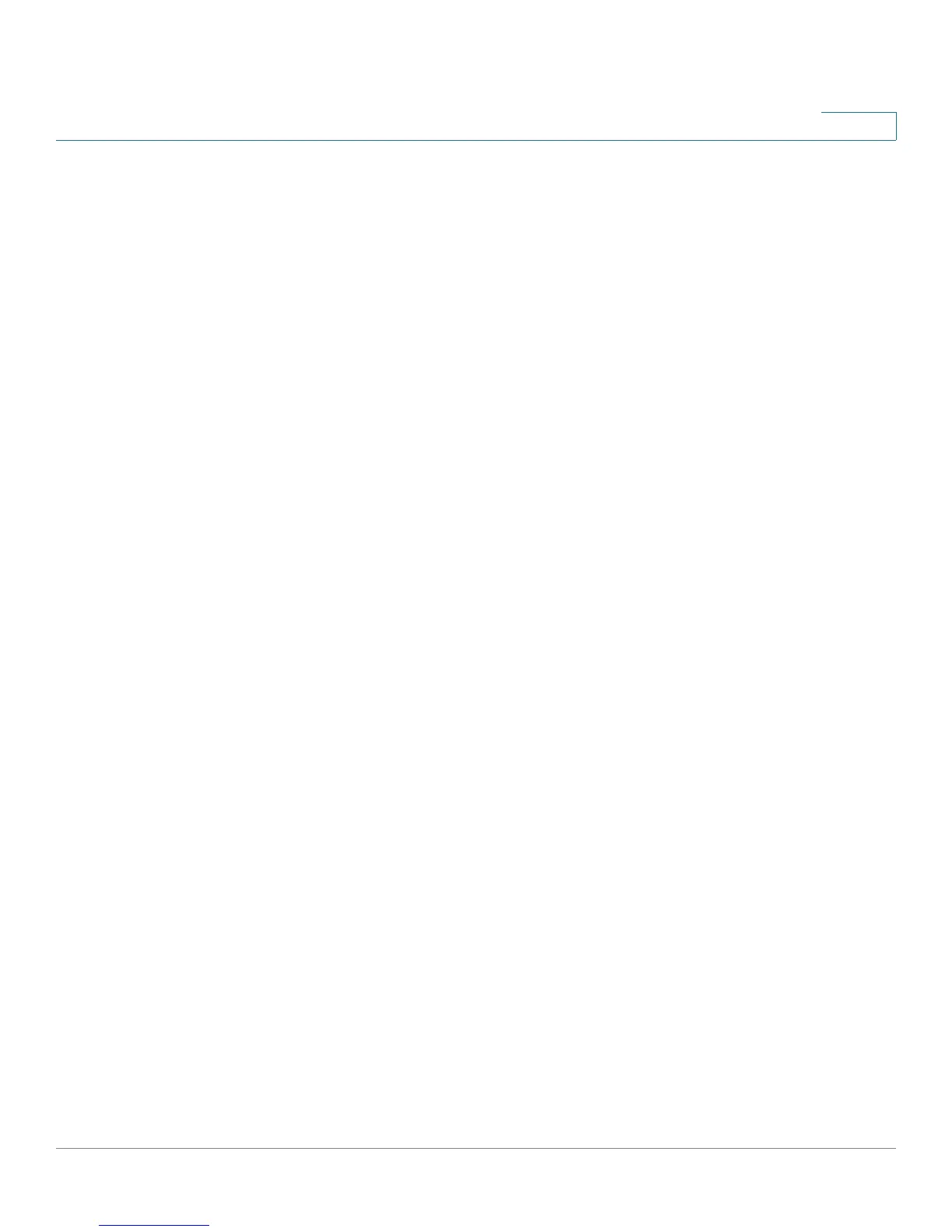Port Management
Configuring the Port Settings
Cisco Small Business RV0xx Series Routers Administration Guide 96
6
For Cisco RV016 only, choose the number of WAN ports from the drop-down list,
or keep the default number, 2. If you change the number, save your settings. (You
can also change the number of WAN ports by using the
Setup > Network
page.)
The following read-only information is displayed for each port:
• Port ID: The port number or name, as it is labeled on the device
• Interface: The interface type: LAN, WAN, or DMZ
Enter the following settings, as needed:
• Disable: Check this box to disable a port. By default, all ports are enabled.
• Priority (for LAN ports only): Use this setting to ensure Quality of Service
by prioritizing the traffic for devices on particular ports. For example, you
might assign High priority to a port that is used for gaming or
videoconferencing. For each port, select the appropriate priority level, High
or Normal. The default setting is Normal.
• Speed: If you want to adjust this setting, first uncheck the Enable box in the
Auto Neg column to disable auto-negotiation. Then select the port speed:
10M or 100M.
• Duplex: If you want to set the duplex mode, first uncheck the Enable box in
the Auto Neg column to disable auto-negotiation. Select the duplex mode,
Half or Full.
• Auto Neg.: Check the Enable box to allow the router to auto-negotiate
connection speeds and duplex mode. This feature is enabled by default.
• VLAN (for LAN ports only): All LAN ports are on VLAN 1 by default. To place
a port on a separate VLAN, choose a VLAN from the drop-down list.
The number of available VLANs equals the number of LAN ports: 4 on Cisco
RV042 and RV042G, 8 on Cisco RV082, and up to 13 on Cisco RV016
(depending on the usage of the dual-function ports). For example, on Port 4,
you may have an Ethernet switch that provides Internet connectivity to
guest users in a conference room. To prevent your guests from accessing
the file servers and printers on your LAN, you could put Port 4 on VLAN 2
and leave the other ports on VLAN 1. There is no communication between
devices on separate VLANs.
