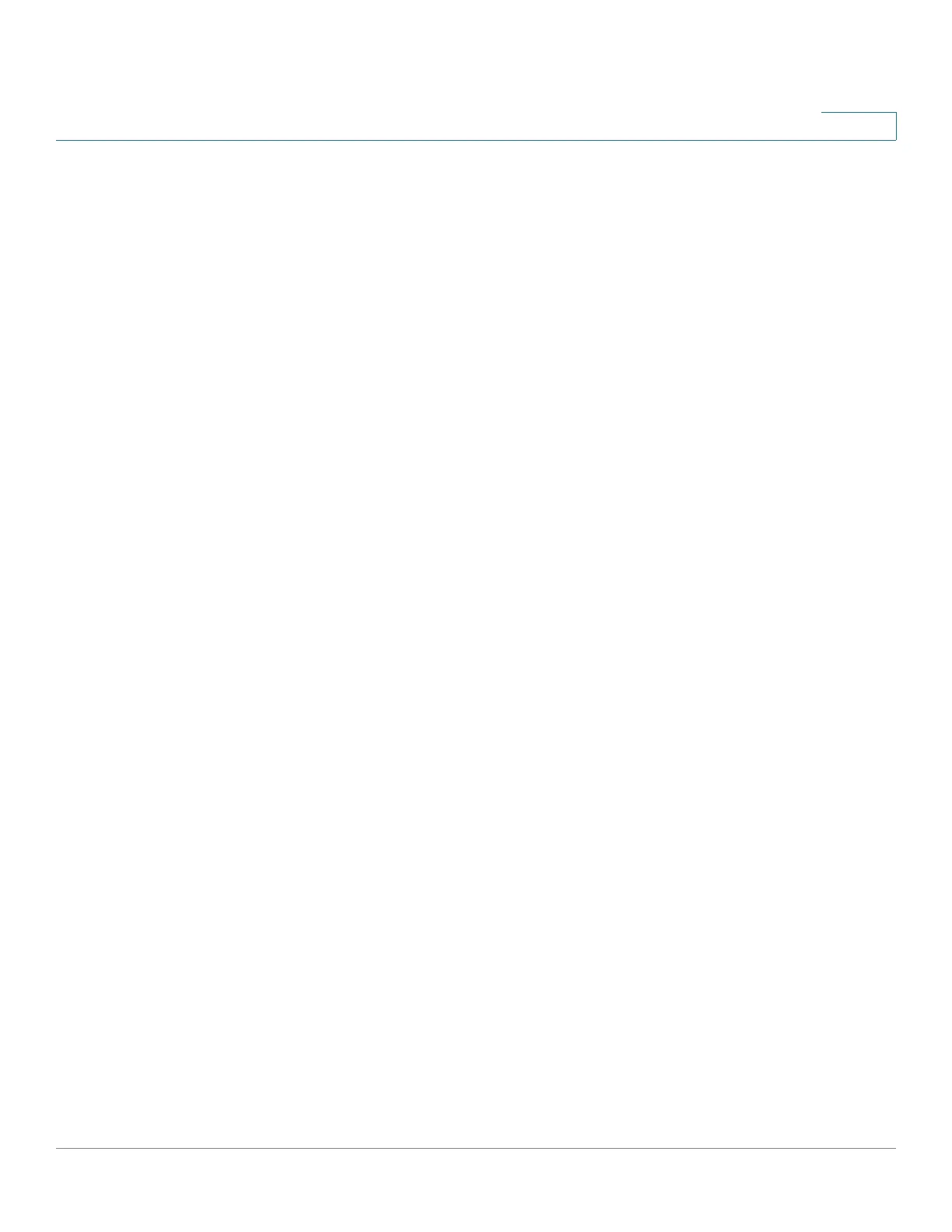Administration: Discovery
Configuring CDP
Cisco 220 Series Smart Switches Administration Guide Release 1.1.0.x 102
8
• Full/Half Duplex TLV
-
Duplex
—Whether port is half/full duplex advertised in the full/half duplex
TLV.
• Appliance TLV
-
Appliance ID
—Type of device attached to port advertised in the
appliance TLV.
-
Appliance VLAN ID
—VLAN on the device used by the appliance, for
instance if the appliance is an IP phone, this is the voice VLAN.
• Extended Trust TLV
-
Extended Trust
—Enabled indicates that the port is trusted, meaning that
the host/server from which the packet is received is trusted to mark the
packets itself. In this case, packets received on such a port are not
remarked. Disabled indicates that the port is not trusted in which case,
the following field is relevant.
• CoS for Untrusted Ports TLV
-
CoS/802.1p for Untrusted Ports
—If Extended Trust is disabled on the
port, this field displays the Layer 2 CoS value, which is an 802.1D/802.1p
priority value. This is the COS value with which all packets received on an
untrusted port are remarked by the device.
• Power TLV (Only applicable for PoE models)
-
Request ID
—(Only applicable for PoE models) Last power request ID
received echoes the Request-ID field last received in a Power Requested
TLV. It is 0 if no Power Requested TLV was received since the interface
last transitioned to Up.
-
Power Management ID
—(Only applicable for PoE models) Value
incremented by 1 (or 2, to avoid 0) each time when the Available Power
or Management Power Level fields change value. A Power Requested
TLV is received with a Request-ID field which is different from the last-
received set (or when the first value is received). The interface transitions
to Down.
-
Available Power
—(Only applicable for PoE models) Amount of power
consumed by port.
