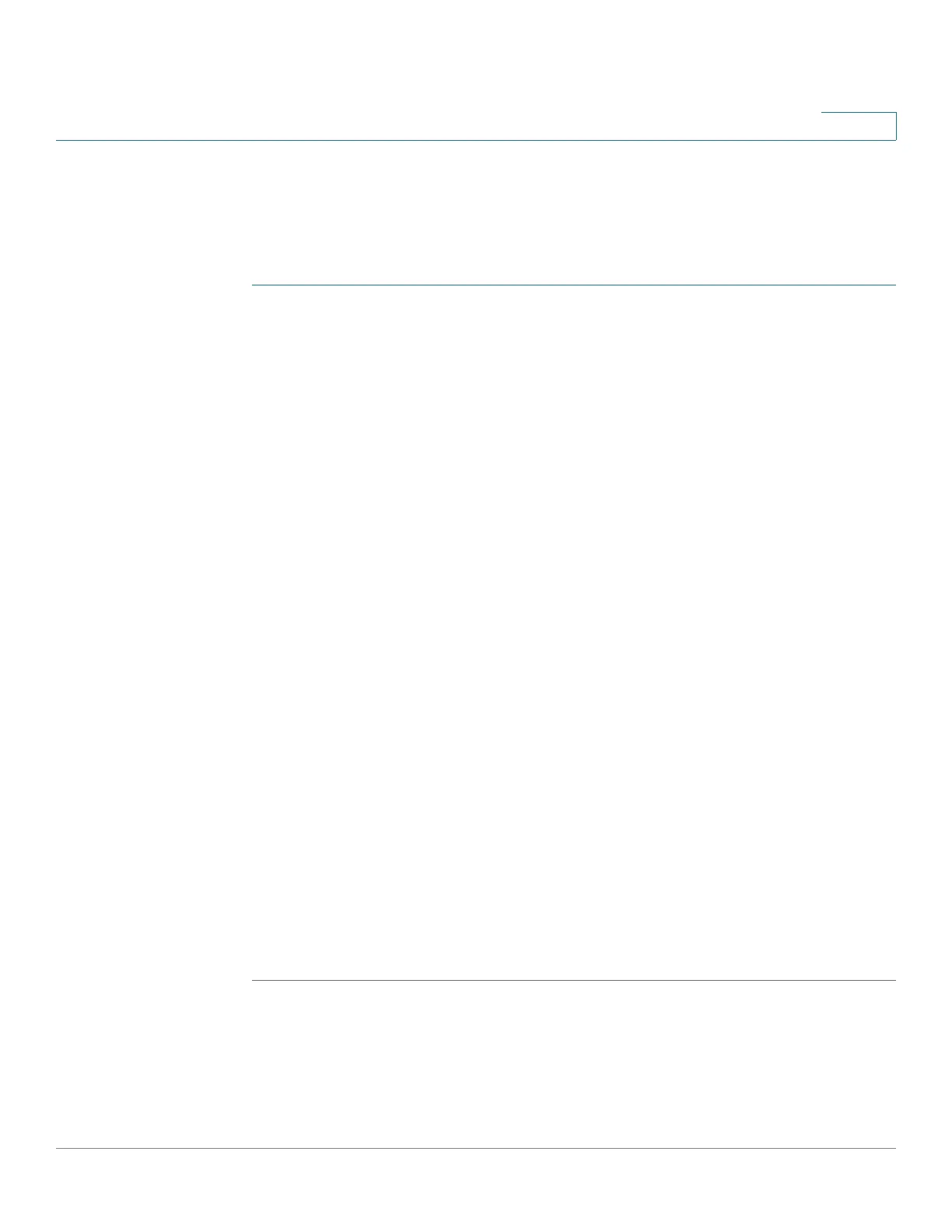Managing VLANs
Configuring Voice VLAN
Cisco 220 Series Smart Switches Administration Guide Release 1.1.0.x 144
11
Use the Telephony OUI page to configure the Telephony OUI settings. If the
specified Auto Membership Aging Time passes with no telephony activity, the
port is removed from the voice VLAN.
To configure Telephony OUI:
STEP 1 Click VLAN Management > Voice VLAN > Telephony OUI.
The Telephony OUI table displays the following information:
• Telephony OUI—First six digits of the MAC address that are reserved for
OUIs.
• Description—User-assigned OUI description.
STEP 2 Specify the following general Telephony OUI parameters:
• Telephony OUI Operational Status—Displays whether OUIs are used to
identify voice traffic.
• CoS/802.1p—Select the CoS queue to be assigned to voice traffic.
• Remark CoS/802.1p—Check to remark egress traffic.
• Auto Membership Aging Time—Enter the time delay to remove a port from
the voice VLAN after all MAC addresses of the phones detected on the ports
have aged out.
STEP 3 Click Apply.
STEP 4 Click Add to add an OUI.
STEP 5 Enter the following information:
• Telephony OUI—Enter a new OUI.
• Description—Enter an OUI name.
STEP 6 Click Apply. The OUI is added, and the Running Configuration is updated.
STEP 7 Click Restore Default OUI to delete all user-created OUIs, and leave only the
default OUIs in the table.
