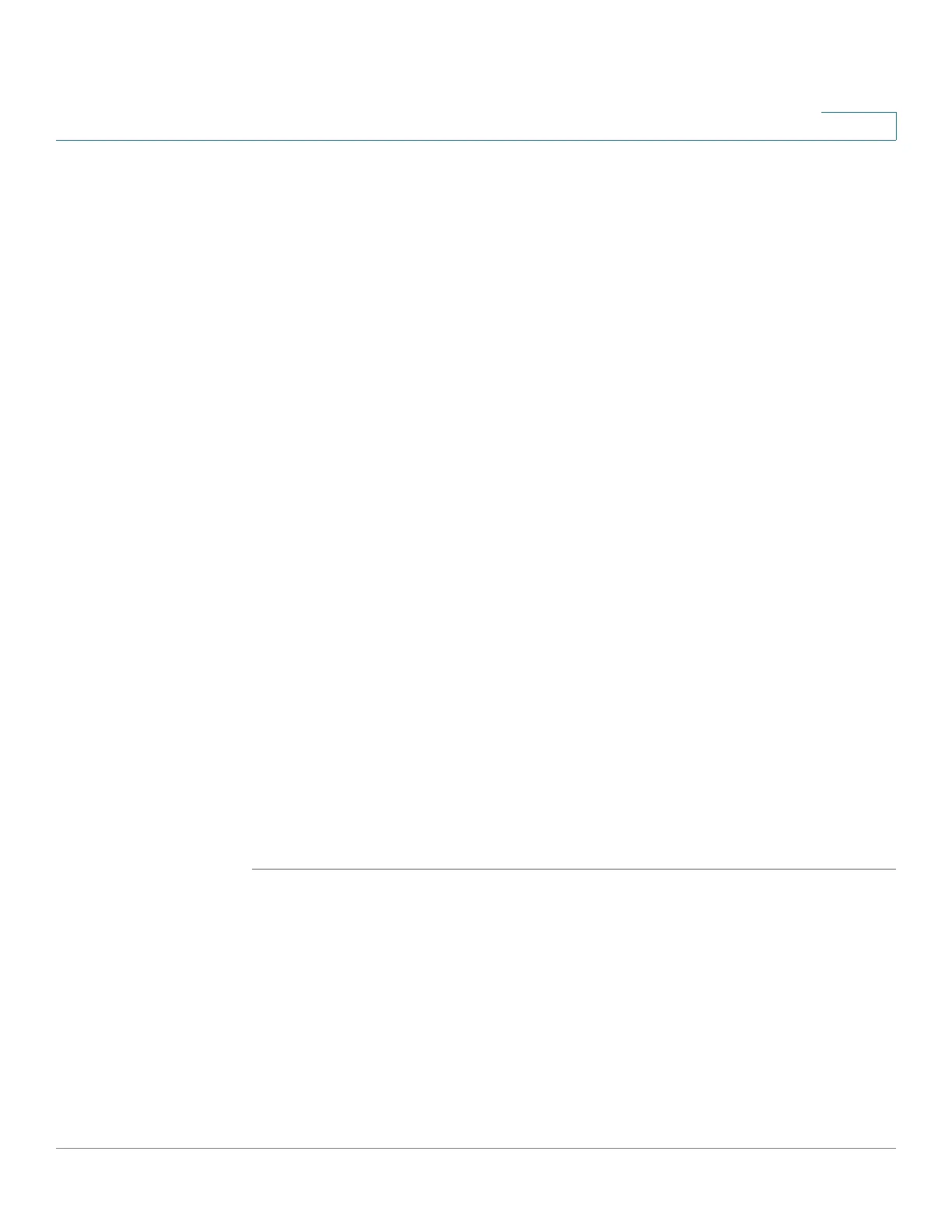Configuring Security
Configuring TCP/UDP Services
Cisco 220 Series Smart Switches Administration Guide Release 1.1.0.x 202
16
-
SYN_RECV
—A connection request has been received from the network.
-
FIN_WAIT1
—The socket is closed, and the connection is shutting down.
-
FIN_WAIT2
—The connection is closed, and the socket is waiting for a
shutdown from the remote end.
-
TIME_WAIT
—The socket is waiting after close to handle packets still in
the network.
-
CLOSED
—The socket is not being used.
-
CLOSE_WAIT
—The remote end has shut down, waiting for the socket to
close.
-
LAST_ACK
—The remote end has shut down, and the socket is closed.
Waiting for acknowledgment.
-
LISTEN
—The socket is listening for incoming connections.
-
CLOSING
—Both sockets are shut down but we still do not have all our
data sent.
-
UNKNOWN
—The state of the socket is unknown.
The UDP Service Table displays the following information for all active UDP
connections:
• Service Name—Access method through which the switch is offering the
UDP service.
• Type—IP protocol that the service uses.
• Local IP Address—Local IP address through which the switch is offering the
service.
TIP Local Port—Local UDP port through which the switch is offering the service.
STEP 2 If needed, enable or disable the following TCP/UDP services on the switch:
• HTTP Service—Check Enable to enable the HTTP service, or uncheck to
disable it. The default is enabled.
• HTTPS Service—Check Enable to enable the HTTPS service, or uncheck to
disable it. The default is enabled.
• SNMP Service—Check Enable to enable the SNMP service, or uncheck to
disable it. The default is disabled.
