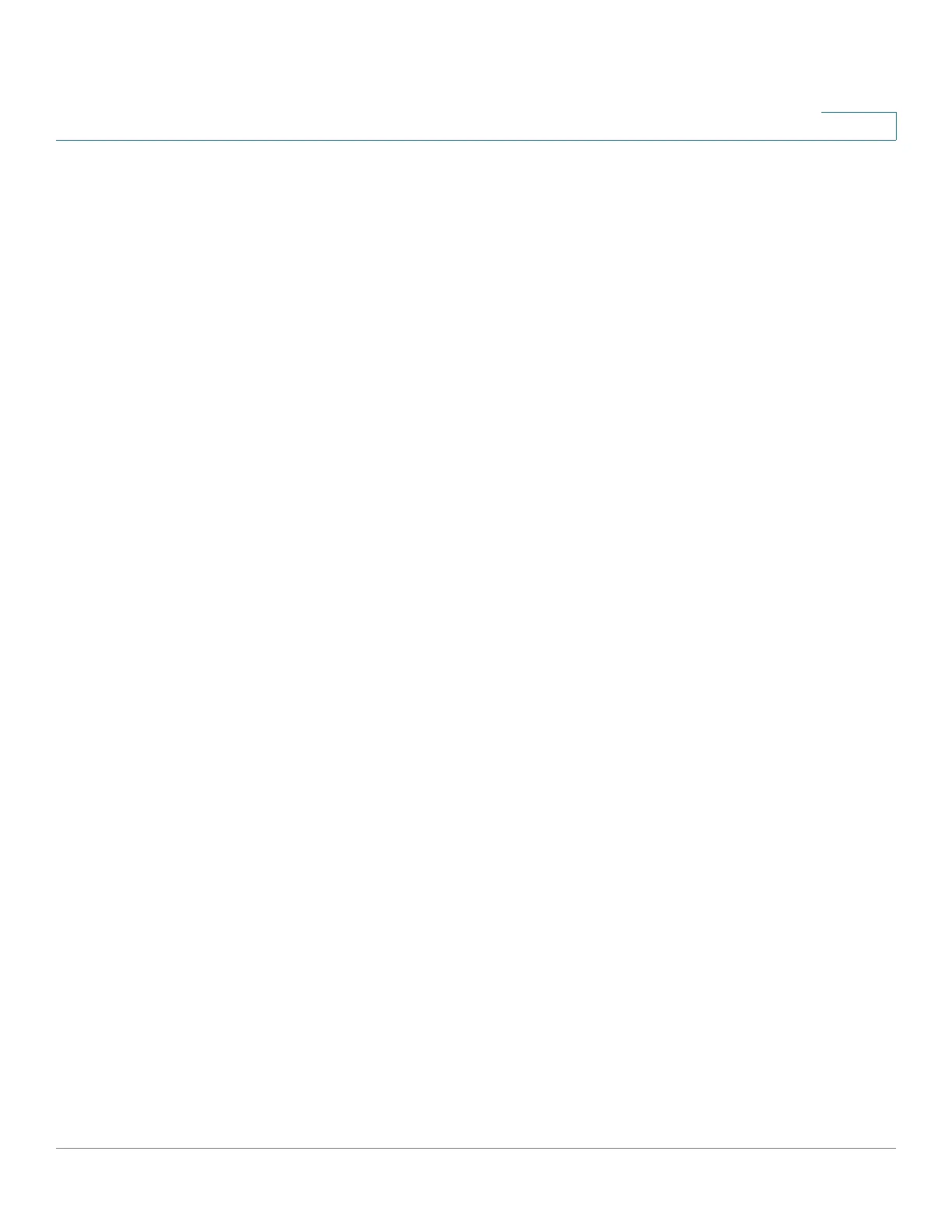Administration: Time Settings
Configuring System Time
Cisco 220 Series Smart Switches Administration Guide Release 1.1.0.x 70
6
server. To use this feature, you must also add an SNTP server on the SNTP
Settings
page, as described in the Configuring SNTP Server section.
STEP 3 In the Manual Settings area, you can set the date and time manually. The local
time is used when there is no alternate source of time, such as an SNTP server. You
can also click the here link to receive the date and time from the PC by using
browser information.
• Date—Enter the system date.
• Local Time—Enter the system time.
STEP 4 In the Time Zone Settings area, the local time is used via the Time Zone offset.
• Time Zone Offset—Select the difference in hours between Universal Time
Coordinated (UTC) and the local time. For example, the Time Zone Offset for
Paris is UTC +10:00, while the Time Zone Offset for New York is UTC - 5.
• Time Zone Acronym—Enter a user-defined name that represents the time
zone that you have configured. This acronym appears in the Actual Time
field.
STEP 5 In the Daylight Saving Settings area, select how DST is defined:
• Daylight Saving—Check Enable to enable Daylight Saving Time.
• Time Set Offset—Enter the number of minutes offset from UTC.
• Daylight Saving Type—Click one of the following:
- USA—DST will be set according to the dates used in the USA.
- European—DST will be set according to the dates used by the European
Union and other countries that use this standard.
- By Dates—DST will be set manually, typically for a country other than the
USA or a European country.
- Recurring—DST occurs on the same date every year.
Selecting By Dates allows customization of the start and stop of DST:
• From—Enter the day and time that DST starts.
• To—Enter the day and time that DST ends.
Selecting Recurring allows further customization of the start and stop of DST:
• From—Enter the date when DST begins each year.
- Day—Day of the week on which DST begins every year.
