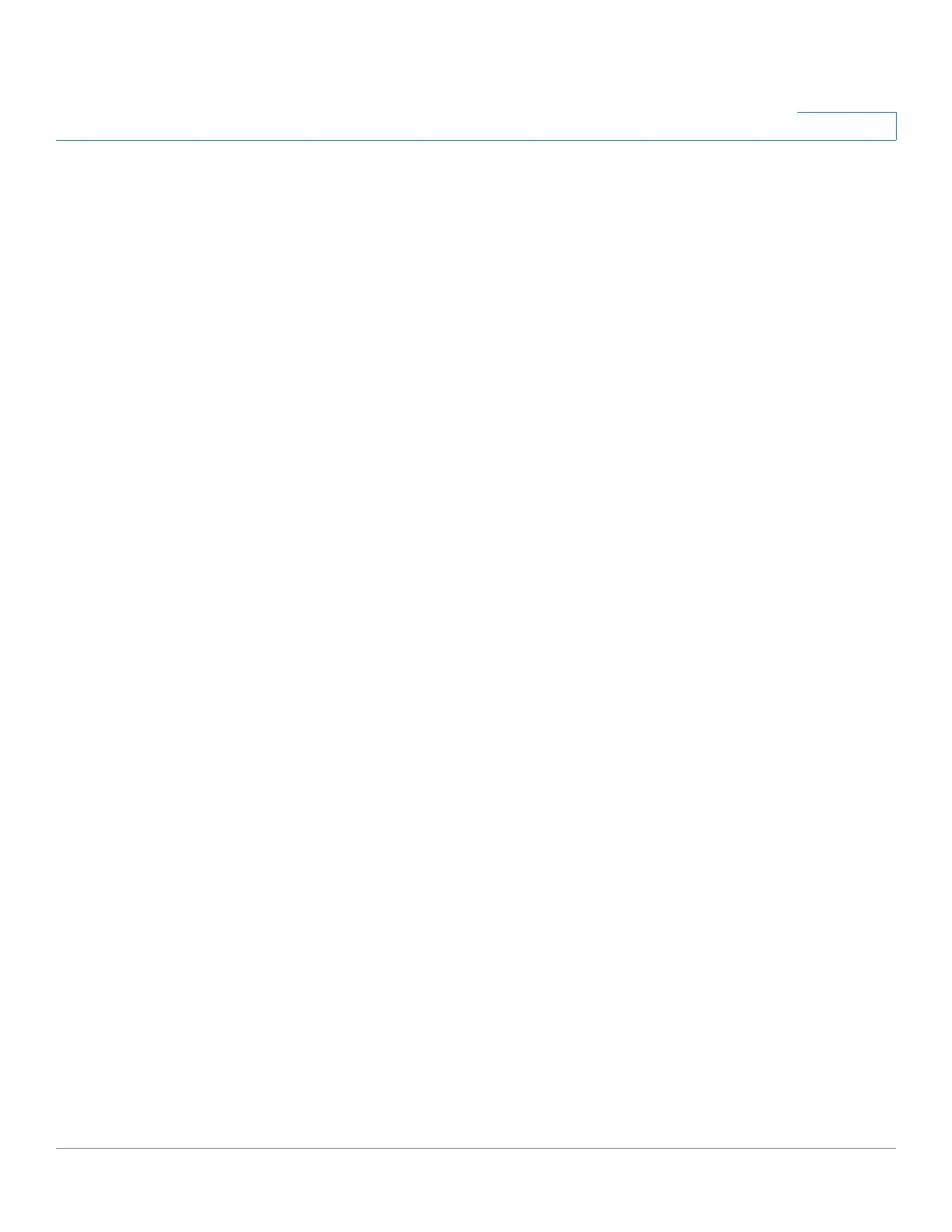Cisco 220 Series Smart Switches Administration Guide Release 1.1.0.x 6
Contents
Chapter 15: IP Configuration 179
IP Addressing 179
IPv4 Management and Interface 181
IPv6 Management and Interface 182
Configuring Domain Name System 183
Configuring General DNS Settings 184
Viewing Static and Dynamic DNS Servers 185
Configuring Host Mapping 185
Chapter 16: Configuring Security 187
Configuring Users 188
Configuring TACACS+ Servers 189
Configuring RADIUS Servers 191
Configuring Management Access Methods 193
Access Profile Rules, Filters, and Elements 193
Active Access Profile 194
Configuring Access Profiles 194
Configuring Profile Rules 196
Configuring Password Complexity Rules 198
Configuring Management Access Authentication 200
Configuring TCP/UDP Services 201
Configuring Storm Control 203
Configuring Port Security 205
Configuring 802.1X 207
802.1X Parameters Workflow 208
Defining 802.1X Properties 209
Defining 802.1X Port Authentication 209
Defining Host and Session Authentication 212
Viewing Authenticated Hosts 213
Configuring DoS Protection 214
Secure Core Technology (SCT) 214
