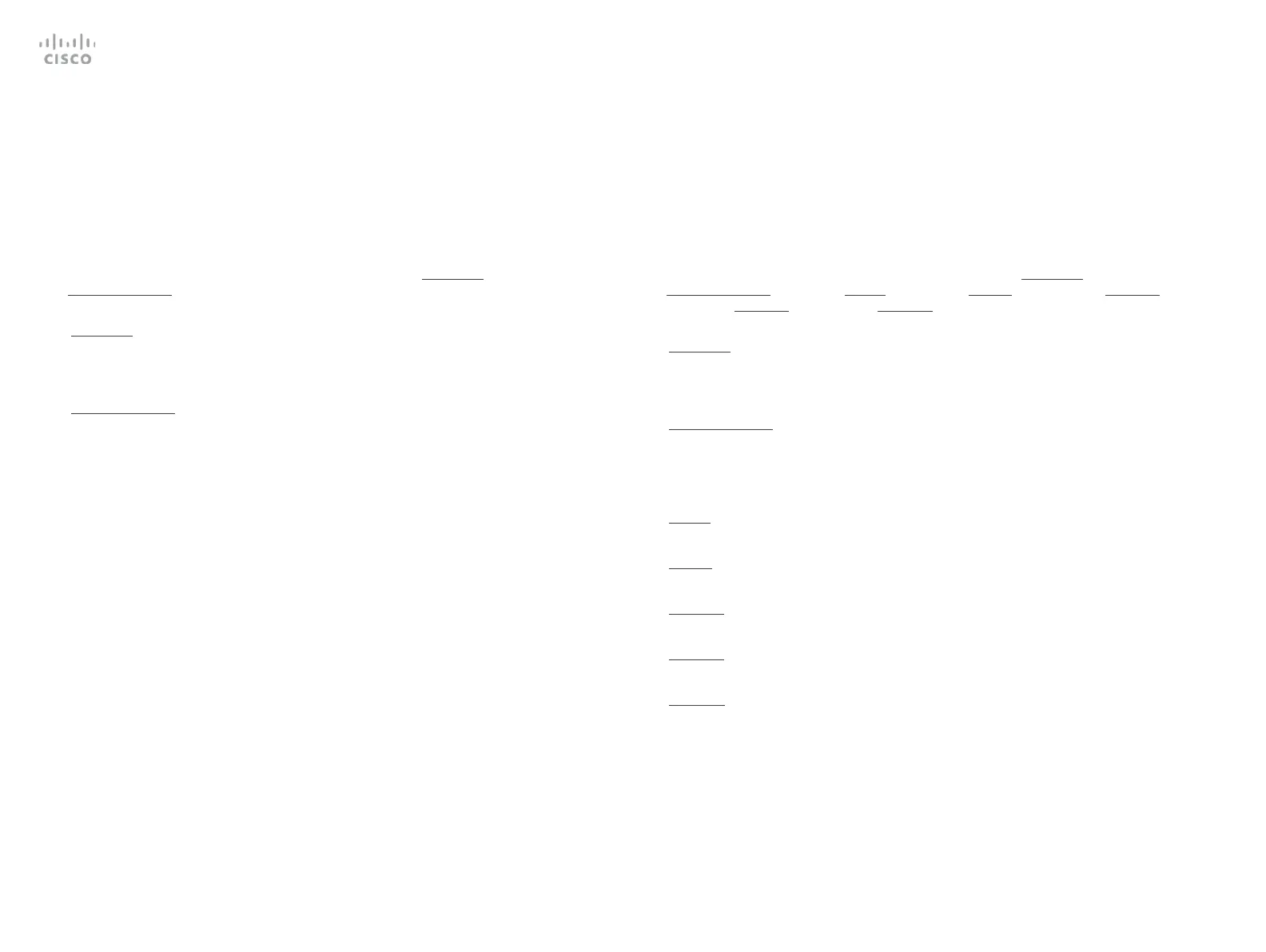D15363.05 Cisco TelePresence DX70 and DX80 API Reference Guide CE9.2, NOVEMBER 2017.
Copyright © 2017 Cisco Systems, Inc. All rights reserved. 115
Cisco TelePresence DX70 and DX80
API Reference Guide
xCommand Phonebook ContactMethod Delete
Delete a contact method from an existing contact in the local phonebook.
Requires user role: ADMIN, USER
USAGE:
xCommand Phonebook ContactMethod Delete ContactId: "ContactId" ContactMethodId:
"ContactMethodId"
where
ContactId
: String (0, 255)
The unique identifier for the contact you want to change. The identifier will be returned
by an xCommand Phonebook Search command. It was also returned when the
xCommand Phonebook Contact Add command was issued to make the contact.
ContactMethodId
: String (0, 255)
The unique identifier for the contact method you want to delete. The identifier will be
returned by an xCommand Phonebook Search command. It was also returned when the
xCommand Phonebook ContactMethod Add command was issued to make the contact
method.
xCommand Phonebook ContactMethod Modify
Modify details about the contact method for an existing contact in the local phonebook.
Requires user role: ADMIN, USER
USAGE:
xCommand Phonebook ContactMethod Modify ContactId: "ContactId" ContactMethodId:
"ContactMethodId" [Device: Device] [Nu m ber: "Number"] [Protocol: Protocol]
[CallRate: CallRate] [CallTy pe: CallTy pe]
where
ContactId
: String (0, 255)
The unique identifier for the contact. The identifier will be returned by an xCommand
Phonebook Search command. It was also returned when the xCommand Phonebook
Contact Add command was issued to make the contact.
ContactMethodId
: String (0, 255)
The unique identifier for the contact method you want to modify. The identifier will be
returned by an xCommand Phonebook Search command. It was also returned when the
xCommand Phonebook ContactMethod Add or xCommand Phonebook Contact Add
commands were issued to make the contact method.
Device
: Mobile/Other/Telephone/Video
Set which type of device to call to.
Number
: String (0, 255)
The phone number or address of the contact.
Protocol
: Auto/H320/H323/SIP/Spark
Select protocol.
CallRate
: Integer (0..6000)
Set a call rate. The default is set to 0.
CallType
: Audio/Video
Select a call type (audio or video).
