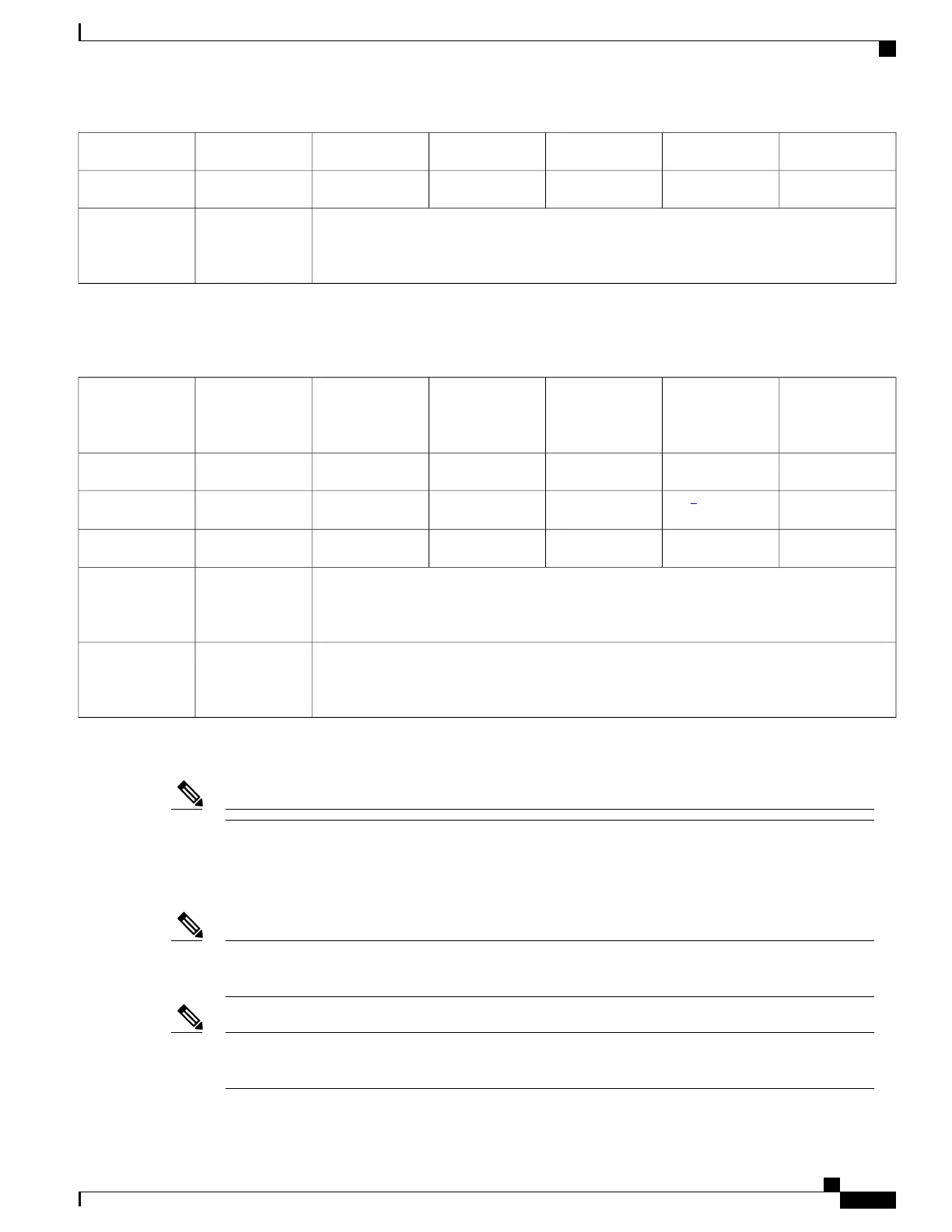YesYesFull heightFull lengthx24 connectorGen-3 x165
NoNoFull hightFull lengthx16 connectorGen-3 x86
To rear drive backplane; supports rear-loading NVMe SSDs.Gen-3 x8Cable connector
for rear NVMe
SSDs
5
NCSI is supported in only one slot at a time. If a GPU card is present in slot 5, NCSI support automatically moves to slot 4.
Table 9: PCIe Riser 2C (UCSC-PCI-2C-C240M5) PCIe Expansion Slots
GPU Card
Support
NCSI SupportCard Height
(Rear Panel
Opening)
Maximum Card
Length
Connector
Length
Electrical Lane
Width
Slot Number
NoYesFull height¾ lengthx24 connectorGen-3 x84
NoYes
6
Full heightFull lengthx24 connectorGen-3 x85
NoNoFull hightFull lengthx16 connectorGen-3 x86
To rear drive backplane; supports rear-loading NVMe SSDs.Gen-3 x8Cable connector
for rear NVMe
SSDs
To front drive backplane; supports front-loading NVMe SSDs.Gen-3 x8Cable connector
for front NVMe
SSDs
6
NCSI is supported in only one slot at a time.
Note
Replacing a PCIe Card
If you are installing a Cisco UCS Virtual Interface Card, there are prerequisite considerations. See Cisco
Virtual Interface Card (VIC) Considerations, on page 99.
Note
RAID controller cards install into a dedicated motherboard socket. See Replacing a SAS Storage Controller
Card (RAID or HBA), on page 101.
Note
Cisco UCS C240 M5 Server Installation and Service Guide
97
Maintaining the Server
Replacing a PCIe Card
