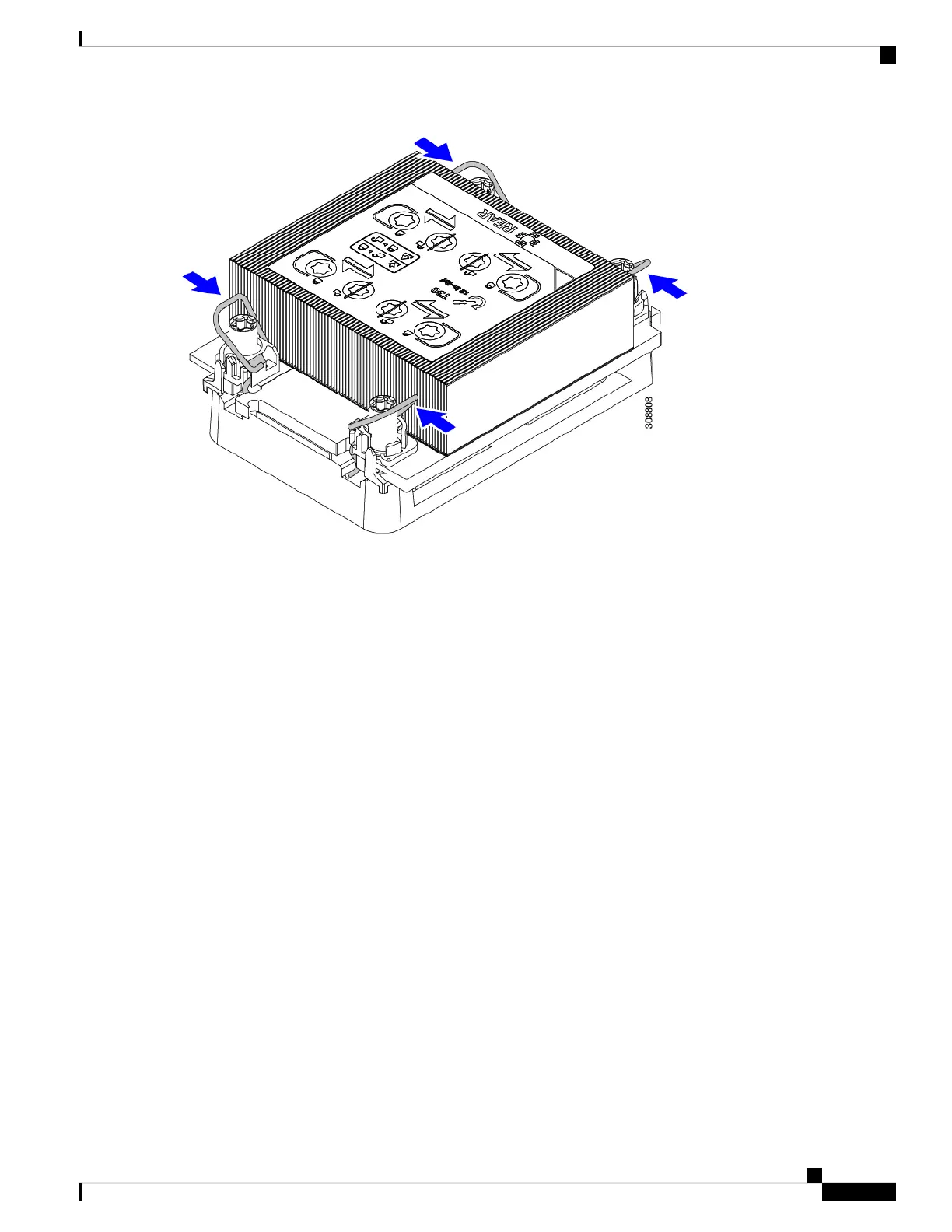b) Grasp the heatsink by the fins (1 in the following illustration), align the pin 1 location on the heatsink with the pin 1
location on the CPU socket (2), then seat the heatsink onto the CPU socket.
The heatsink is correctly oriented when the embossed triangle points to the CPU pin 1 location, as shown.
Make sure the rotating wires are in the unlocked position so that the feet of the wires do not impede installing
the heatsink.
Caution
Cisco UCS X210c M6 Compute Node Installation and Service Note
45
Servicing a Compute Node
Installing the CPU and Heatsink
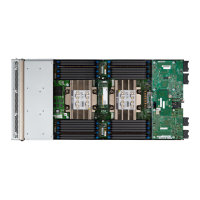