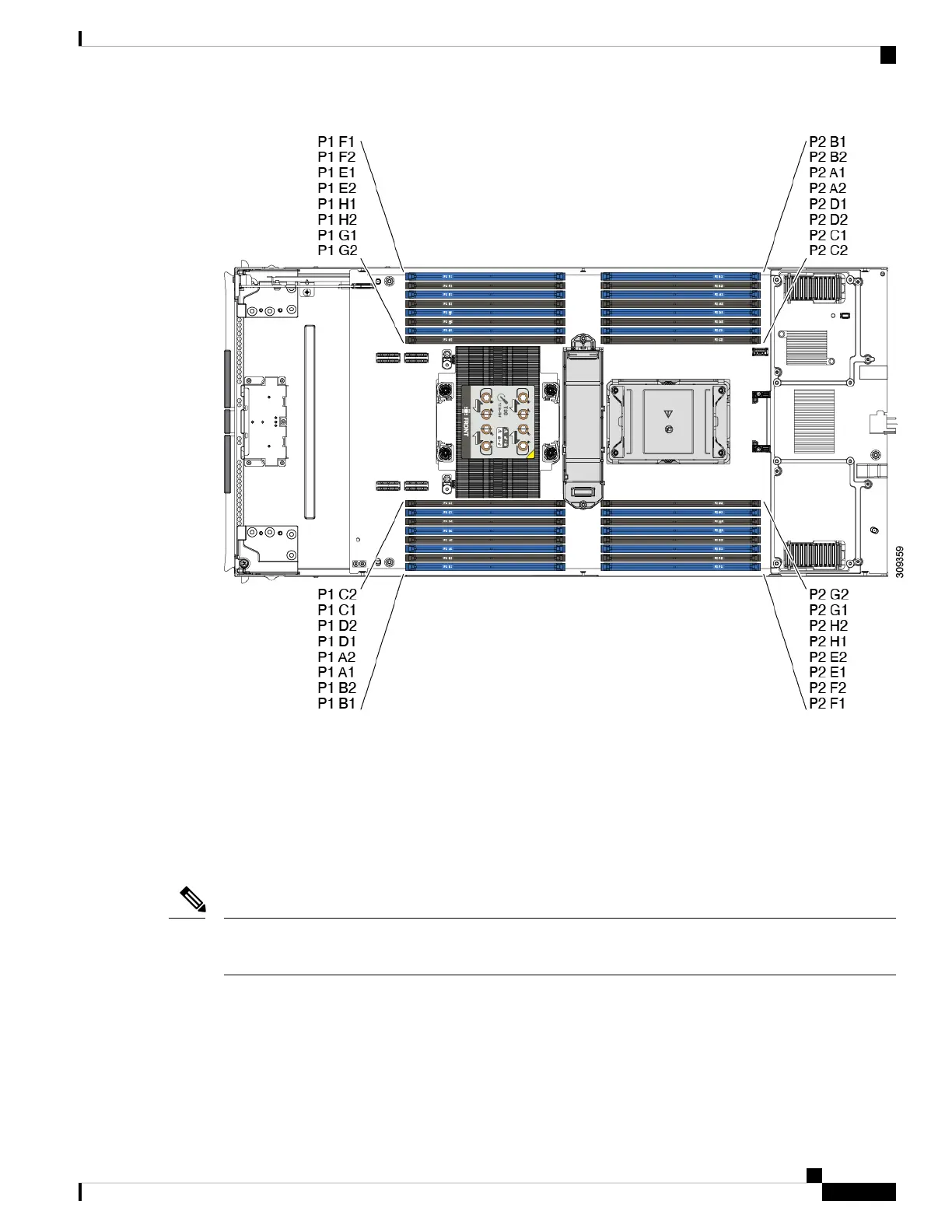Memory Population Order
Memory slots are color coded, blue and black. The color-coded channel population order is blue slots first,
then black.
For optimal performance, populate DIMMs in the order shown in the following table, depending on the number
of CPUs and the number of DIMMs per CPU. If your server has two CPUs, balance DIMMs evenly across
the two CPUs as shown in the table.
The table below lists recommended configurations. Using 3, 5, 7, 9, 10, 11, or 13-15 DIMMs per CPU is not
recommended. Other configurations results in reduced performance.
Note
The following table shows the memory population order for DDR4 DIMMs.
Cisco UCS X210c M6 Compute Node Installation and Service Note
49
Servicing a Compute Node
Memory Population Guidelines
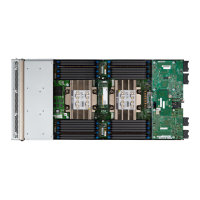