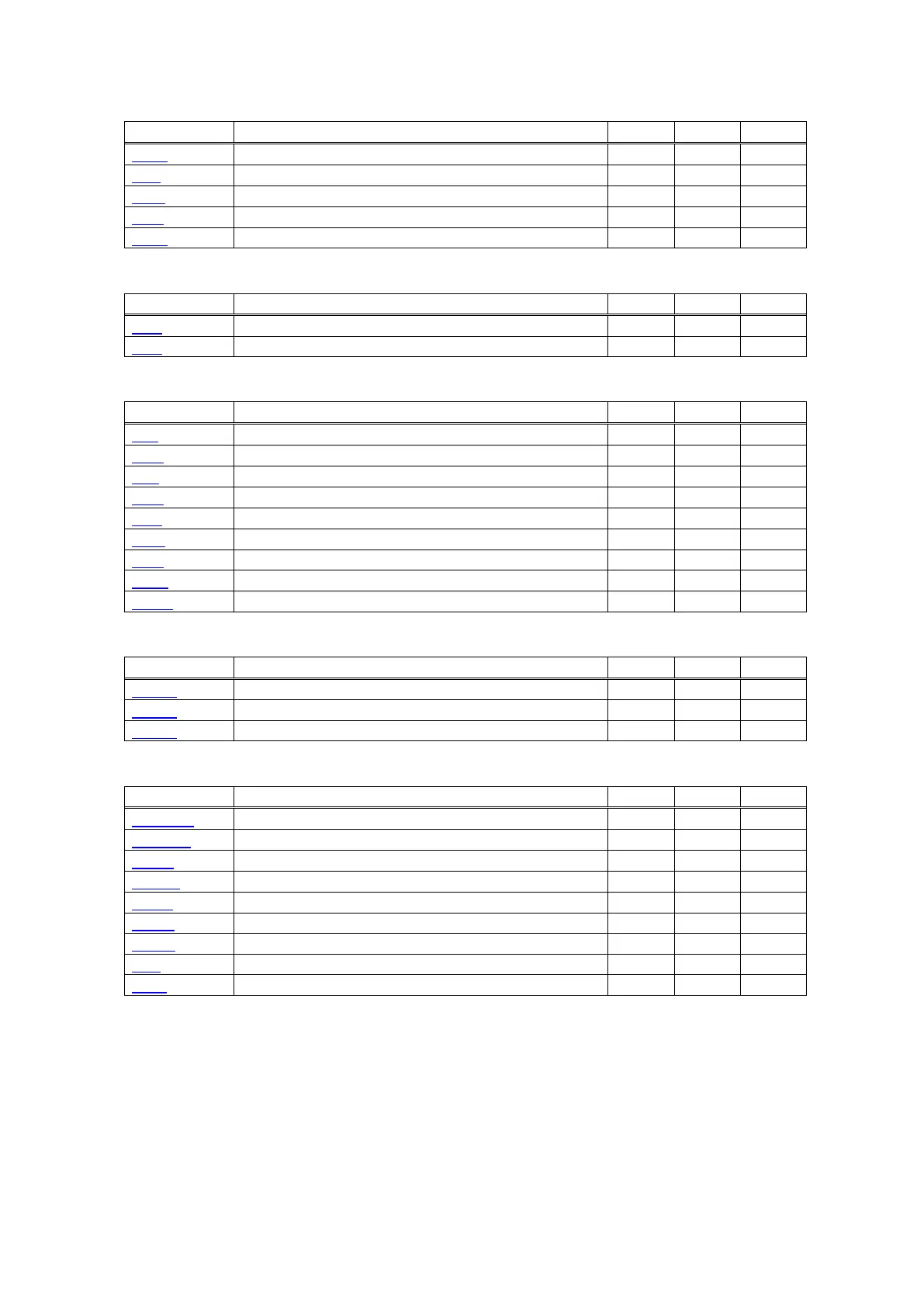- 11 -
Bar Code Commands
Selecting of printing position of HRI characters
・
Selecting the font of HRI characters
・
Specifying the height of the bar code
・
・
Specifying the horizontal size (magnification) of bar code
・
Commands for Non-volatile Memory
Printing the download NV bit images
Defining the download NV bit image
Kanji Control Commands
Collectively setting Kanji print mode
・
・
Setting/Canceling Kanji underline
・
.
・
Defining external character
・
Selecting Kanji code system
・
Setting Kanji space amount
・
Setting/Canceling four times enlargement of Kanji
・
Setting font attribute of Kanji
・
Printer Function Setting Commands
Printer function setting command
Selecting print control method
Designating font attribute
Other Commands
Real-time request to printer
・
・
・
・
Execution of test printing
・
Specifying the basic calculation pitch
・
In the Mode column: S = STANDARD MODE, P = PAGE MODE
O = shows the command affected by GS P.
