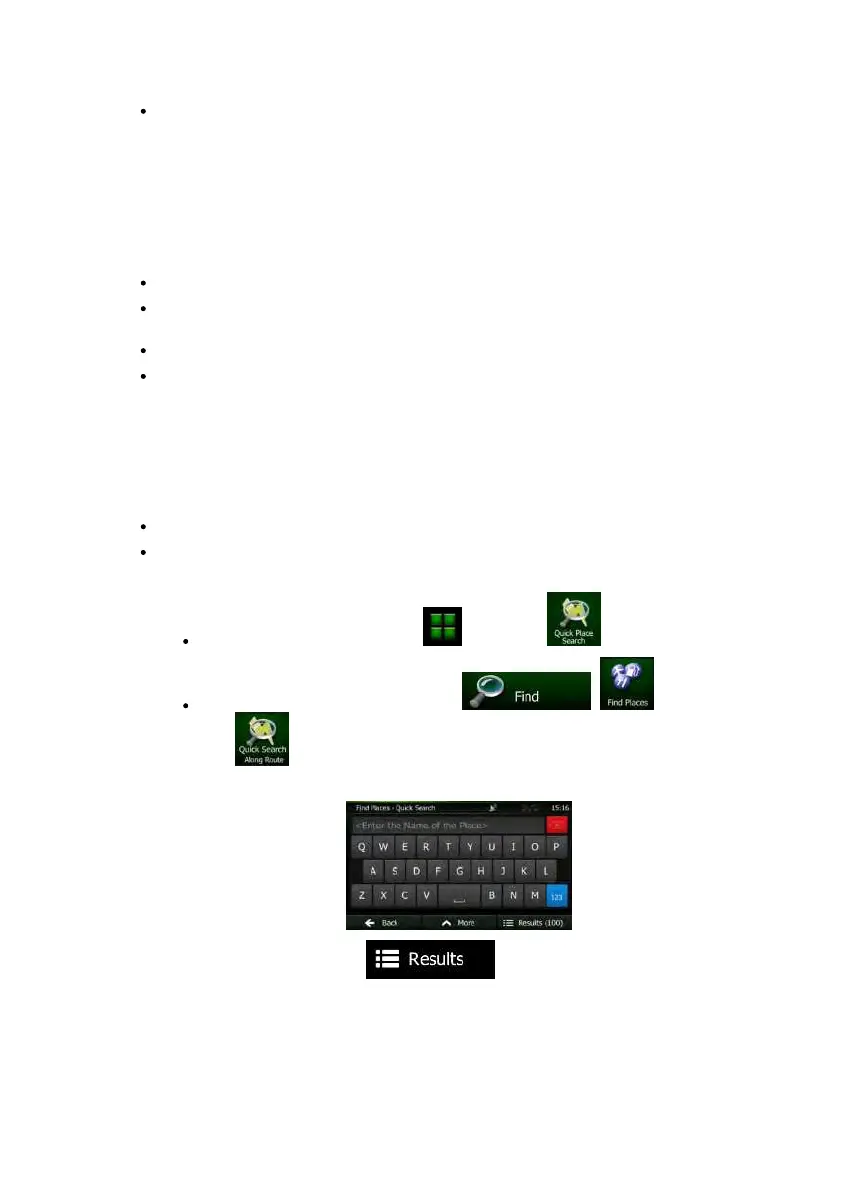34NX501E/NZ501EEnglish
Youcanalsosearchinpostalcodes.Aspostalcodesconsistofonlyafewcharacters,
thisisusuallyfasterthanenteringthenameofthecity/town.
3.1.2SelectingthedestinationfromthePlacesofInterest
YoucanselectyourdestinationfromthePlacesofInterestincludedwithClarionMobileMap.
Usingthesamescreen,youcanfindaPlaceindifferentways:
withtheQuicksearchfeature,youcanquicklyfindanearbyPlacebyitsname
withthePresetsearchfeature,youcanfindfrequentlysearchedtypesofPlaceswith
onlyafewscreentaps
youcansearchforaPlacebyitscategory
youcansearchforaPlacebyitsname
Inaddition,youcansearchforspecialservicesfromthe'WhereAmI?'screen.
3.1.2.1QuicksearchforaPlaceofInterest
The Q uick search feature lets you quickly find a Place by its name. The search is always
carriedout
alongtherecommendedrouteifitexistsor
aroundyourcurrentlocationifthereisnodestinationgiven.
1. StarttheQuicksearchfunction:
IfyouareontheMapscreen,tap andthentap .
Ify ou are in theNavigationmenu,tap , andthen
tap
.
2. Usingthekeyboard,startenteringthenameofthePlace.
3. Afterenteringafewletters,tap toopenthelistofPlaceswith
namescontainingtheenteredcharactersequence.
