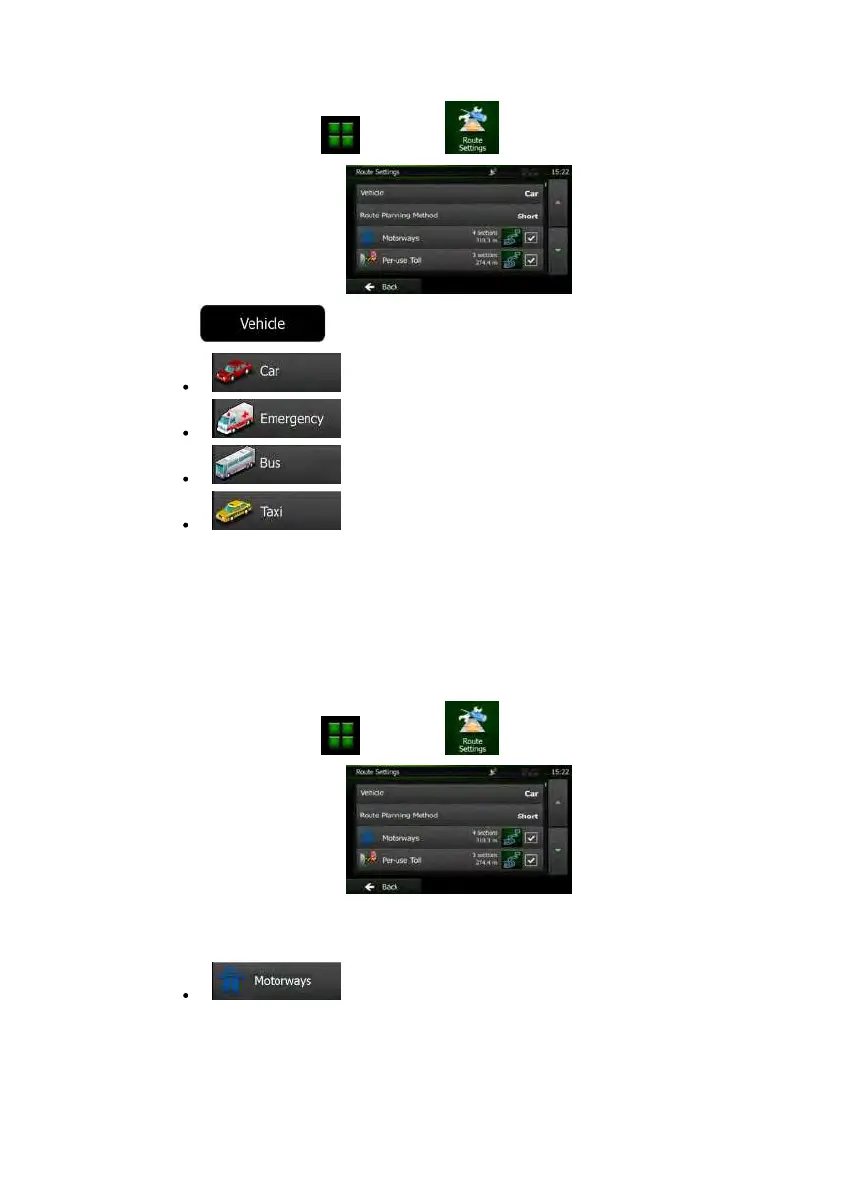NX501E/NZ501EEnglish59
1. OntheMapscreen,tap
andthentap .
2. Tap andthentaponeofthefollowing:
3. ClarionMobileMaprecalculatestherouteoptimisedforthenewvehicletype.The
orangelinenowshowsthenewrecommendedroute.
3.4.9Changingtheroadtypesusedinrouteplanning
To recalculate the ac tive route with different road type preferences, do as follows. These
changescanalsobemadeinSettings(page73).
1. OntheMapscreen,tap
andthentap .
2. Tapanyofthelistedroadtypestomodifytheroute.Ifneeded,scrollthelistforallroad
types.Youhavethefollowingoptions(theirorderdependsontheselectedvehicle
type):
-Youmightneedtoavoidmotorwayswhenyouaredriving
aslowcaroryouaretowinganothervehicle.