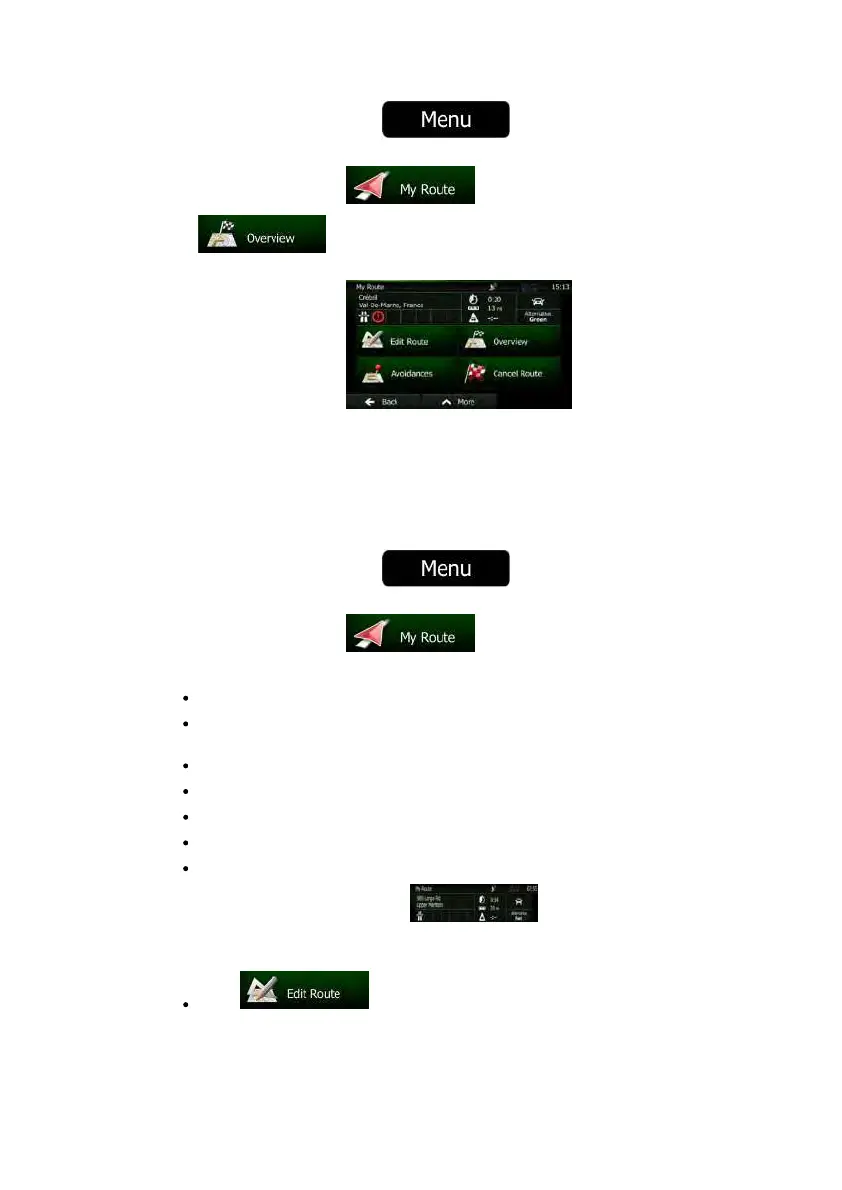52NX501E/NZ501EEnglish
1. IfyouareontheMapscreen,tap
toreturntotheNavigation
menu.
2. IntheNavigationmenu,tap
.
3. Tap
.Theactiverouteisdisplayedinitsfulllengthonthemap
togetherwithadditionalinformationandcontrols.
3.3Checkingrouteparametersandaccessingrouterelatedfunctions
YoucancheckdifferentparametersoftherouterecommendedbyClarionMobileMap.
1. IfyouareontheMapscreen,tap
toreturntotheNavigation
menu.
2. IntheNavigationmenu,tap
.
3. Thefollowingpiecesofinform ationaredisplayed:
Thenameand/oraddressofthedestination.
Warningicons(ifany).Theyprovideextrainformationaboutyourroute(e.g.
unpavedroadsortollroadstobetaken).
Thetotaltimeoftheroute.
Thetotallengthoftheroute.
Estimateddelaycalculatedfromtrafficeventsonyourroute.
Thesymbolofthevehicletypeusedinroutecalculation.
Therouteplanningmethod(e.g.Fast).
4. Youhavethefollowingoptionsonthisscreen(fordetailedinstructionsonhowtouse
them,seethenextchapter):
Tap toedittheroute:toaddorremovedestinationsor
changetheirsequence.Youcanalsosetaroutestartpointotherthanyour
currentlocation.Thiscanbeusefultoplanandsaveafuturetrip.
