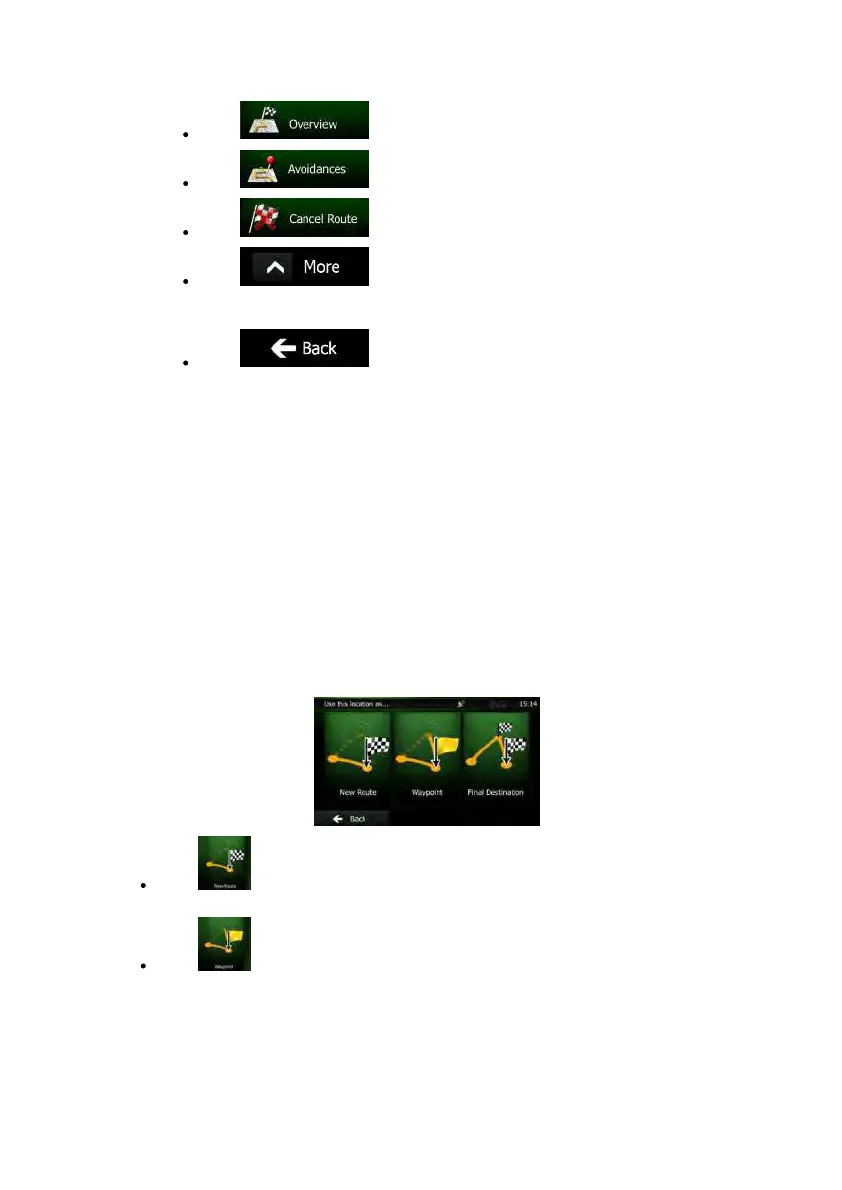NX501E/NZ501EEnglish53
Tap todisplaytheentirerouteonthemap.
Tap tobypassapartoftheroute.
Tap todeletetheactiveroute.
Tap toopenalistwithmoreoptionslikeselectingfrom
routealternatives,changingrouteparameters,simulatingtheroute,savingthe
activerouteorloadingapreviouslysavedroute.
Tap toreturntotheNavigationmenu.
3.4Modifyingtheroute
When navigation is already started, there are several ways to modify the active route. The
followingsectionsshowsomeofthoseoptions.
3.4.1Selectinganewdestinationwhenalreadyhavingaroute:NewRoute,
WaypointorFinalDestination
Ifyoualreadyhavea recommendedrouteandyous electanewdestinationasdescribedin
the above sections, the application will ask you whether to start a new route, add a new
waypoint(intermediatedestination)totheroute or appendthe newlyselecteddestinationat
theendofthecurrentroute.
Tap toplananewroutetothenewlyselectedlocation.Theprevious
destinationandwaypoint(s)aredeleted.
Tap toaddthenewlyselectedlocationasanintermediatedestinationtoyour
route.Theotherdestinationsoftherouteremainintact.Note:thenewwaypointis
placedamongdestinationstokeeptherouteoptimal.Todecidewhereawaypointto
appear,usetheEditRoutefeature.
