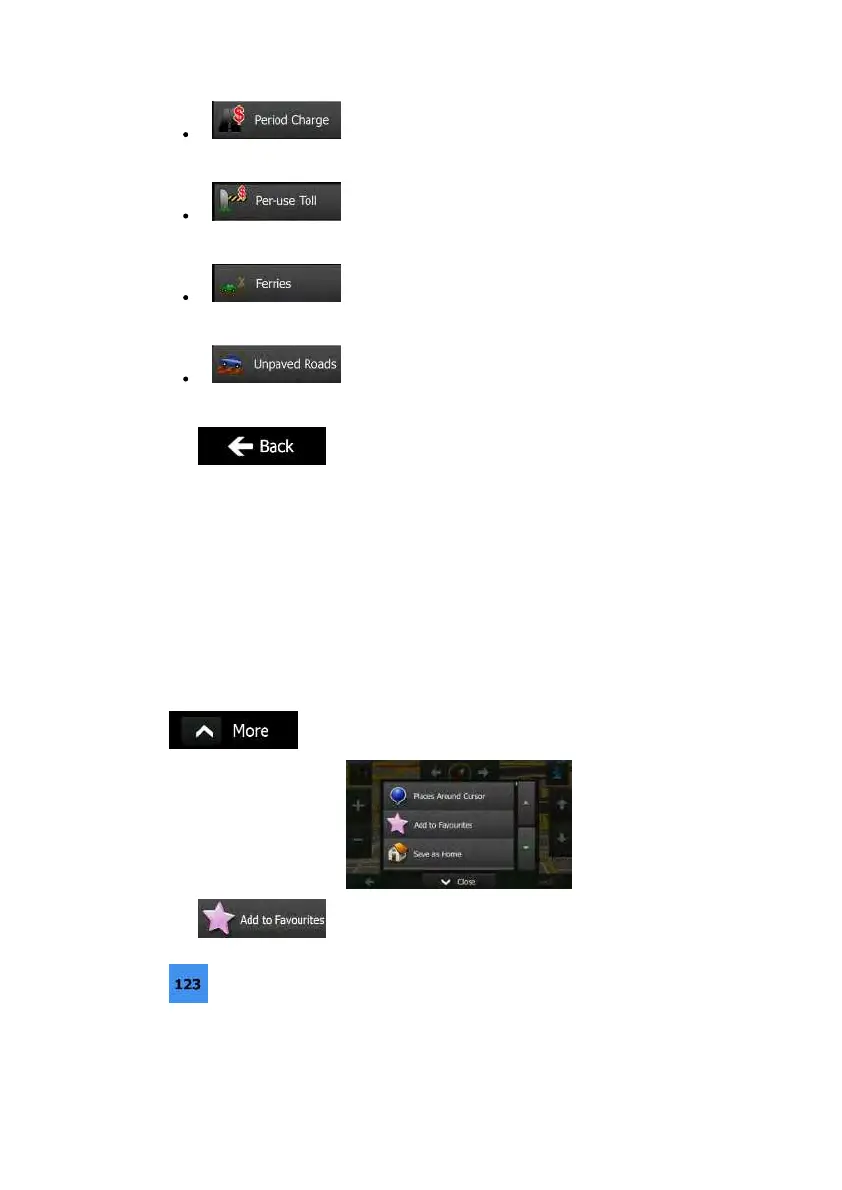60NX501E/NZ501EEnglish
-Chargeroadsarepayroadswhereyoucanpurchasea
passorvignettetousetheroadforalongerperiodoftime.Theycanbe
enabledordisabledseparatelyfromtollroads.
-ClarionMobileMapincludestollroads(payroadswhere
thereisaper-usecharge)intheroutesbydefault.Ifyoudisabletollroads,
ClarionMobileMapplansthebesttoll-freeroute.
-ClarionMobileMapincludesferriesinaplannedrouteby
default.However,amapdoesnotnecessarilycontaininformationaboutthe
accessibilityof te mporaryferries.Youmightalsoneedtopayafareonferries.
-ClarionMobileMapexcludesunpavedroadsbydefault:
unpavedroadscanbeinabadconditionandusuallyyoucannotreachthe
speedlimitonthem.
3. Tap
toconfirmthechanges.ClarionMobileMaprecalculatesthe
route.Theorangelinenowshowsthenewrecommendedroute.
3.5SavingalocationasaFavouritedestination
You canadd anylocation to Favourites, the list of frequently used destinations.P lanning a
routetooneoftheFavouritedestinationsisdescribedonpage46.
1. Selectadestinationasdescribedbefore.Itcanbeanaddress,aPlace,anylocation
onthemap,apreviouslyuseddestinationfromHistory,acoordinateoralocation
whereaphotowastaken.
2. Whenthefullscreenmapappearswiththeselectedlocationinthemiddle,tap
.
3. Tap .
4. (optional)Usingthekeyboard,youcanchangethenameofferedfortheFavourite.Tap
toenternumbersorsymbols.