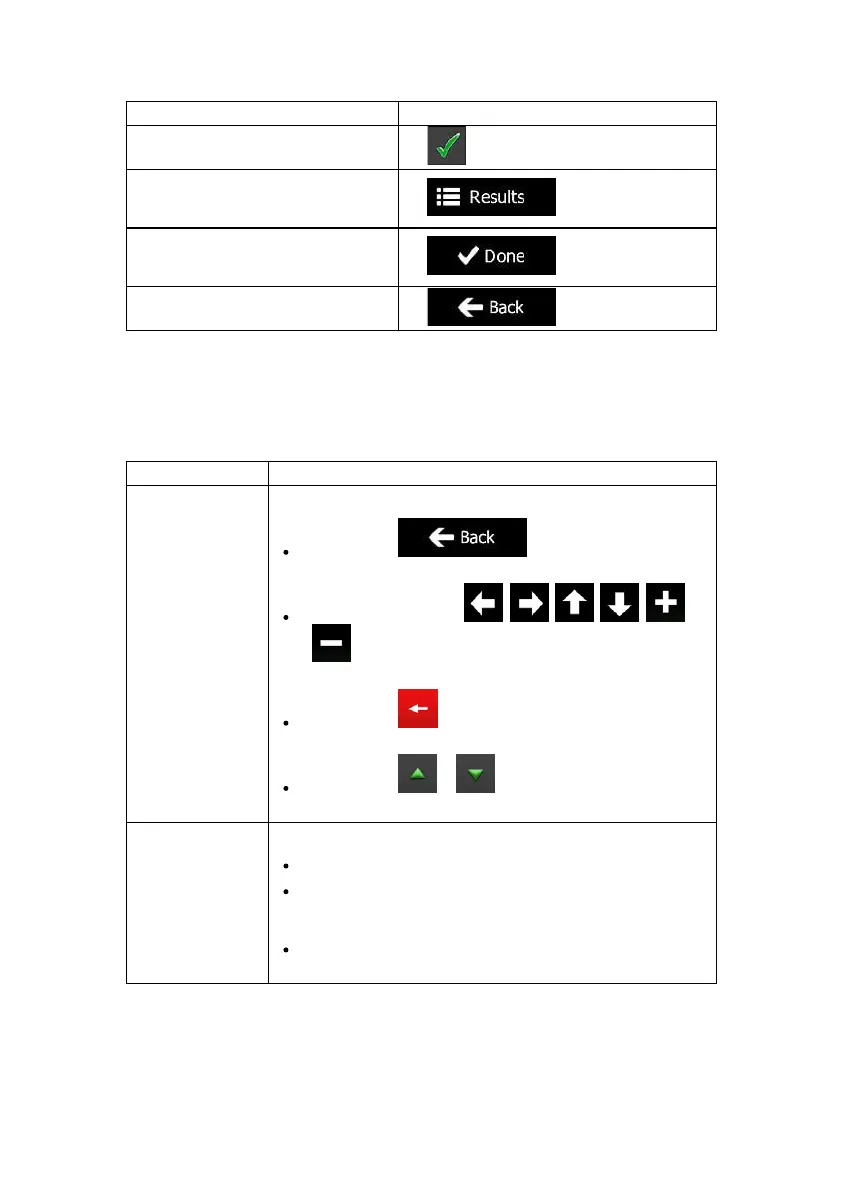10NX501E/NZ501EEnglish
Task Instruction
Finalisingthekeyboardentry(accepting
thesuggestedsearchresult)
Tap
.
Finalisingthekeyboardentry(openingthe
listofsearchresults)
Tap
.
Finalisingthekeyboardentry(savingyour
input)
Tap
.
Cancellingthekeyboardentry(returningto
thepreviousscreen)
Tap
.
2.1.2Beyondsinglescreentap
You usually need to tap the screen only once. However, some useful features can be
accessedwithcombinedtouchscreentapping.Thosearethefollowing:
Action Details
Tappingandholding
thescreen
Tapandkeeppressingthefollowingbuttonstoreachextrafunctions:
Tapandhold onlistandmenuscreens:the
Mapscreenappears.
Tapandholdanyofthe , , , , ,and
buttonsontheMapscreen:youcanrotate,tiltorscale
themapcontinuously.
Tapandhold onkeyboardscreens:youcandelete
severalcharactersquickly.
Tapandhold or inlonglists:youcanscrollpages
continuously.
Gestures(drag&drop)
Youneedtodraganddropthescreenonlyincaseslike:
Movingthehandleonaslider.
Scrollingthelist:grabthelistanyw he reandslideyourfingerup
ordown.Dependingonthespeedofthesliding,thelistwill
scrollfastorslow,onlyabitortilltheend.
Movingthemapinmapbrowsingmode:grabthemap,and
moveitinthedesireddirection.