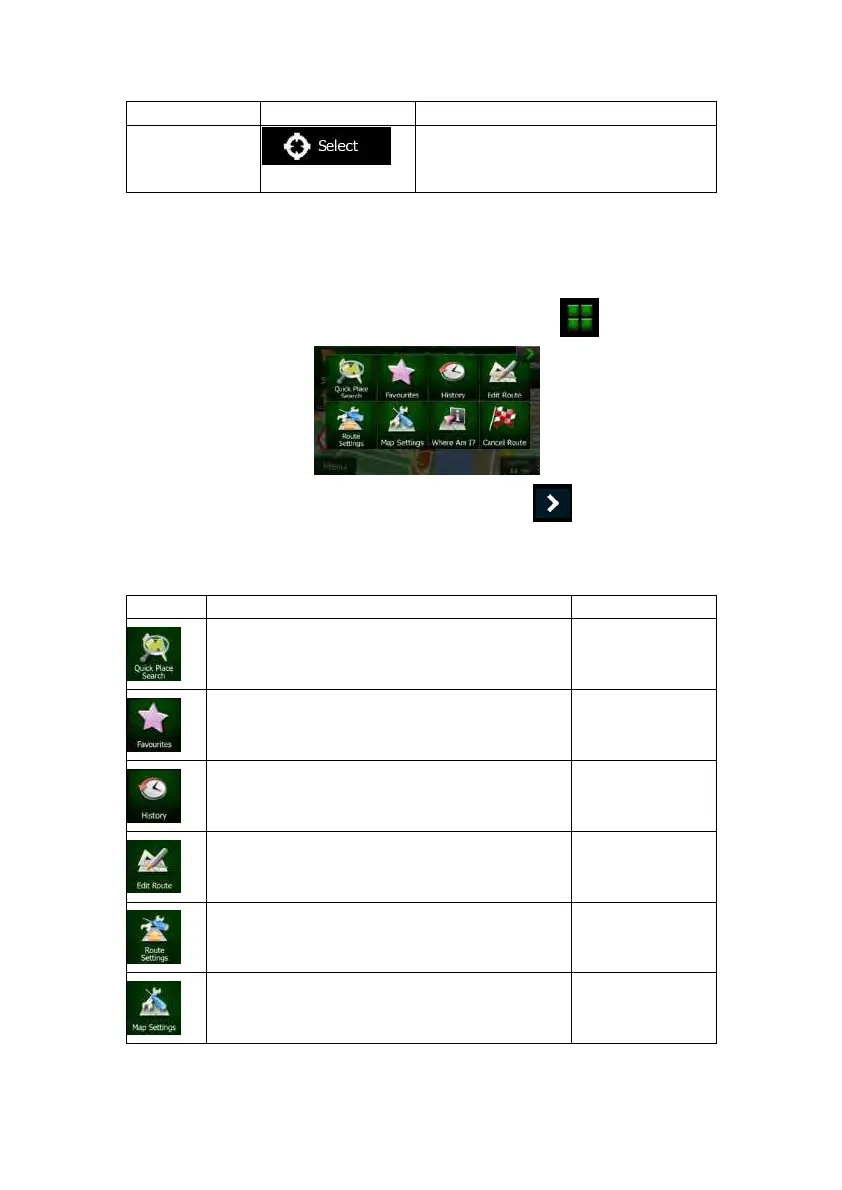NX501E/NZ501EEnglish19
Action Button(s) Description
Selectdestination
Tap this button to select the Cursor as a new
destination. The route is automatically
calcula ted.
2.2.5Quickmenu
The Quick menu is a selection of controls and functions that are frequently needed during
navigation.ItcanbeopeneddirectlyfromtheMapscreenbytapping
.
Themenuwillcloseafterafewsecondsofinactivityorifyoutap .
Mostofthesefunctionsareshortcuts.Theyareaccessiblefromthemenusystem.
Therearemorefunctionsavailablethanthenumberofbuttonsinthemenu.InSettings,you
canchoosethefunctionofeachbutton(page73).Thefollowingoptionsareavailable:
Button Description Shortcutfor
ThisfunctionletsyousearchforaPlacealongyourroute
or around your current location if there is no route
calculated.
Find/FindPlaces/
QuickSearch(page
34)
ThisbuttonopensthelistofyourFavouritedestinations.
Find/Favourite(page
46)
Thisbuttonopensthe Historylist. Youcanselectone of
yourpreviousdestinations.
Find/History(page
48)
Thisbuttonopenstherouteeditingfunction.
MyRoute/EditRoute
Thisbuttonopenstherouterelatedsettings.
More/Settings/
RouteSettings(page
73)
Thisbuttonopensthemaprelatedsettings.
More/Settings/Map
Settings(page76)