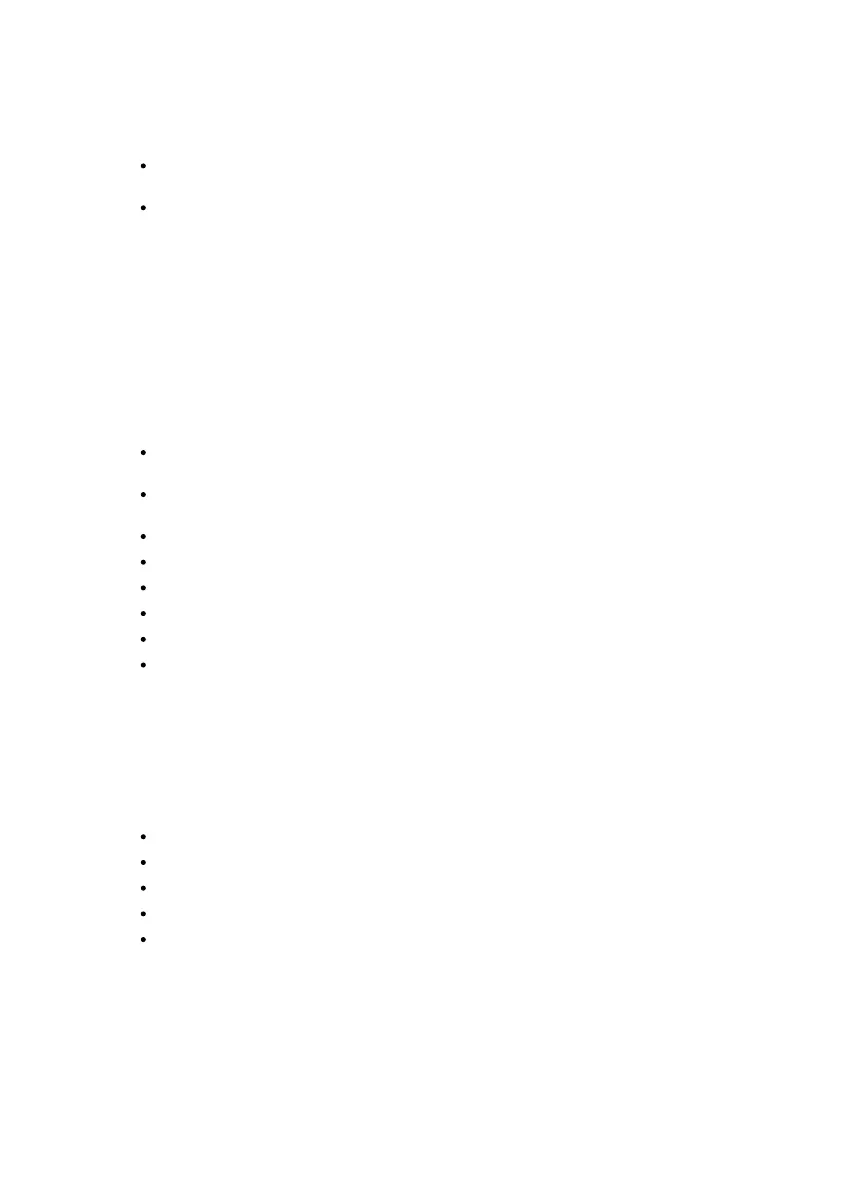24NX501E/NZ501EEnglish
3Navi gating
Youcansetupyourrouteindifferentways:
Ifyouneedarouteforimmediatenavigation,youcanselectthedestinationandstart
navigatingtoitrightaway(normalnavigation).
YoucanalsoplanarouteindependentlyofyourcurrentGPSpositionorevenwithout
GPSreception(toachievethis,youneedtoturnofftheGPSreceiverandsetanew
startingpointinMyRoute/EditRoutebytappingtheflagiconatthecurrentposition).
You can plan routes with multiple destinations. Select the first destination. Then select a
second destination and add it to your route to create a multi-point route. You can add as
manydestinationstoyourrouteasyoulike.
3.1Selectingthedestinationofaroute
ClarionMobileMapoffersyouseveralwaysofchoosingyourdestination:
Enterafulladdressorapartofanaddress,forexampleastreetnamewithoutahouse
numberorthenamesoftwointersectingstreets(page24).
Enteranaddresswithpostalcode(page31).Thiswayyoudonotneedtoselectthe
nameofthecity/townandthesearchforstreetnamesmightbefasteraswell.
Useabuilt-inPlaceofInterestasyourdestination(page34).
SelectalocationonthemapwiththeFindonMapfeature(page45).
UseapreviouslysavedFavouritedestination(page46).
SelectalocationfromtheHistoryofpreviouslyuseddestinations(page48).
Enterthecoordinateofthedestination(page48).
Usethelocationwhereaphotowastaken(page50).
3.1.1Enteringanaddressorapartoftheaddress
Ifyouknowatleastapartoftheaddress,itisthequickestwaytoselectthedestinationofthe
route.
Usingthesamescreen,youcanfindanaddressbyentering:
theexactaddress,includinghousenumber
thecentreofacity/town
anintersection
themidpointofastreet
anyoftheabove,startingthesearchwiththepostalcode(page31)
3.1.1.1Enteringanaddress
Toenteranaddressasthedestination,doasfollows:
