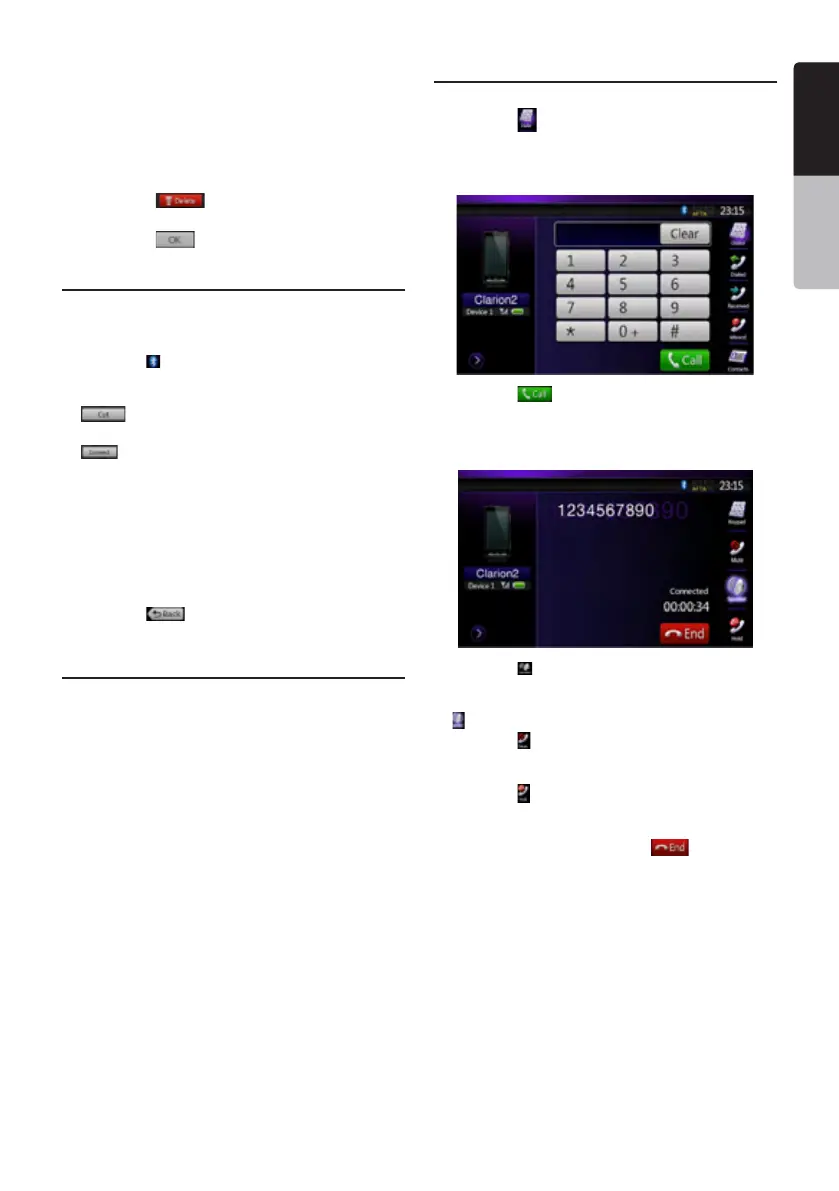41NX501E/NZ501E
English
English
Owner’s Manual
Note:
• You cannot register the same cellular phone which is
already registered. If you wish to change the Cellular
key registered, once delete the corresponding cellular
phone from the current Cellular key, and then register it
again to your desired Cellular key.
• To delete the cellular phone registration
1. Touch the [
] key to delete the device.
Aconfirmation screen is displayed.
2. Touch the [
] key to confirm delete.
Select the cellular phone
To change the current cellular phone to the other
device which is already registered, perform the
following operation.
1. Touch the [
] key to display the Device Select
screen.
2. Touch the currently connected device, then press
[
] key to disconnect the active device.
3. Touch the desired Device key you wish to use. Press
[
] key to select it as your active device. The
corresponding cellular phone is set as the current
telephone.
• If the power of the cellular phone is not turned on,
turn it on.
• The cellular phone may prompt to acknowledge the
Bluetooth connection or to enter the Pass Key code
of this unit. Perform these operations according to
the message displayed.
4. Touch the [
] key to return to the previous
screen.
Obtaining the Phone Book data
Sending the Phone Book data from the cellular phone
enables you to make a call using the Phone Book
function from this unit.
1. Perform the Object Push transfer operation of the
Phone Book data on the current cellular phone.
For details of the operation, see the operation manual
of the cellular phone.
Note:
• Some cellular phones may not be able to transfer the
Phone Book data.
• Some cellular phones cannot transfer the Phone Book
data when the hands-free mode is set or it is also
registered in the Bluetooth mode. In those cases,
disable these functions from the cellular phone before
performing the Object Push transfer.
• Some cellular phones may transfer Phone Book data
automatically.
Telephone operations
Making a call using the Ten-Key pad
1. Touch the [ ] key to display the Ten-Key pad
screen.
2. Enter the telephone number by using the Ten-Key
pad displayed on the screen.
3. Touch the [ ] (Send) key to call the entered
number.
• The following Telephone Interrupt screen is
displayed during phone call.
• Touch the [ ] key to talk by using the cellular phone
and canceling the hands-free function (Private
Mode). To return to the hands-free mode, touch the
[
] key again.
• Touch the [
] key to mute the microphone.Now you
can hear the other side, but the other side cannot
hear your side.
• Touch the [
] key to hold the current phone call,
now you can answer to the other incoming call.
Touch again to talk with previous call
4. When the call is finished, touch [
] key to hang
up.
Note:
• Depending on some special cellular phone, the
Telephone Interrupt screen may be closed and the
connection with this system may be disconnected
when entering the Private mode.
